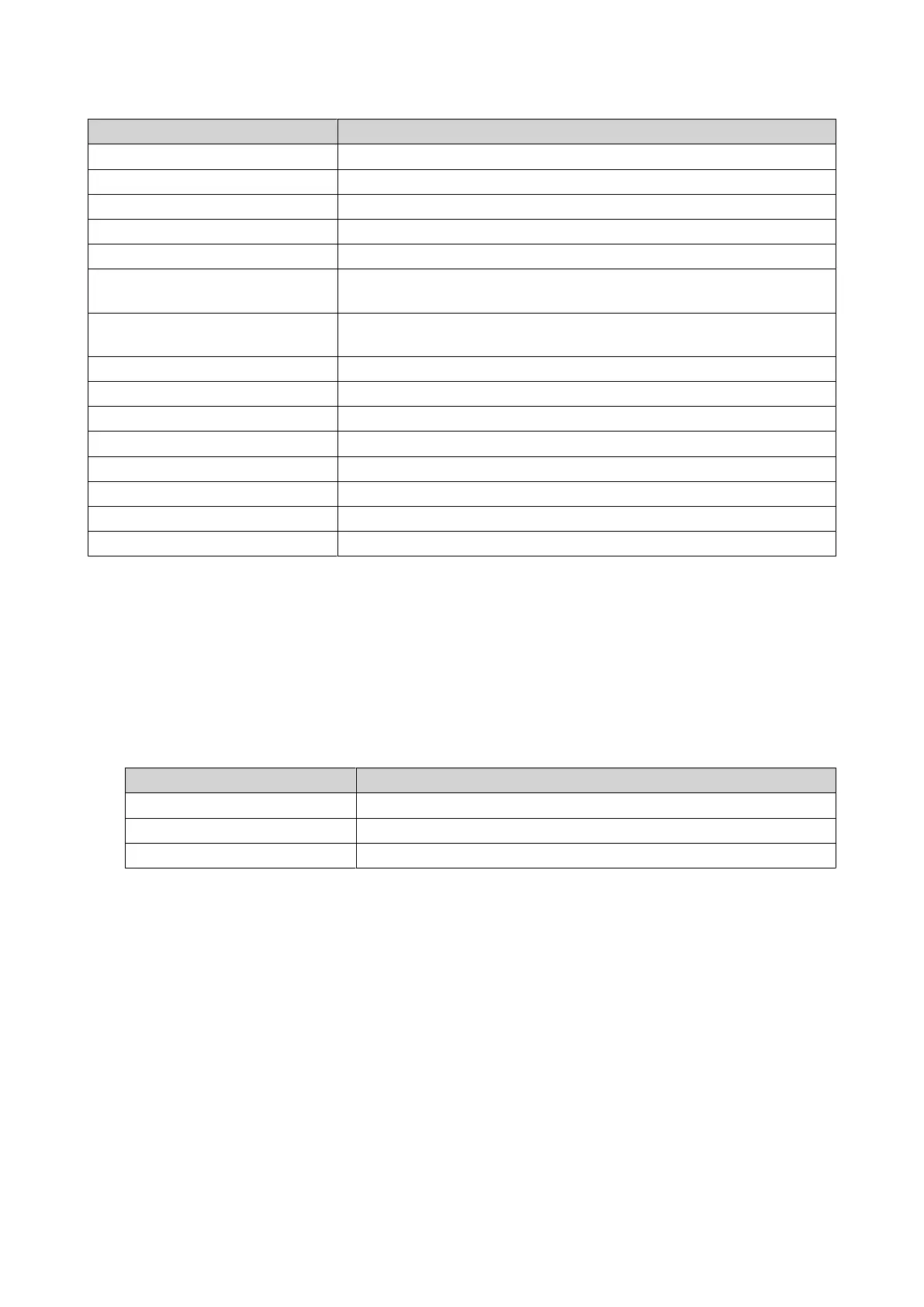Information Description
Switch name Displays the default or modied name of the device
Model name Displays the model name of the switch
MAC address Displays the MAC address of the switch image
IP address Displays the DHCP or static IP address of the switch
Current rmware version Displays the rmware image version of the switch
Switch CPU Displays the switch CPU information along with the supported
software
QTS CPU Displays the storage CPU information along with the supported
software
PoE controller Displays the PoE controller integrated into the switch
Total memory Displays the total amount of memory installed on the switch
Switch CPU temperature Displays the real time temperature of the switch CPU
QTS CPU temperature Displays the real time temperature of the storage CPU
System temperature Displays the overall real time temperature of the switch
PoE controller temperature Displays the real time temperature of the PoE controller
System fan Displays the fan speed (in RPM) of the installed system fans
Disk fan Displays the fan speed (in RPM) of the installed disk fans
Performing Host Control Actions
QSS allows you to perform power actions on QTS, if you have installed and congured the storage operating
system.
1. Log in to QSS.
2. On the menu, click Host Control Management.
3. You can perform the following tasks:
Task Action
Start Host Click to power on the QTS operating system on the switch.
Restart Host Click to perform a cold reboot of the operating system.
Shut Down Host Click to perform a cold shutdown of the operating system.
QGD Rackmount Switch User Guide
Switch Management 74
