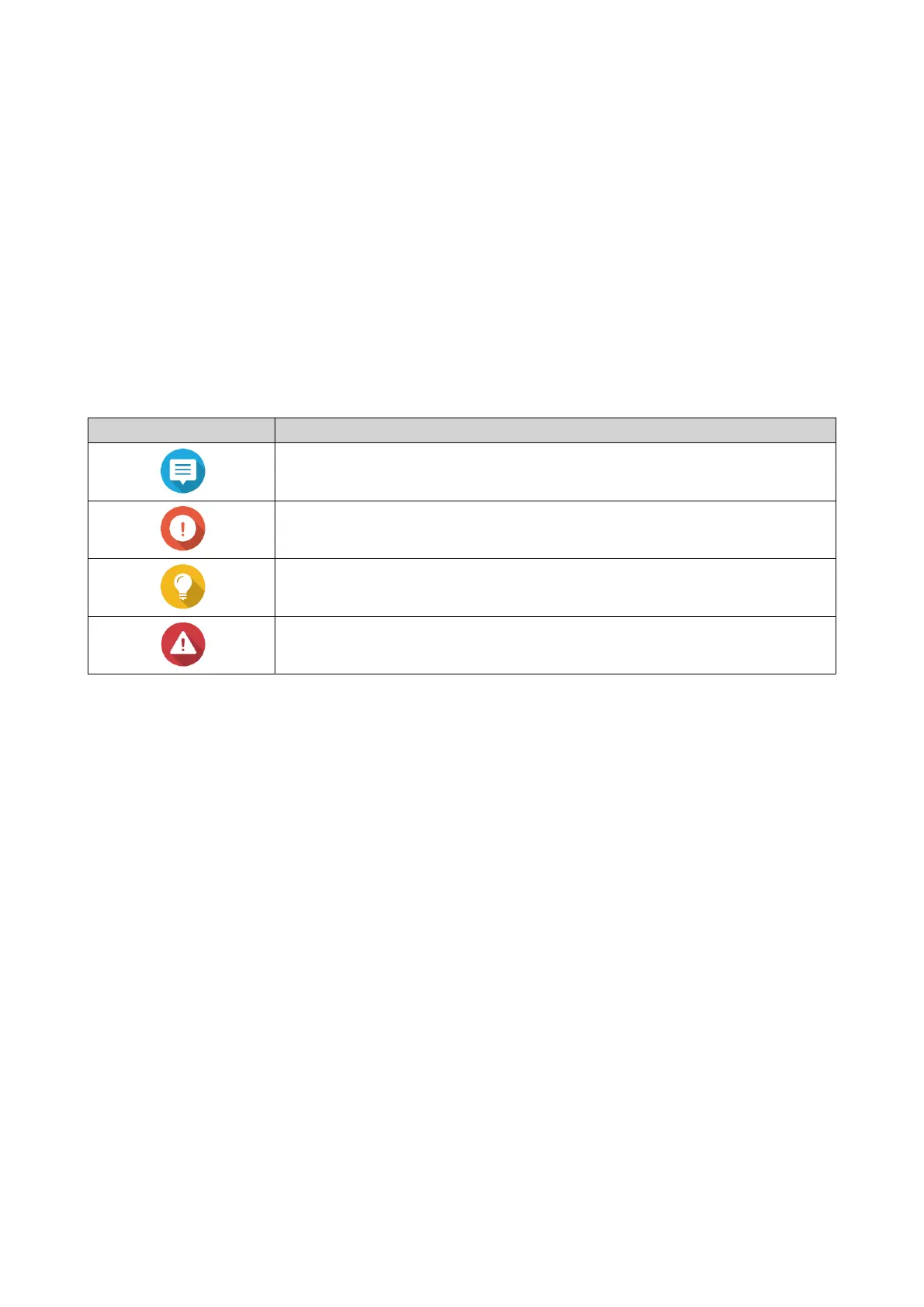1. Preface
About This Guide
This guide provides information about the device and step-by-step instructions on installing the hardware. It
also provides instructions on basic operations and troubleshooting information.
Audience
This document is intended for consumers and storage administrators. This guide assumes that the user has
a basic understanding of storage and backup concepts.
Document Conventions
Symbol Description
Notes provide default conguration settings and other supplementary
information.
Important notes provide information on required conguration settings and
other critical information.
Tips provide recommendations or alternative methods of performing tasks or
conguring settings.
Warnings provide information that, when ignored, may result in potential loss,
injury, or even death.
QGD Rackmount Switch User Guide
Preface 4