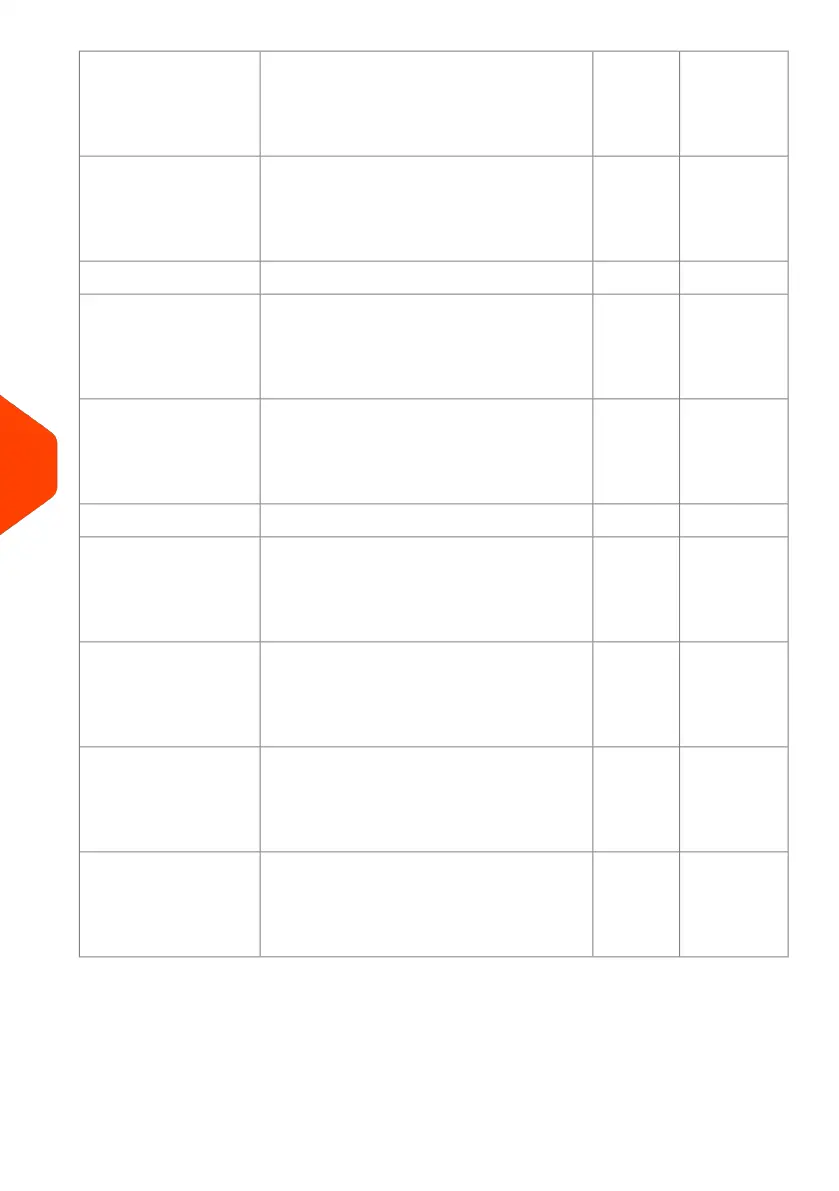Funds
Summary
Report on
page 156
LSPInformation on the funds usage in the
machine (since the installation of the
machine). Content is limited to the
history available in the PSD.
Funds Summary
Adding
Postage
Report on
page 153
SPFLast refill operations performed on the
machine in a selected period (supervisor
only).
Adding Postage
ACCOUNT DATA
Single
Account
Report on
page 162
SUsage for a specific account selected in
an account list, for a selected period.
Single Account
Multi
Account
Report on
page 161
PFUsage on all accounts in a selected
period.
Multi Account
SYSTEM DATA
Machine
Configuration
Report on
page 158
PFSupervisor settings (imprint default
data, date advance, postal services,
connections, Ink cartridge, weighing
options, etc.)
Machine
Configuration
Imprint
Memory List
Report on
page 157
LSPList of imprint memory on the machineImprint Memory List
IP
Configuration
Report on
page 158
LIP configuration settingsIP Configuration
Report
Proxy
Configuration
Report on
page 162
LProxy configuration settingsProxy Configuration
Report
150
| Page 150 | Apr-28-2023 03:14 |
8
Reports
