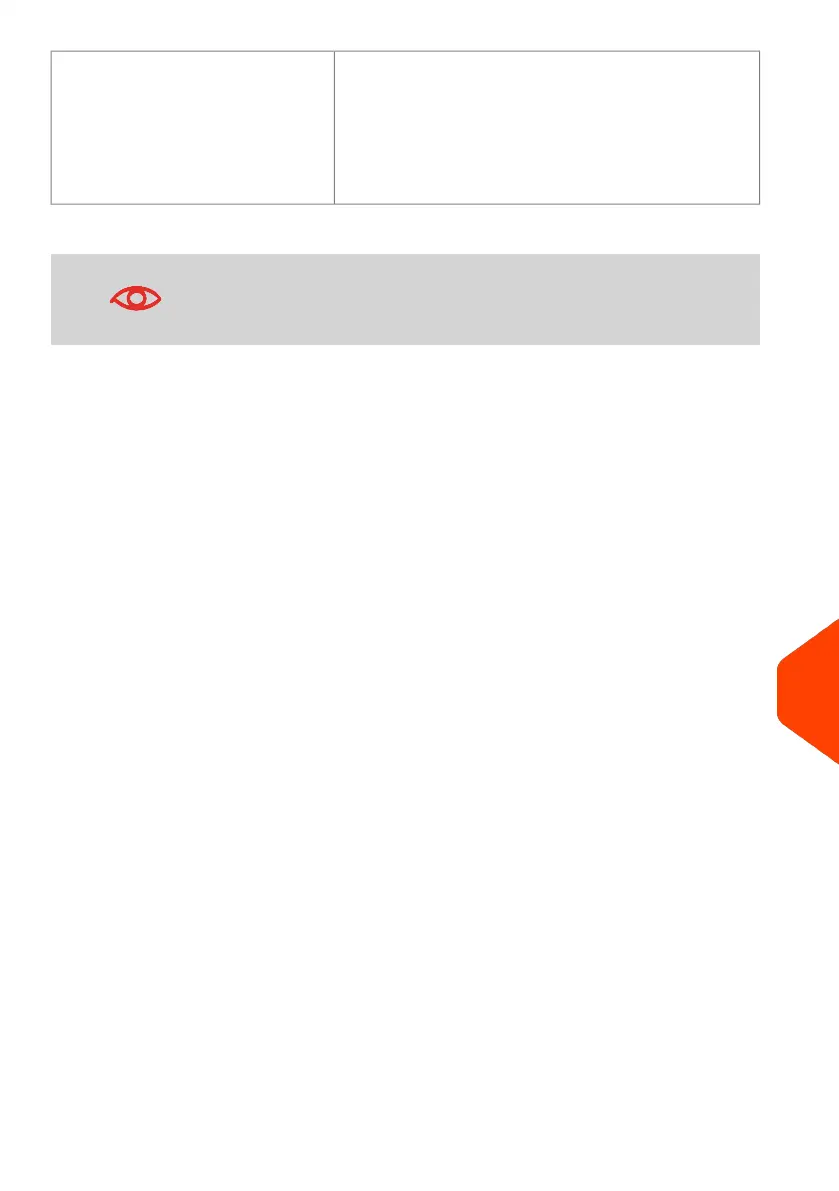1. Remove the package and if possible, weigh it
on another scale.
2. Use Manual Weight Entry mode to enter the
weight and determine the postage.
Weight of the items on WP
exceeds the max capacity defined
in Weighing Platform (you have
placed a package on the platform
that is too heavy for your Weigh
platform).
To avoid weighing errors, make sure the weighing platform is
clear when starting the system.
13
Troubleshooting
251
| Page 251 | Apr-28-2023 03:14 |
