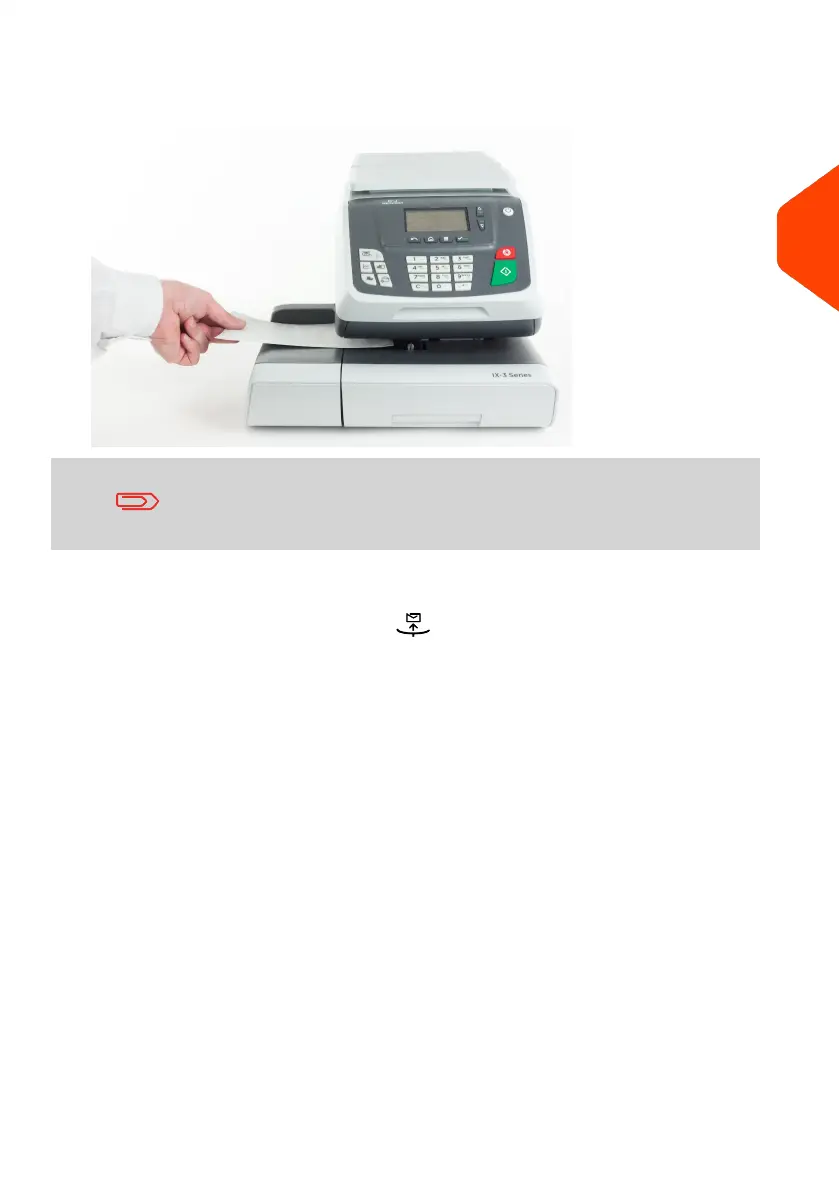3. Remove the envelope from the WP and insert it into the mail path against the
rear-guide wall, with the side to be printed facing upwards.
If you want to seal the envelope, first engage the flap into the
moistener (option). Do not try to moisten self-adhesive envelopes.
4. The Mailing System prints postage and the mail piece is ejected.
In optional mode Differential Weighing ( ):
From the [Standard] home screen:
1. Place the stack of mail to process on the Weighing Platform, then follow the
instructions on the screen or the steps below.
2. Remove the first mail piece from the top of the stack. The Mailing System displays
weight and postage on the home screen and starts motors automatically.
3
Processing Mail
39
| Page 39 | Apr-28-2023 03:14 |
