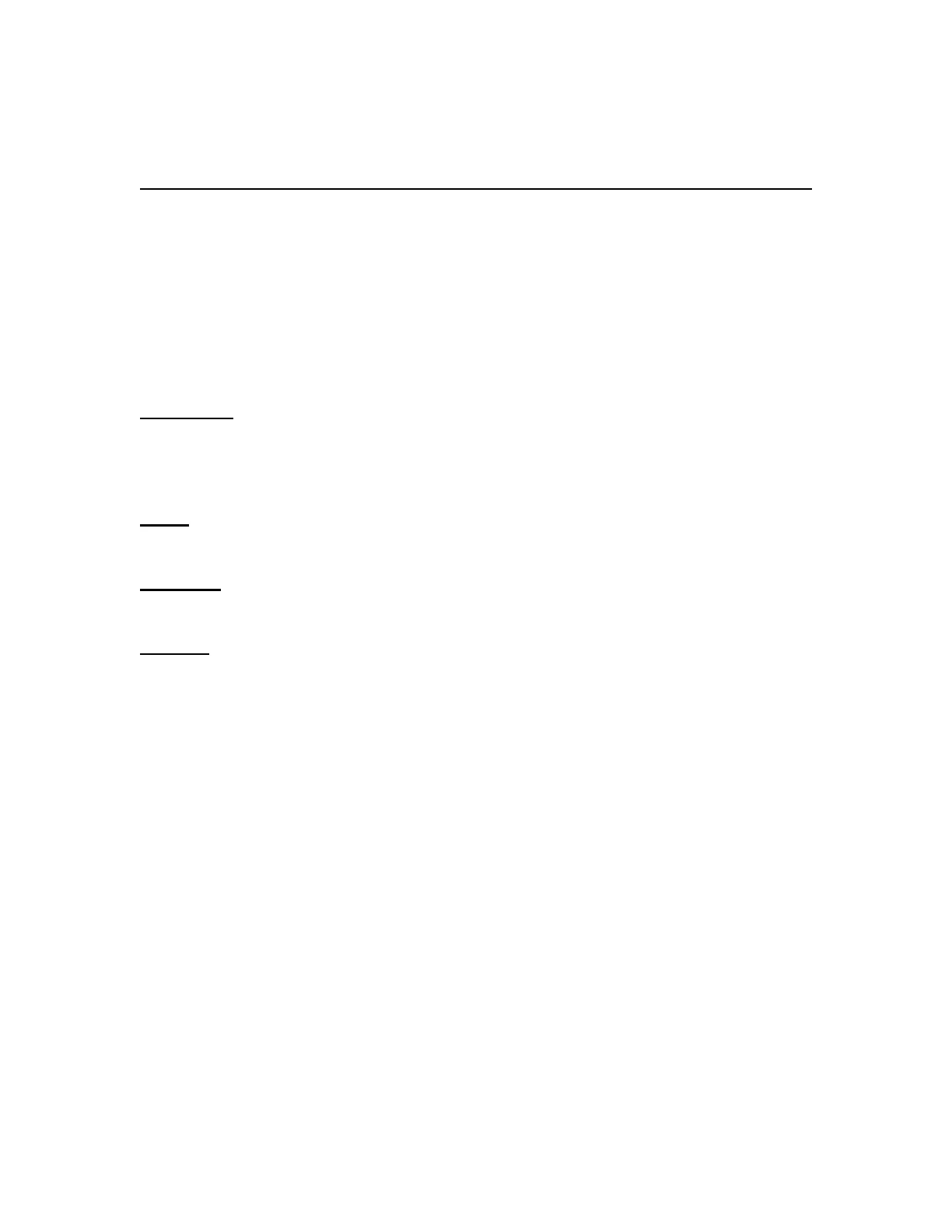Page 84 of 84 Interface
Table 3-4: IEEE & RS-232 Commands(continued)
Command Function Parameter(s)
Cal Due:<tab><nn/nn/nnnn><CR>
Ground Fault Stop:<tab><Off, On, or Off - DUT Grounded<CR>
Arc Pulse Width:<tab><nnmicrosec><CR>
If the enhanced features is set to Off the format of the returned data is as above, ending
with the IEEE Address.
Note that if a feature is not available, a <CR> will be returned.
LOCKout? View the Lockout state
CALibrate:
FULL Perform full calibration
GCONly Perform Ground Continuity only calibration
DATE Set the date to month, day, year mm/dd/yyyy
STOP
Stops a measurement
MEASure
Triggers a measurement of single or sequence test.
FETCh?
Fetches the most recent measurement results. The character sequence formats are as
follows:
Normal Measurements:
<meas param name>, <test voltage>, <meas param value><units> <pass or Lo ramp, Hi
ramp, Lo fail, Hi fail, Arc fail, GC fail, Sys fail>
Note: If a measurement is stopped (by stop button or remote command)
the reply will be<meas param name>, <test voltage>, <meas
param value><units> STOP FAIL
If a measurement is stopped (by stop button or remote command)
the reply will be<meas param name>, <test voltage>, <meas
param value><units> STOP FAIL <error type>
where error type is one of the following:
ERROR OVERLOAD, ERROR SAFETY
SHUTDOWN or ERROR INTERLOCK OPEN