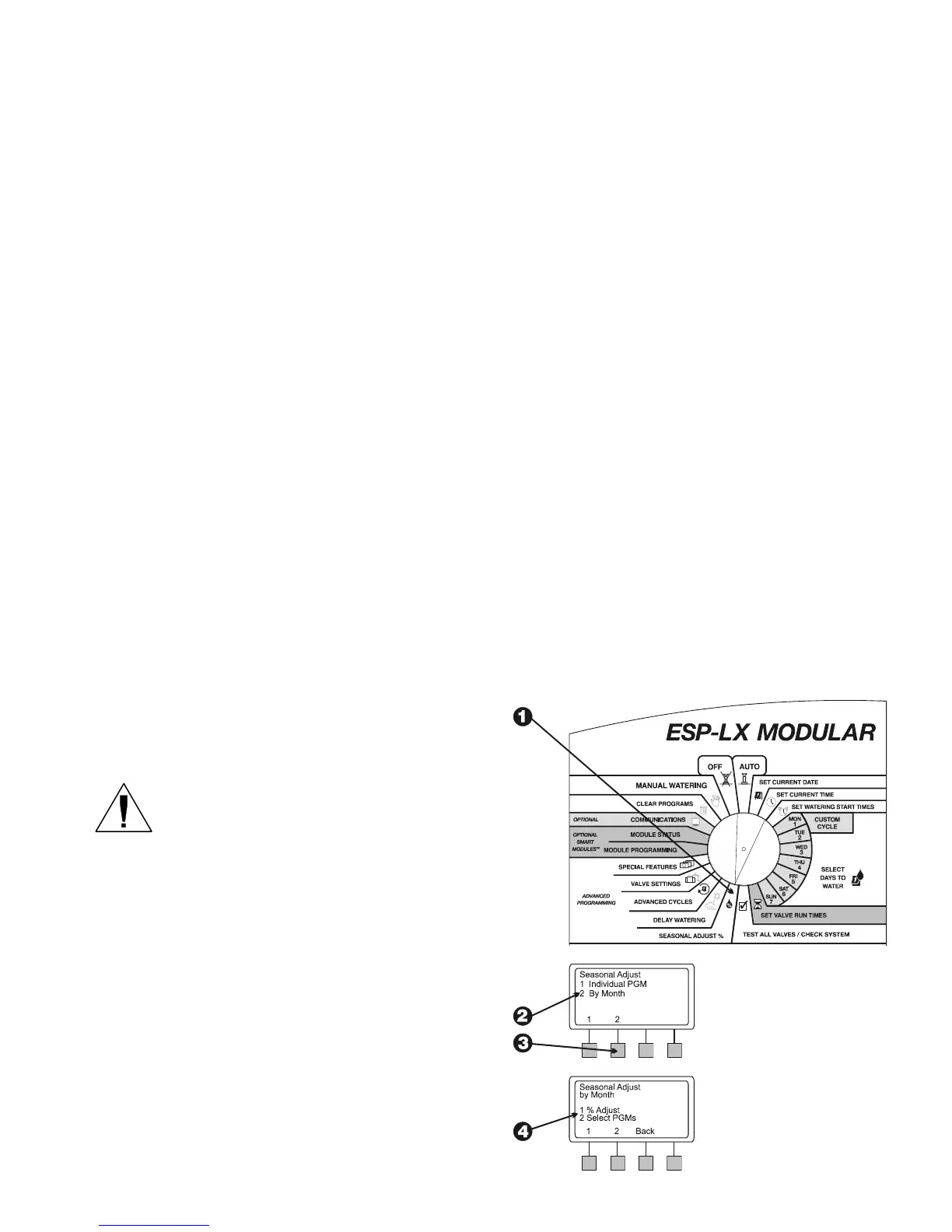ESP-LX Modular Controller 27
By Month
To use this feature, you must first set the seasonal adjust percent for
each month. Then you assign the monthly adjustments to individual
programs.
NOTE: Seasonal adjustments you make by program
and by month will be multiplied together to calculate
run times. For more information, see page 25.
Turn the dial to “SEASONAL ADJUST %.”
The Seasonal Adjust menu appears.
Press “2” on the Seasonal Adjust menu.
The Seasonal Adjust by Month menu appears.