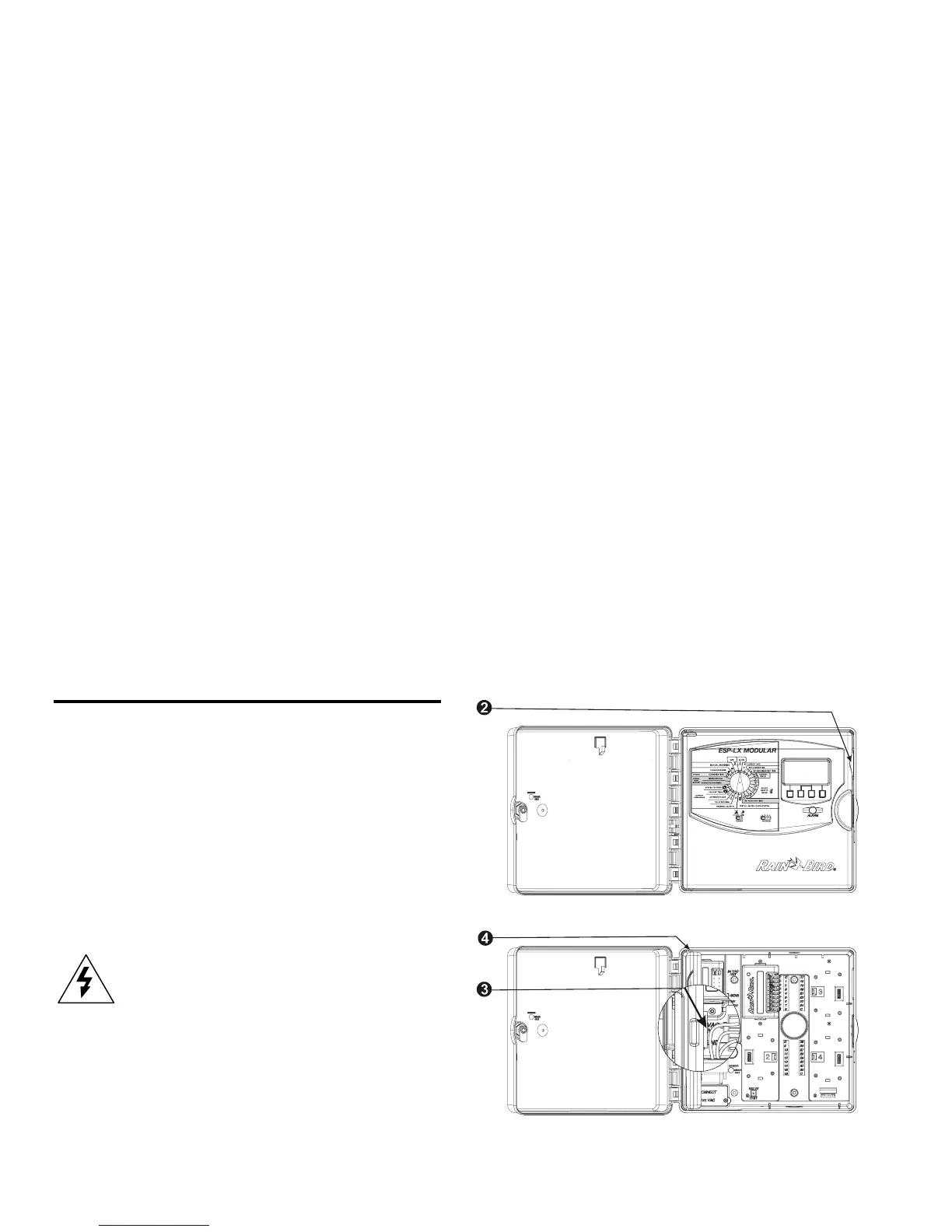70 ESP-LX Modular Controller
Mount Controller
OPTIONAL: Before you mount the controller, we recommend
you remove the front panel. Although this is not absolutely
necessary, it will make installation easier.
If necessary, unlock the door with the supplied key. Open the
door of the cabinet and swing it to the left.
Open the front panel by grasping the crescent-shaped finger
hold on the top right side of the cabinet. Open the front panel
approximately 90 degrees.
Disconnect the ribbon cable from the front panel by gently
pulling the connector out and away from the socket.
CAUTION: Be careful NOT to bend the pins in the
socket.
Shift the front panel up and remove the lower hinge pin.
Remove the front panel.