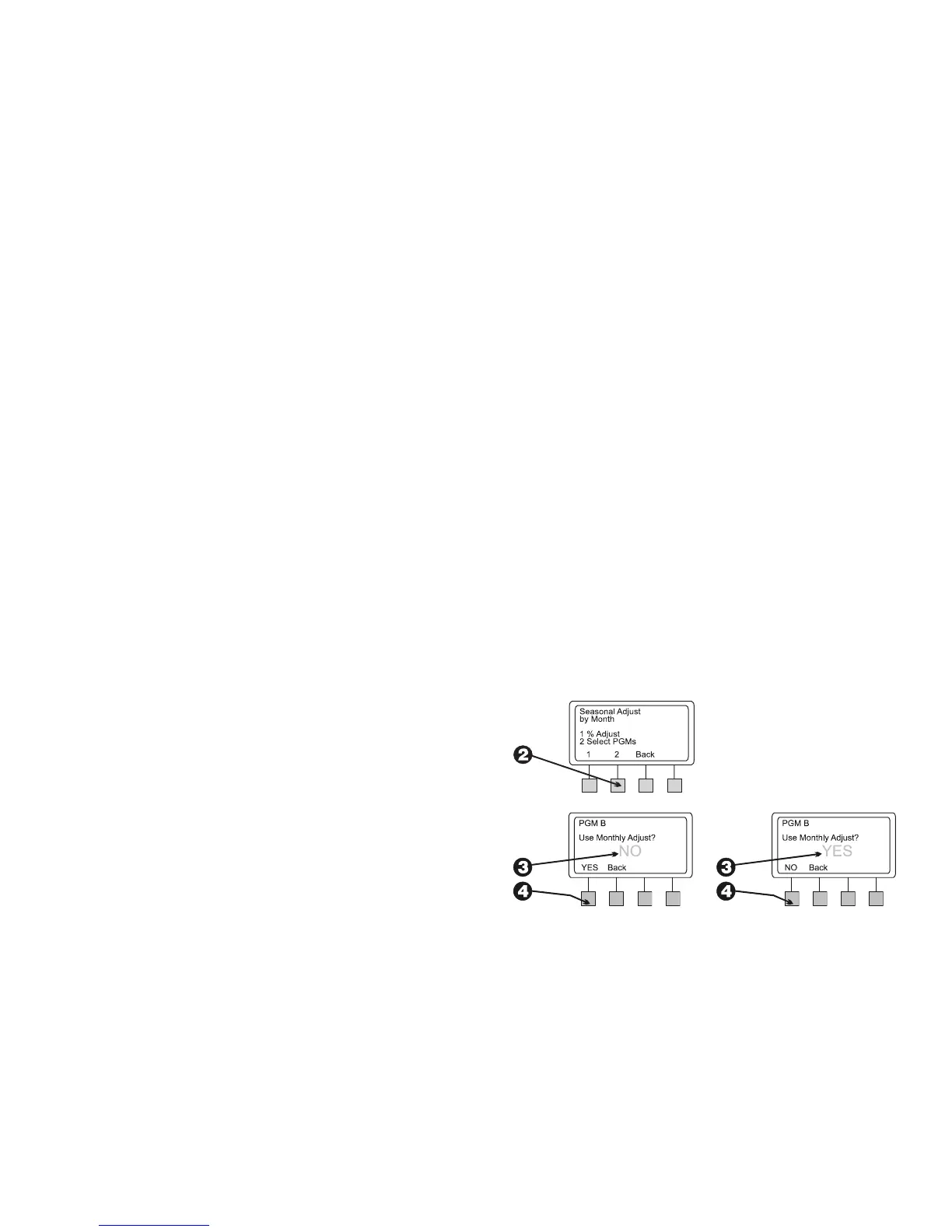ESP-LX Modular Controller 29
To apply the monthly percent adjustments to individual
programs, press “2” on the Seasonal Adjust by Month menu.
The display shows the currently selected program and “Use
Monthly Adjust?” If the program you want is not displayed,
use the program select switch to change it. See page 17 for
instructions.
Depending on how this program is currently set, either “NO”
or “YES” flashes.
To apply the monthly adjustment percentage to this program,
press “YES.” To remove the monthly adjustment percentage
from this program, press “NO.”
To set the monthly adjustment for another program, use the
program select switch to change the program. Then repeat
steps 3 through 5.