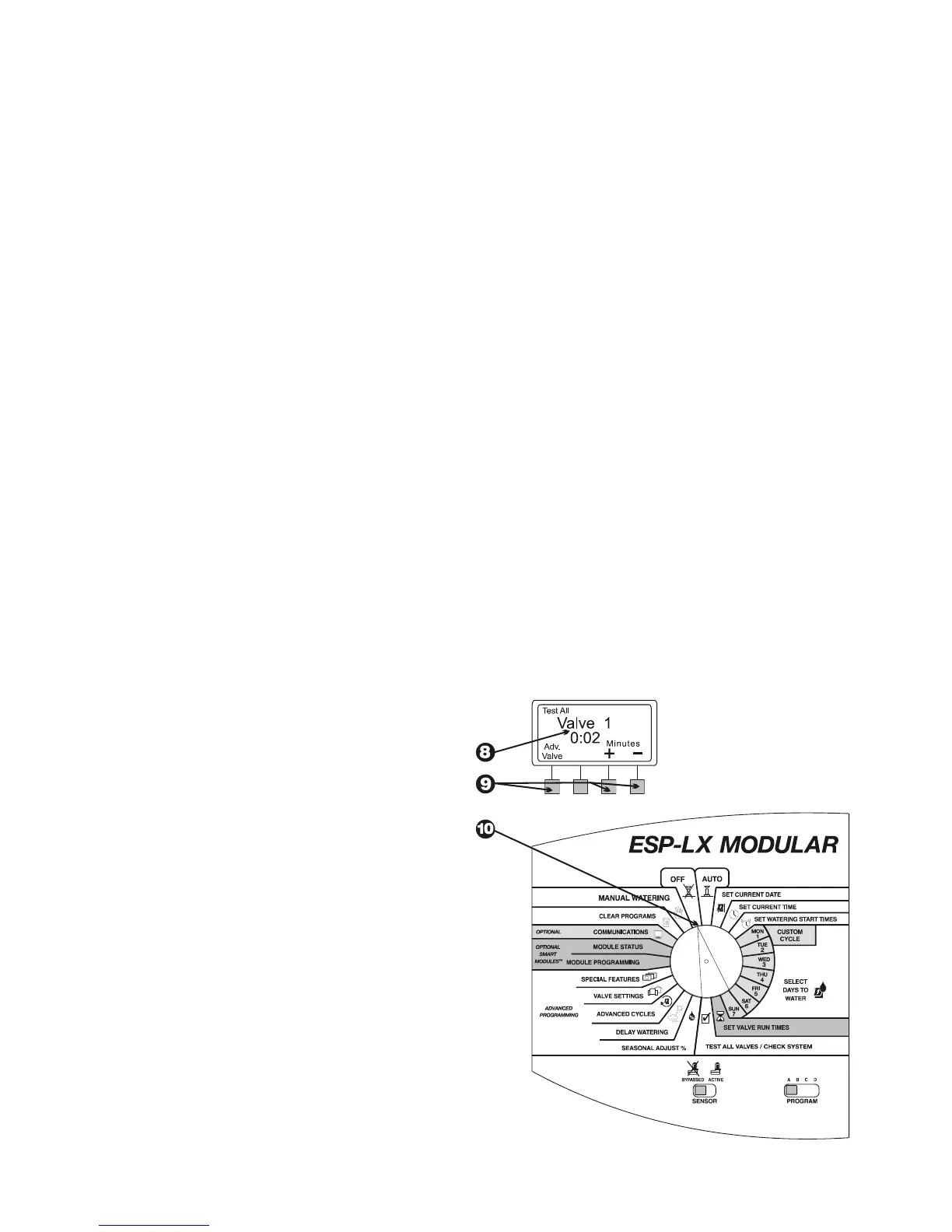62 ESP-LX Modular Controller
While the valves are running and the dial is set to “AUTO,”
the display shows the valve currently watering and the time
left to water.
You can press“+” or “–” to add or subtract run time from the
valve that is currently running. To advance to the next valve in
sequence, press “Adv. Valve.” Go to step 1.
To cancel the valve test, turn the dial to “OFF” for three
seconds. Then turn the dial back to “AUTO.”