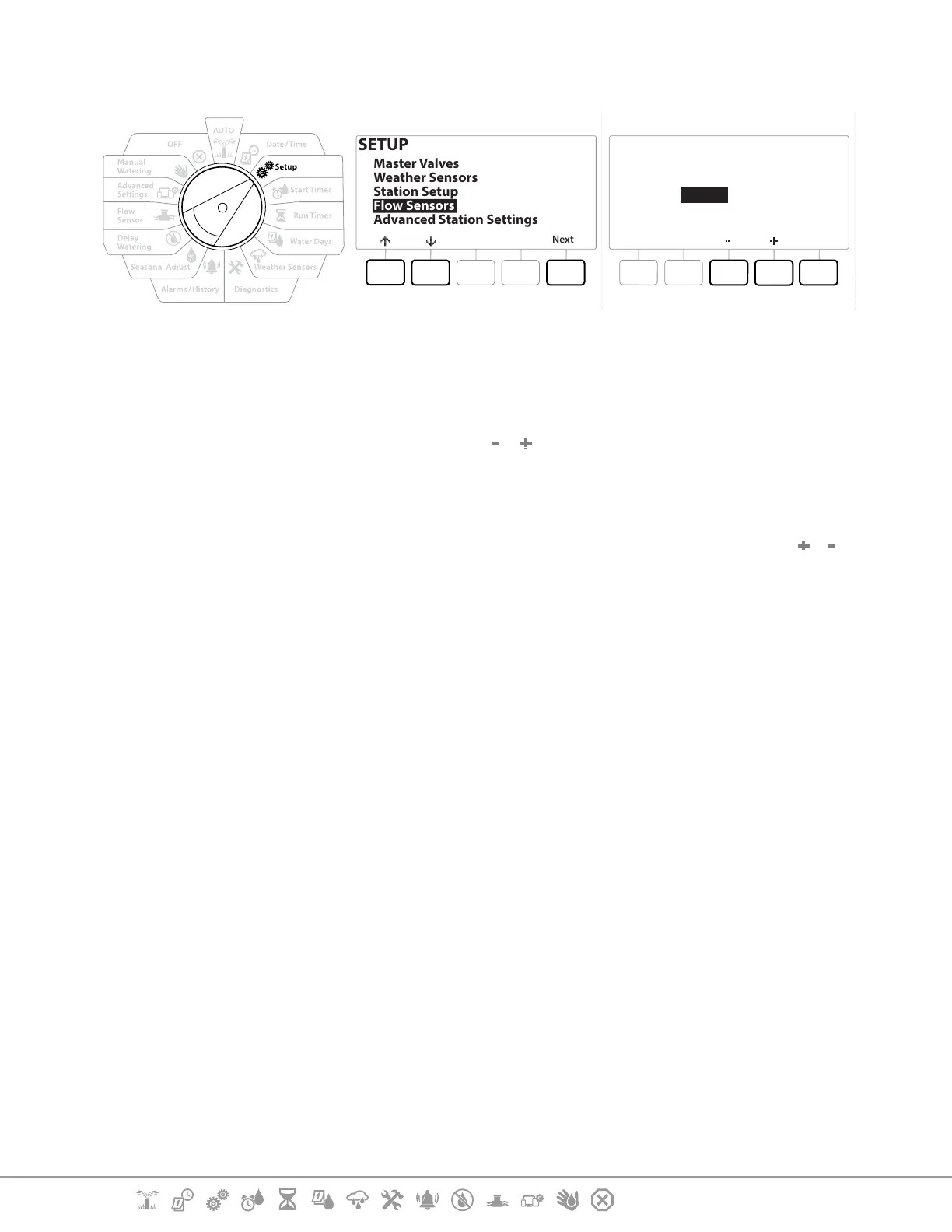Current Section: Setup 25
Navigation:
Setup a Rain Bird Flow Sensor
SETUP
Next
Master Valves
Weather Sensors
Station Setup
Flow Sensors
Advanced Station Settings
Next
Type:
FS 01
FS100P
1 Turn the controller dial to Setup
2 On the SETUP screen, navigate to “Flow Sensors” using the up and down arrows, then
press Next .
3 On the Flow Sensor Setup screen use the & buttons to select the ow sensor model
that you are using, then press Next .
•
If you are using a ow sensor that is not listed then select “Custom”
•
The FS350B and FS350SS ow sensor types require the inside pipe diameter to be congured. Use the &
buttons to set this and then the “Next” button to nish.