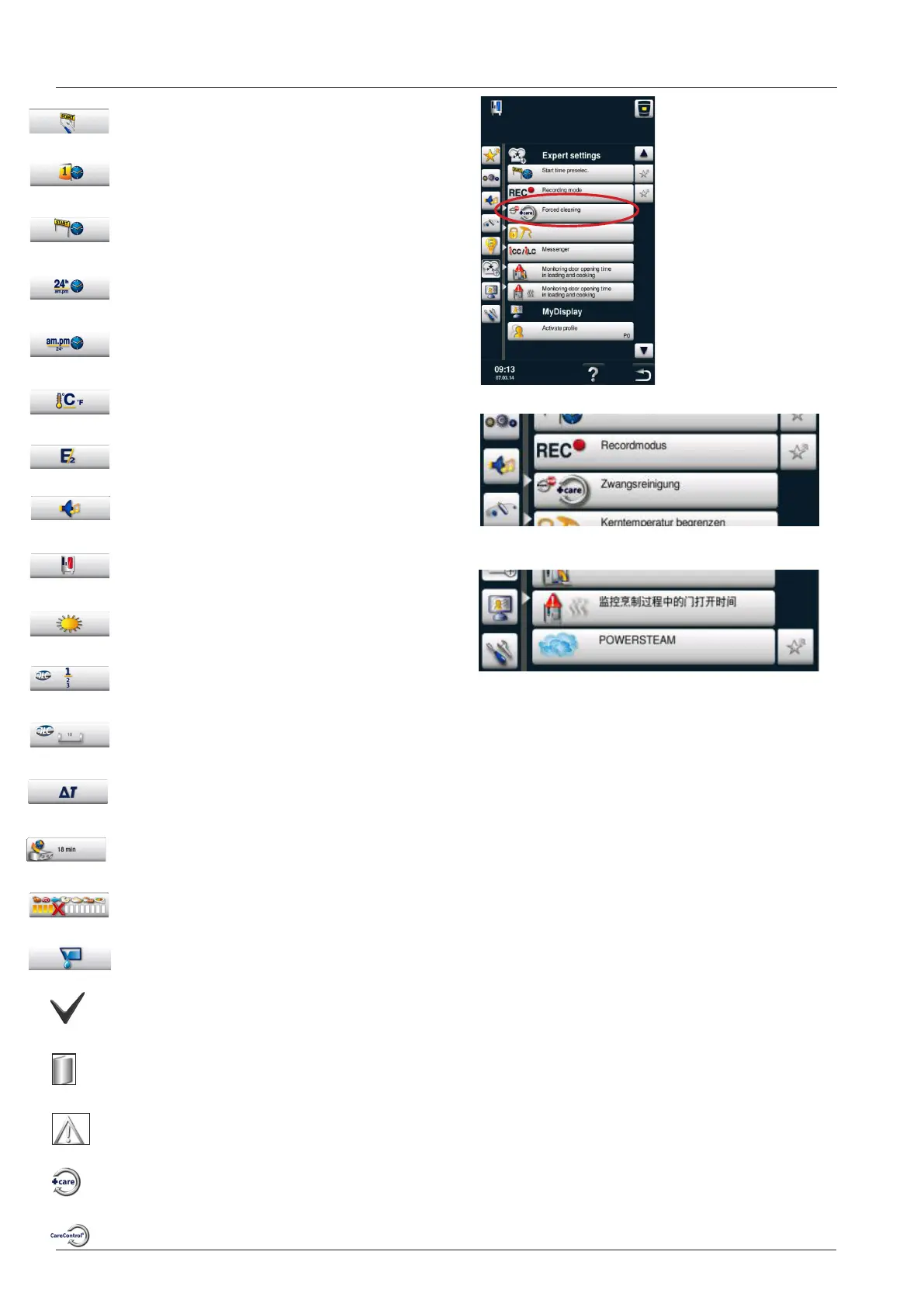V08 en, SCC - 14 -
Start Service Level
Date and time
Start time
Time format 24h
Time format am / pm
Temperature setting °C - °F
Half energy
Setting ring tones
Demo Mode (when in red)
Display brightness
Sequence of levels
Number of levels
Delta T
Continued operation for Ultravent
Prozess abort key
Empty steam generator (open door)
Conrm
Operator and Application Manual
Safety advice
CleanJet +Care
Care Control
A white arrow next to the icon indicates an exist-
ing substructure, e.g. Forced cleaning
Recording mode:
Recording of a SCC process with core temp. in
order to run it later on a unit of same size without
core temperature using calibrated (same size)
food.
Powersteam is only visible in selected asian
languages.
Note SCC_XS 60:
Based on the restricted space of the cooking
cabinet some programs are not oered in a SCC_
XS and can not be copied from a bigger unit.
SCC - Survey Pictogram