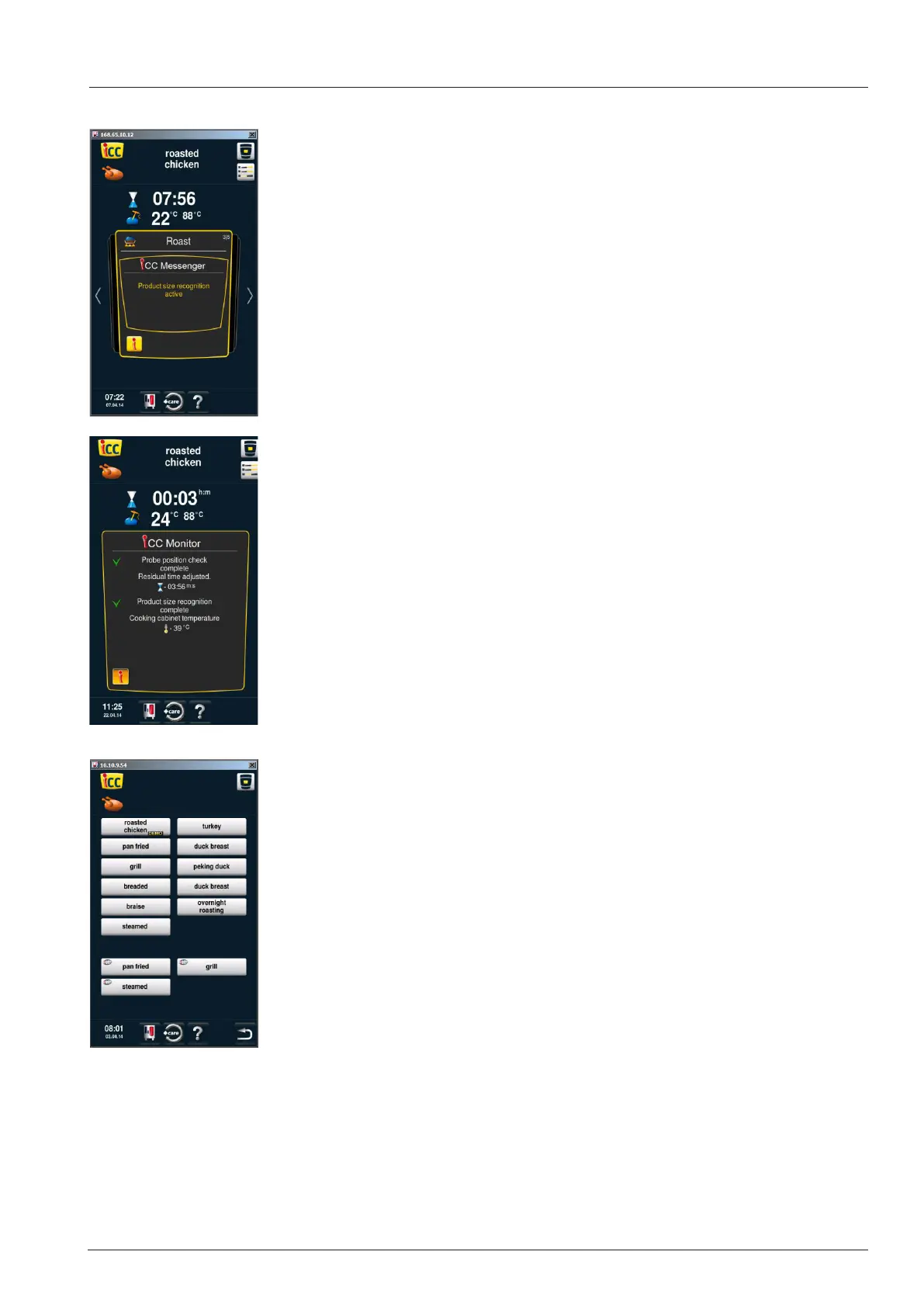- 15 - V08 en, SCC
Cockpit
By going throught the pages the user can see the steps done already and the steps ahead.
iLC Messenger
In Intelligent level control additional information like „ time adjusted due to door opening“
can be displayed.
iCC Monitor
All important iLC Messenger informations are listed.
With this the cooking process can be made more transparent
Dialog Cockpit
At the end of the cooking process the possible following tasks are displayed
(e.g. reset core probe)
In DEMO Mode you can run a process identied with „DEMO“ and witness all
messenger and monitor informations as they might pop up during a true process.
Additional also a Cleanjet+Care process can be shown to the customer.
Tapping the clean bar will increase the virtual dirtness and a Cleanjet program can be
started.
SCC: Messenger - Demo mode