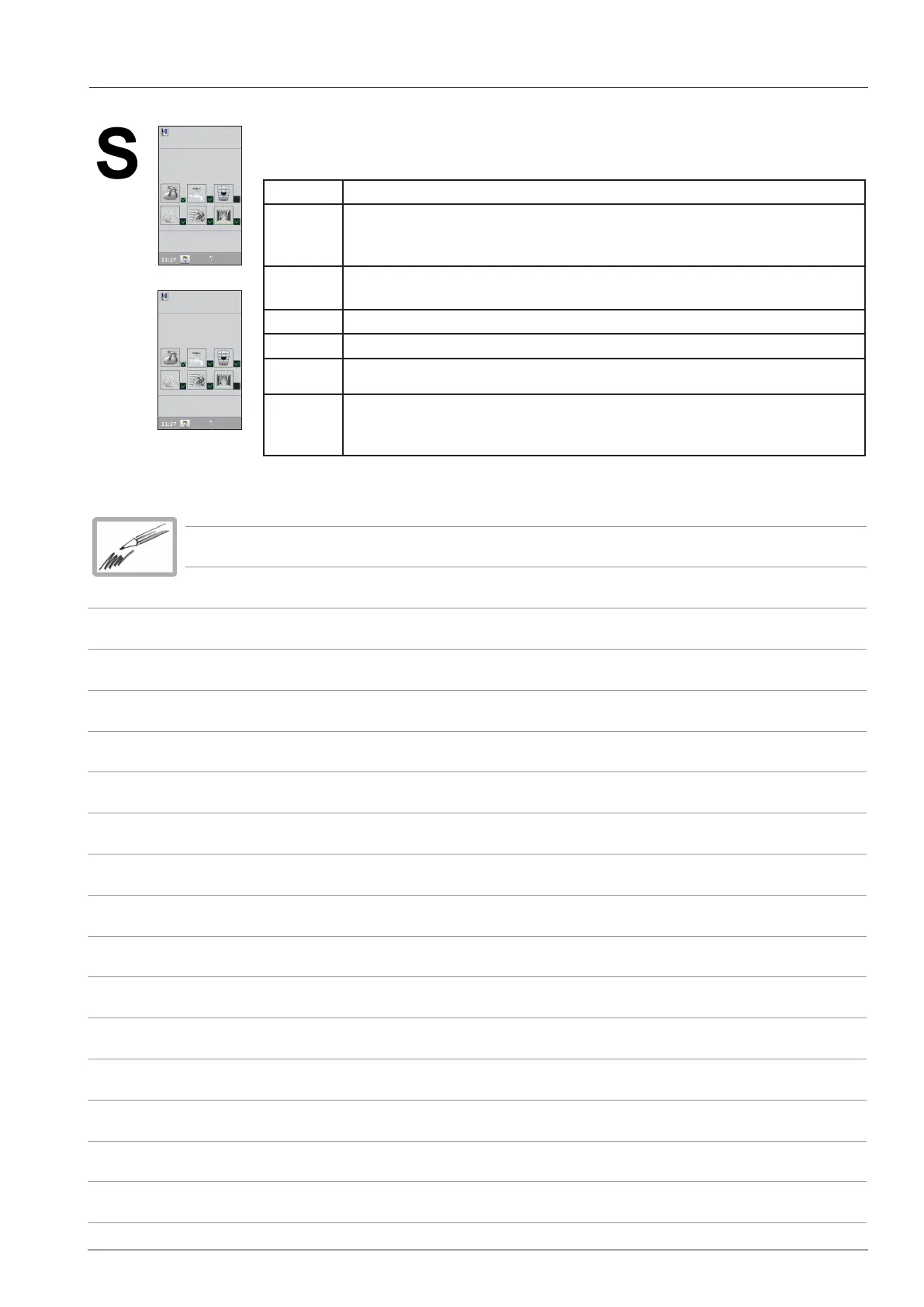- 35 - V08 en, SCC
The process of ticking o the individual icons has no direct relationship with the mean-
ing of the icon itself.
1. red X problem with drain valve M7
2. red X problem with solenoid valves, CDS sensor, level electrode, SC pump M4,
Cleanjet pump M6, Care pump M12 or clima valve Y5.
Check if moistening nozzle is free of scale and not blocked
3. red X Existing error message in memory (also moistening nozzle blocked). This
can only be reset by rinse program. (e.g. Service 42)
4. red X Calibration error during cold calibration. (steps 100-132)
5. red X Calibration error during steam calibration. (steps 210-241)
6. red X Calibration error during combination calibration. (steps 301-332)
In Diagnostic mode check P1, hose connections to P1 for blockage, tem-
perature B4 and rpm signal fan motor.
Additionally a calibration error (100 - 332) is displayed.
X
X