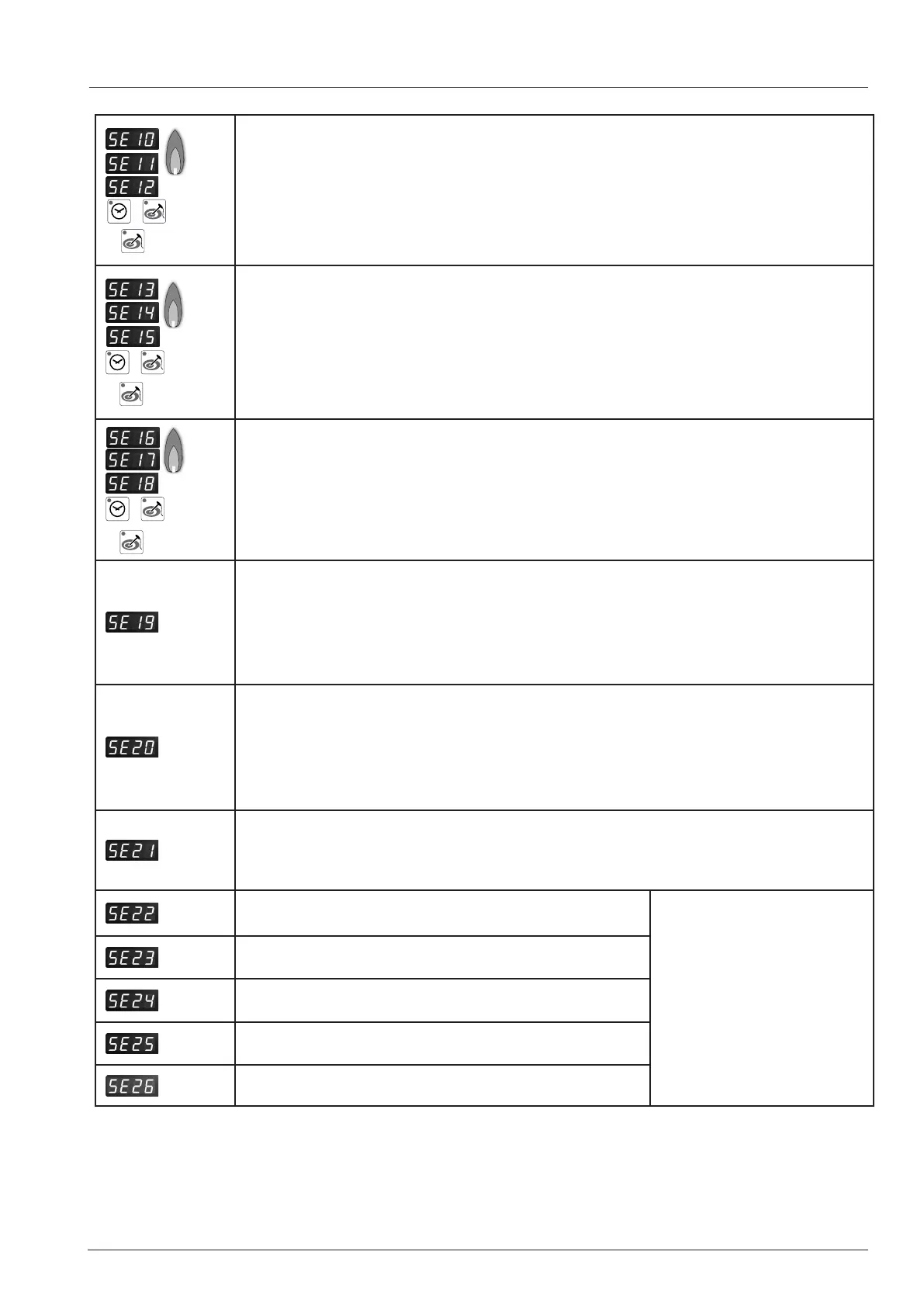- 83 - V08 en, SCC
+
Adjusting speed of blower motor steam (+/ -10%)
(Aer blower speed adjustment the original rpm is shown in the temp. display, the changed
rpm is shown in the time display)
Press time key, keep it pressed and adjust displayed rpm with timer dial
SE10 = MIN rpm; SE11 = Start rpm; SE12 = MAX rpm
NOTE: Aer changing speed of blower motor a ue gas analysis MUST be carried out in the
function test.
+
Adjusting speed of blower motor hot air top (+/ -10%)
(Aer blower speed adjustment the original rpm is shown in the temp. display, the changed
rpm is shown in the time display)
Press time key, keep it pressed and adjust displayed rpm with timer dial
SE13 = MIN rpm; SE14 = Start rpm; SE15 = MAX rpm
NOTE: Aer changing speed of blower motor a ue gas analysis MUST be carried out in the
function test.
+
Adjusting speed of blower motor hot air bottom (+/ -10%)
(Aer blower speed adjustment the original rpm is shown in the temp. display, the changed
rpm is shown in the time display)
Press time key, keep it pressed and adjust displayed rpm with timer dial
SE16 = MIN rpm; SE17 = Start rpm; SE18 = MAX rpm
NOTE: Aer changing speed of blower motor a ue gas analysis MUST be carried out in the
function test.
(De) activation of UltraVent
NOTE: Gas units: A ue gas analysis must be done aer deactivation
0 = OFF, 1 = BUS, 2 = US version (from C2-00-05)
Setting. Press time key and select „0“ or „1“ with timer dial;
keep time key pressed and press Core key for 1 sec, release core key before
releasing time key,
Start Self test (Duration: appr. 45min - 61-102, 60min - 201-202) with boiling point recog-
nition.
NOTE: Gas units: Gas blower speed will be adjusted
To change from 0 to I or vice versa set desired status with timer dial (0= self test disabled, I=
Self test enabled), keep time key pressed and press core key for 1 sec, release core key before
releasing time key,
Setting of chain account script Standard: nonE, Option: Apetito
Press time key and select „nonE“ or „APEt“ with timer dial;
keep time key pressed and press Core key for 1 sec, release core key before
releasing time key,
SoFt: So water ON / OFF
Reset error message:
Aer repair:
Press time key and select de-
sired setting with timer dial;
keep time key pressed and
press Core key for 1 sec, re-
lease core key before
releasing time key,
ACLn ON / OFF, automatic cleaning
ACLo ON / OFF, Automatic Cleaning => Logging on/o
CdSE auto / hour / o, Calc detection Setting => selected
way of scale detection (only when ACLn = ON
CdFC 0.5 - 2.0, Calc detection correction factor
CM_P - Basic settings - SE