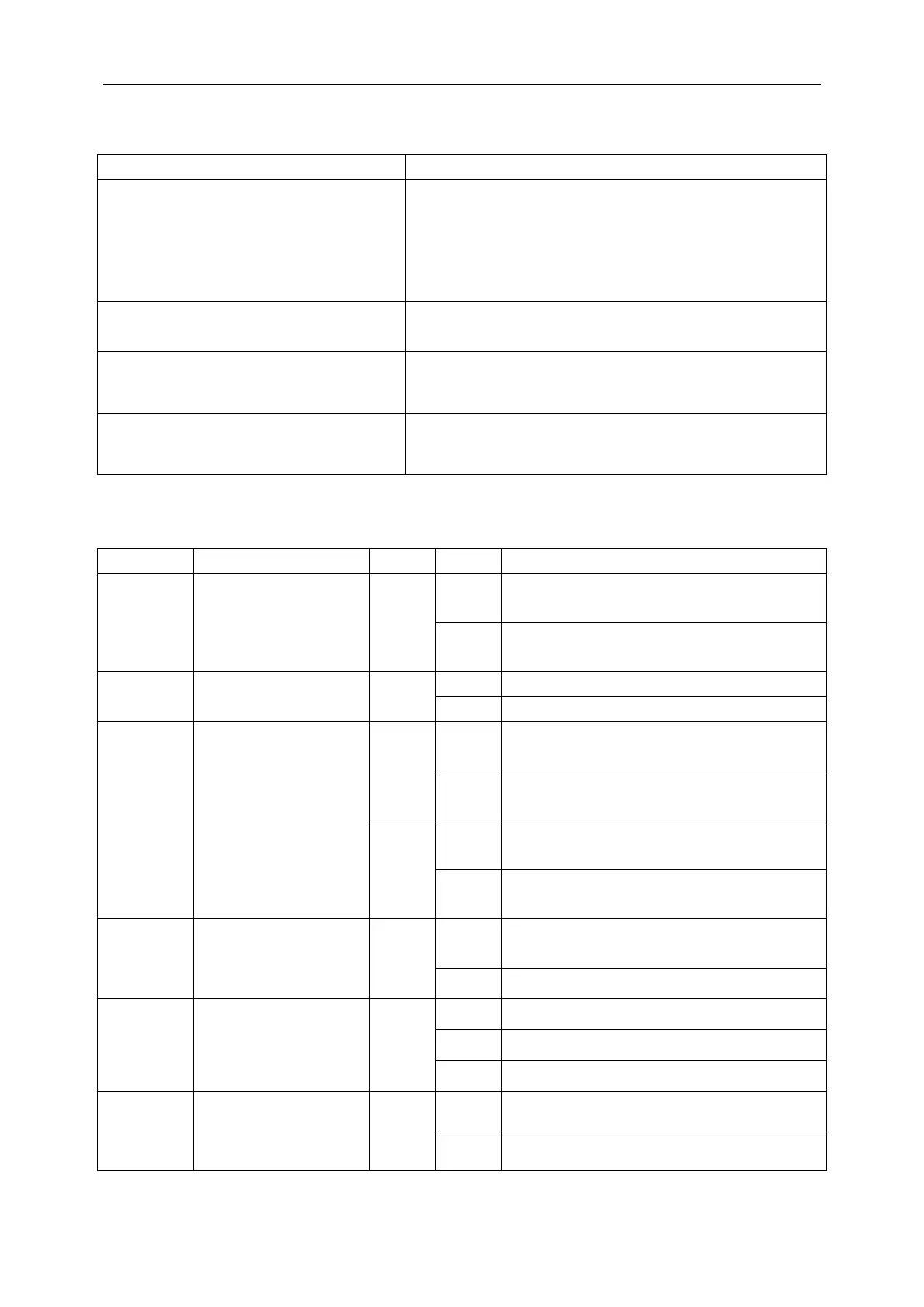The following table shows the port descriptions.
Console port: A RS-232 connector for connection to a
computer for console control/administration. The
RS-232 console port can be used for accessing the
device CLI (command line interface) for out-of-band
management.
Monitor port, 1 x 1GE local system
provision/monitoring port
2x GE/10GE SFP Ethernet ports for uplink
aggregation
G.hn ports for data signal and CATV signal
The following table shows the LED descriptions.
The power is on and supplying the
current to the system
The power is off or it is not supplying the
current to the system
G.hn1/
G.hn2/
G.hn3/
G.hn4/
The corresponding port connection
normal
The link condition is poor or there is no
connection to this port
The corresponding port connection
abnormal and link quality is poor
The link condition is normal or there is no
connection to this port
The corresponding port connection
normal
there is no connection to this port
The corresponding port is selected.
The corresponding port is not selected.
The corresponding slot is not selected.
Connection Rate 10/100 Mbps