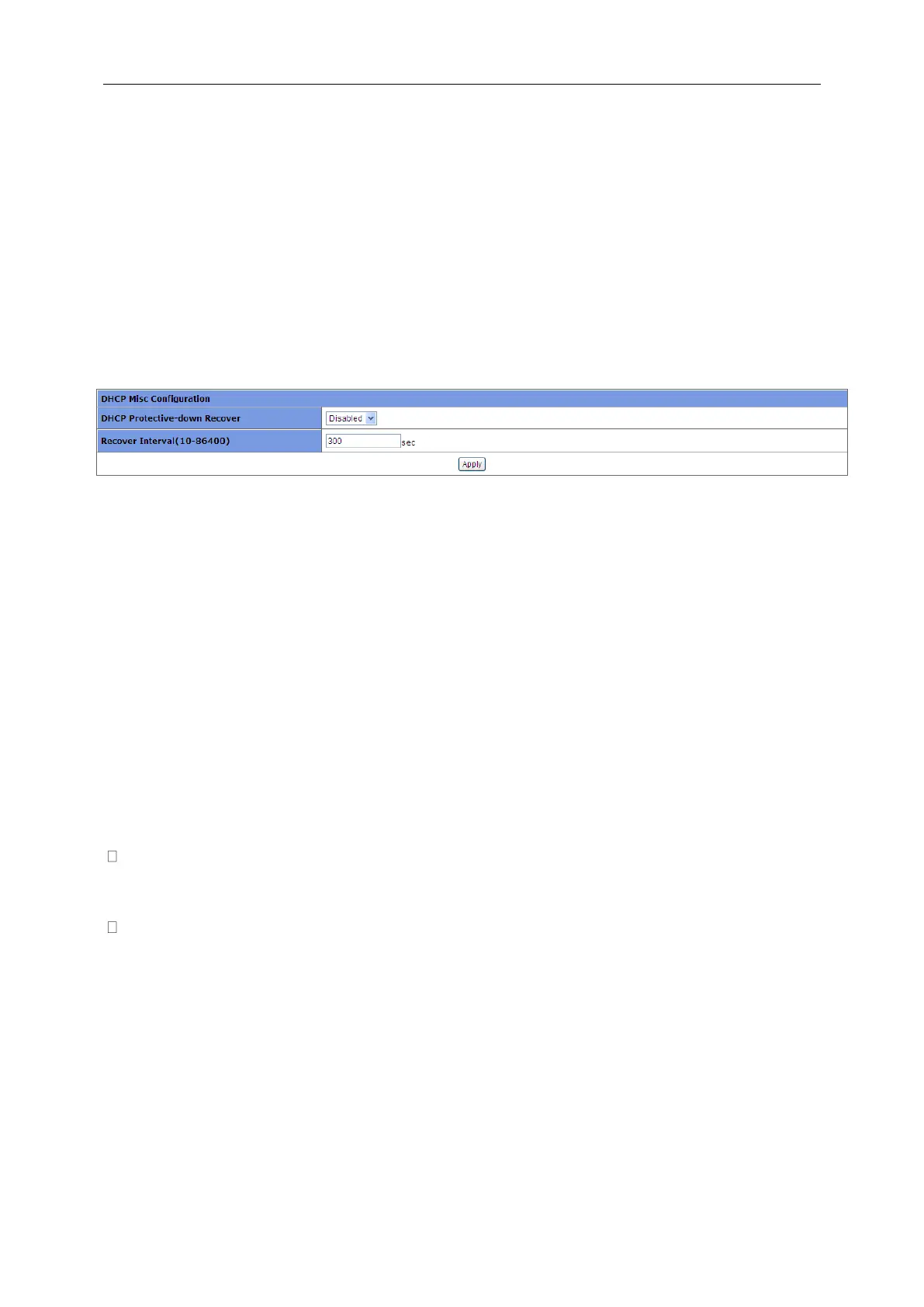3 Web-based Management
3.6.7.2 Basic Configuration
This page sets the DHCP Misc Configuration.
DHCP Protective-down Recover Enable/disable the recovering function when DHCP has
been off due to exceeding the speed limit.
Recover Interval When DHCP traffic over-speeds the rate limit, the
specified port will be disabled for a specified time. After
this time interval, the port will recover automatically and
enable itself. It is in the range of 10 to 86400 seconds, the
default value is 300 seconds.
3.6.8 Dynamic ARP Inspection
To guard against the man-in-the-middle attacks launched by hackers or attackers,
IPC-1840 switches support the ARP attack detection function. All ARP (both request and
response) packets passing through the switch are redirected to the CPU, which checks the
validity of all the ARP packets by using the DHCP snooping table or the manually
configured IP binding table. For description of DHCP snooping table and the manually
configured IP binding table, refer to the DHCP snooping section in the part discussing
DHCP in this manual.
After you enable the ARP attack detection function, the switch will check the following
items of an ARP packet: the source MAC address, source IP address, port number of the
port receiving the ARP packet, and the ID of the VLAN the port resides. If these items
match the entries of the DHCP snooping table or the manual configured IP binding table,
the switch will forward the ARP packet; if not, the switch discards the ARP packet.
With trusted ports configured, ARP packets coming from the trusted ports will not be
checked, while those from other ports will be checked through the DHCP snooping table or
the manually configured IP binding table.
With the ARP restricted forwarding function enabled, ARP request packets are
forwarded through trusted ports only; ARP response packets are forwarded according to the
MAC addresses in the packets, or through trusted ports if the MAC address table contains no
such destination MAC addresses.
3.6.8.1 VLAN Configuration
VID Specify the VLAN needed to configure
Status Enable/disable the Dynamic ARP Inspection function based on
VLAN
Restrict-forward Enable/disable the function of restrict-forward ARP. When enabled,
ARP packets on the un-trust port will be checked if they are