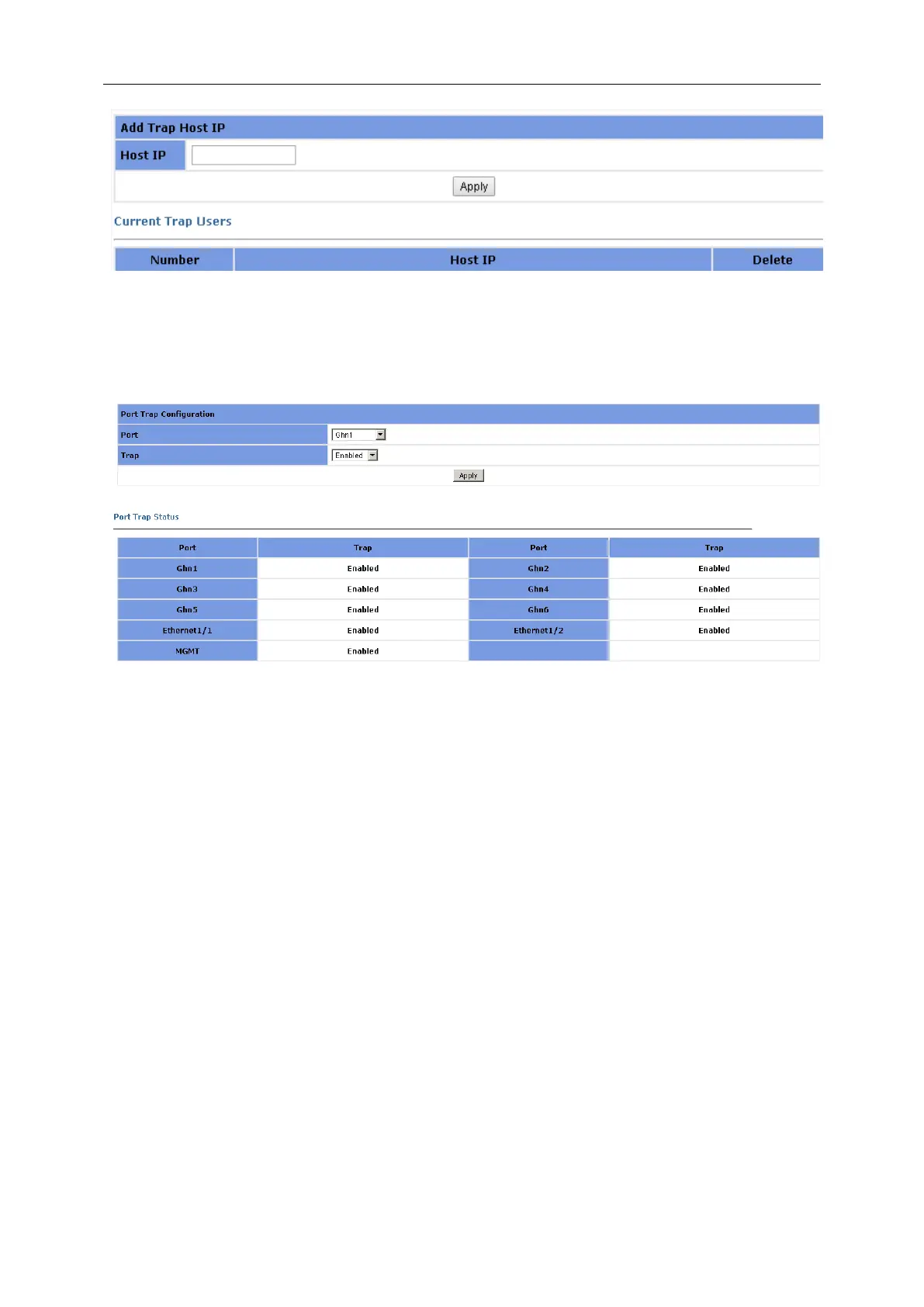3 Web-based Management
3.9.3.3 Trap Port
Enable or disable the trap function for each port.
The lower part of this page lists the trap status of all ports.
3.10 RMON
Remote Monitoring (RMON) is used to realize the monitoring and management from the
management devices to the managed devices on the network by implementing such functions as
statistics and alarm. The statistics function enables a managed device to periodically or
continuously track various traffic information on the network segments connecting to its ports,
such as total number of received packets or total number of oversize packets received. The
alarm function enables a managed device to monitor the value of a specified MIB variable, log
the event and send a trap to the management device when the value reaches the threshold,
such as the port rate reaches a certain value or the potion of broadcast packets received in the
total packets reaches a certain value.
3.10.1 Statistic
This page shows the statistics of Stats Octets, Stats Pkts, Broadcastkts, MulticastPkts, CRC Align
Errors, Under size Pkts, Over size Pkts, Fragments, Jabbers, Collisions, Pkts 64 Octets, Pkts 64
to 127 Octets, Pkts 128 to 255 Octets, Pkts 256 to 511 Octets, Pkts512 to 1023 Octets, Pkts1024
to 1518 Octets, and Drop Events of each ethernet port.