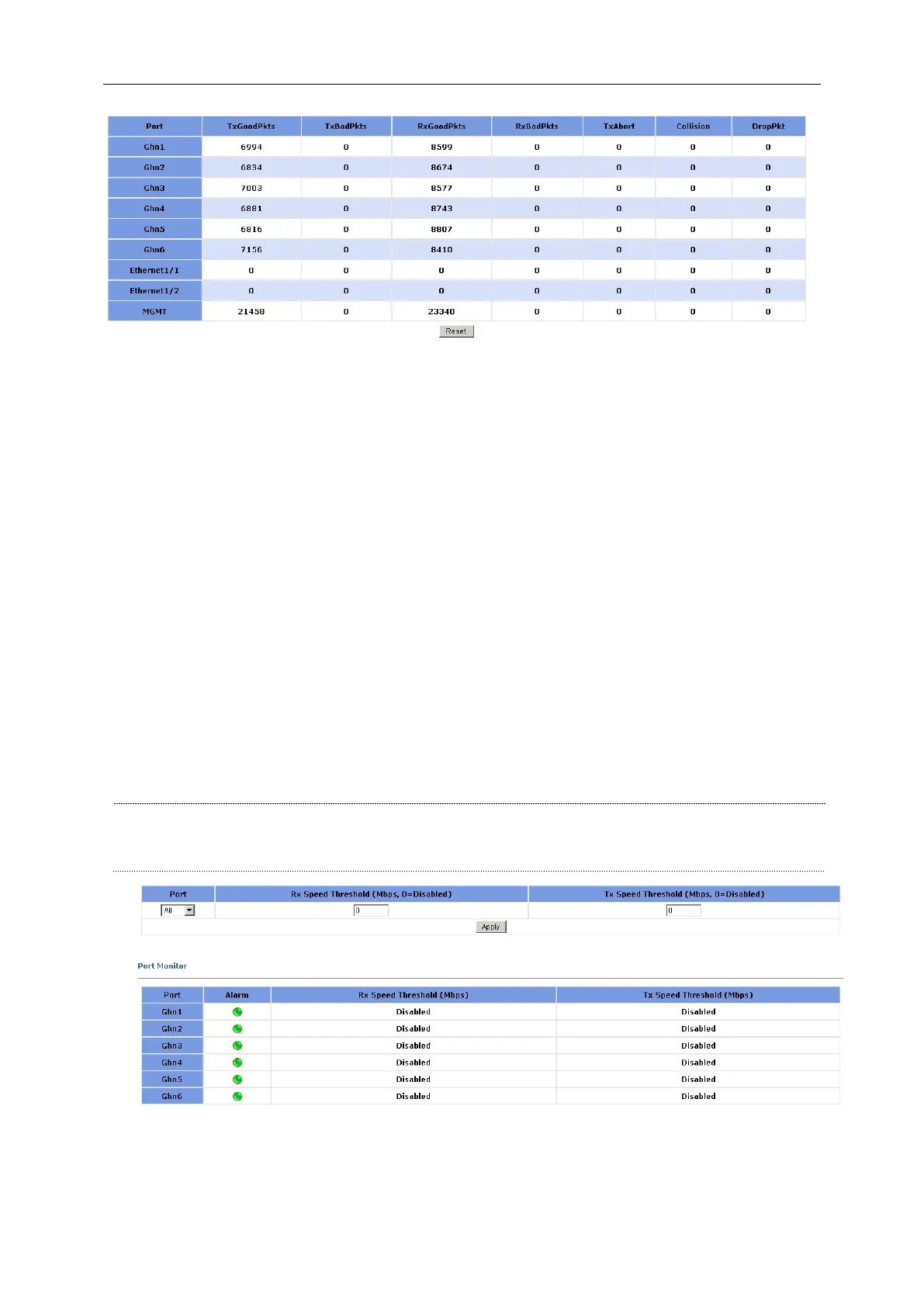3 Web-based Management
TxGoodPkts The total number of outgoing normal packets on the port, including
outgoing normal packets and normal pause frames
TxBadPkts The total byte number of outgoing error frames
RxGoodPkts The total number of incoming normal packets on the port, including
incoming normal packets and normal pause frames
RxBadPkts The total number of incoming error frames
TxFCSErr The number of FCS (Frame Check (Checking) Sequence) packets
Collision The number of detected collisions
DropPkt The number of packets dropped for various reasons
3.8.2 Monitoring Rate
On this page, you can monitor the speed threshold by setting link Rx/Tx speed. When
Rx/Tx speed is lower than threshold that you have set, it will send syslog alarm to syslog
server.
Note: You need to configurate syslog configuration before.
Port:Port number
Rx Speed Threshold:Rx Speed Threshold(0=Disable)