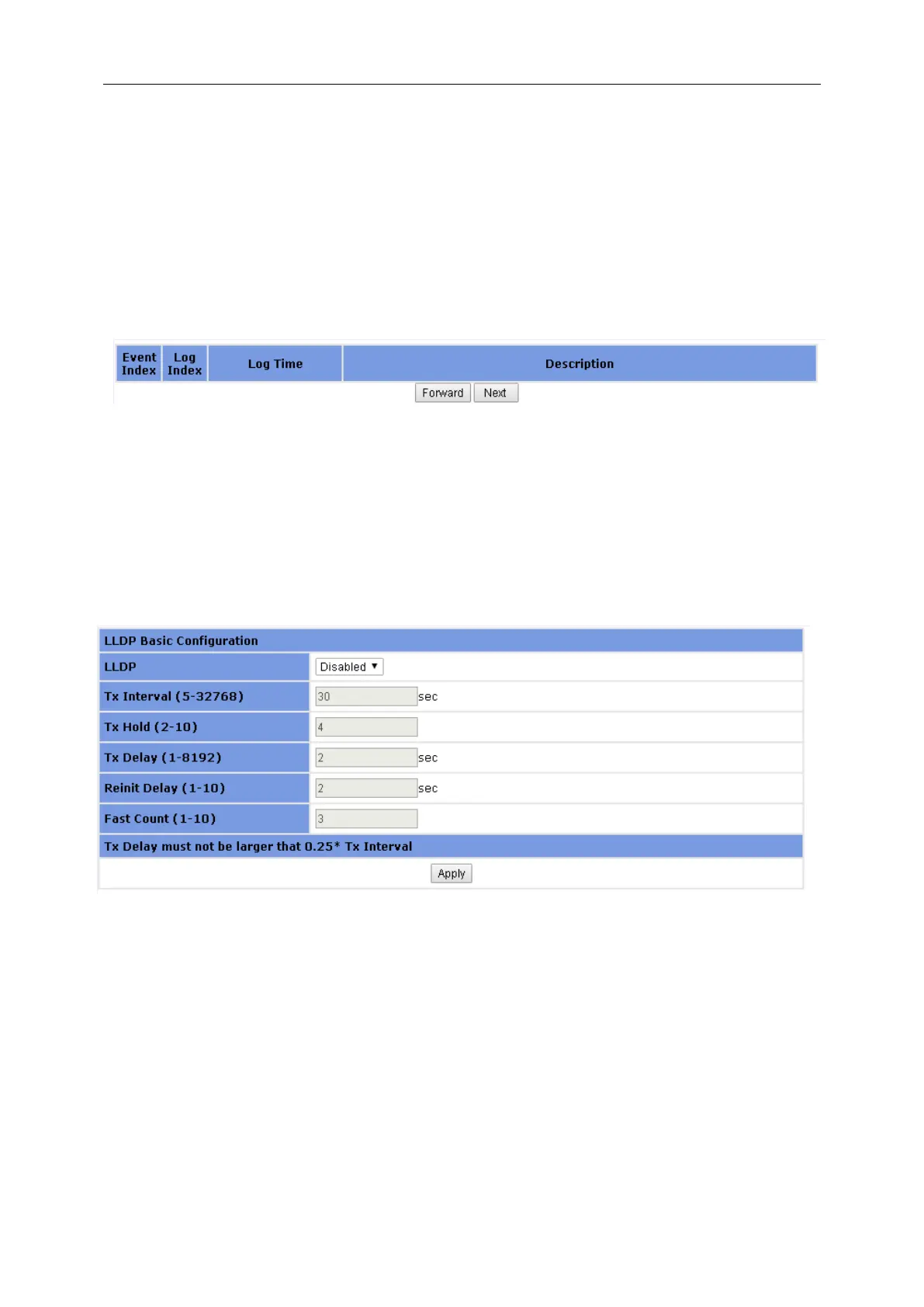3 Web-based Management
• Log and trap: The trap will be shown in Event Log and sent to the specified trap host.
Step 4 Specify the owner for available management in Event Log.
Step 5 Click <Create>. The bottom part of this tab page lists all existing event entries.
3.10.4.2 Event Log
This page shows information about event log entries, including Event Index, Log Index, Log
Time and Description.
3.11 LLDP
3.11.1 Configuration
3.11.1.1 Basic
This page sets lldp enable or disabled
3.11.1.2 Ports
This page configures LLDP Enable, sets transmit LLDP Status mode to be Disabled, Rx
and Tx, Tx only, or Rx only; and specifies the LLDP Encapsulation to be ethernetII or
SNAP for a given Ethernet port.