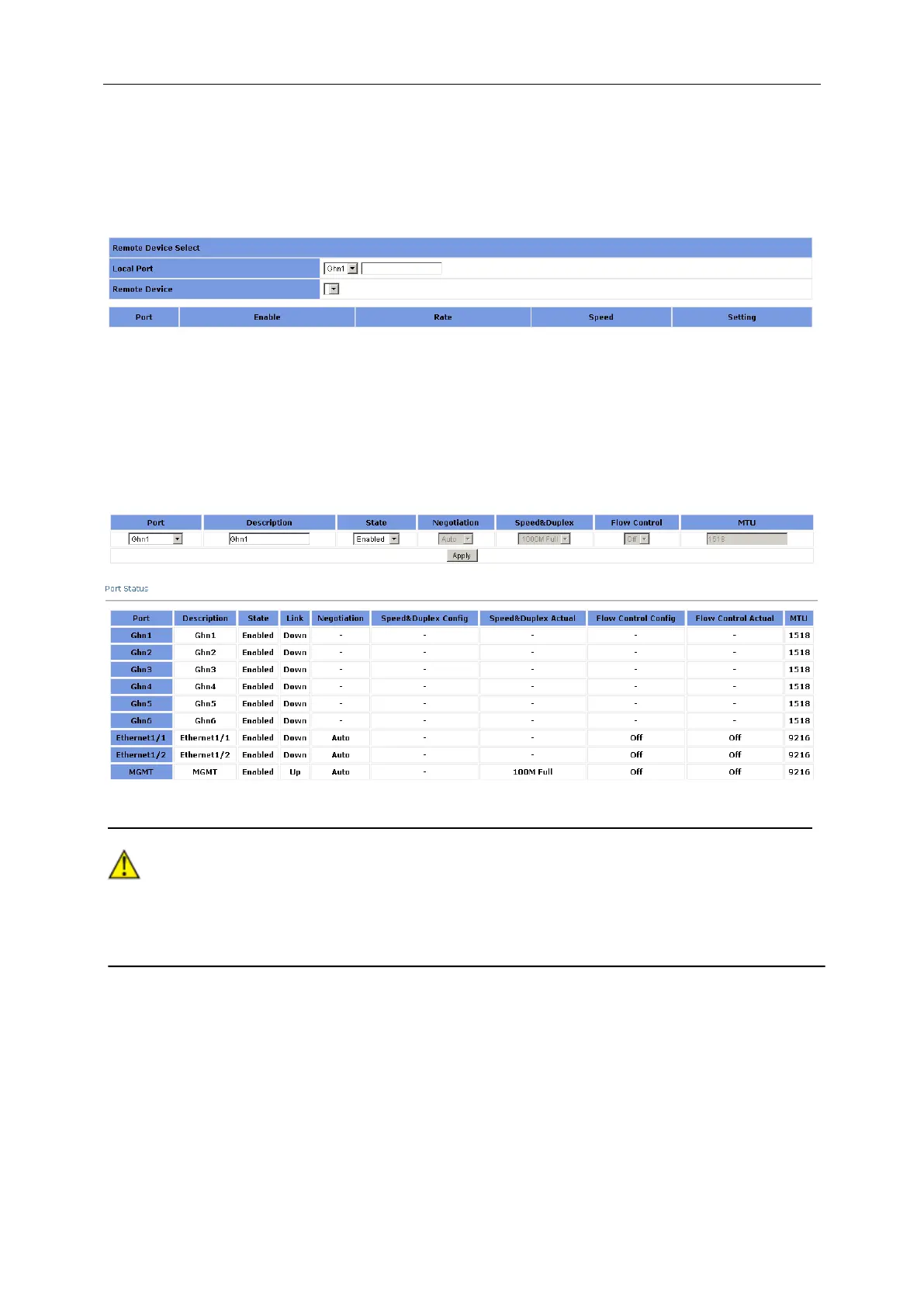3 Web-based Management
3.2.3.5 Remote Port Setting
This page is to configure remote node port and show remote node port state of the selected
remote node.
3.2.4 Port Configuration
At first, you should select a port for configuration. You can cofigure the port state, negotiation,
speed and duplex, flow control, MAC learning and MDI/MDIX.
Caution:
⚫ Only when the state is enbaled, can you configure the negotiation, speed and duplex,
flow control, MAC learning and MDI/MDIX.
⚫ Only when the negotiation is in Force mode, can you configure the speed and duplex.
Port Specifies a port to configure
Description Port Description
State Enable/disable the port
Negotiation Selects Auto or Force, if Auto is selected, the port will automatically
use the best operating mode; whereas if Force is selected, it needs
to configure the speed and duplex manually.