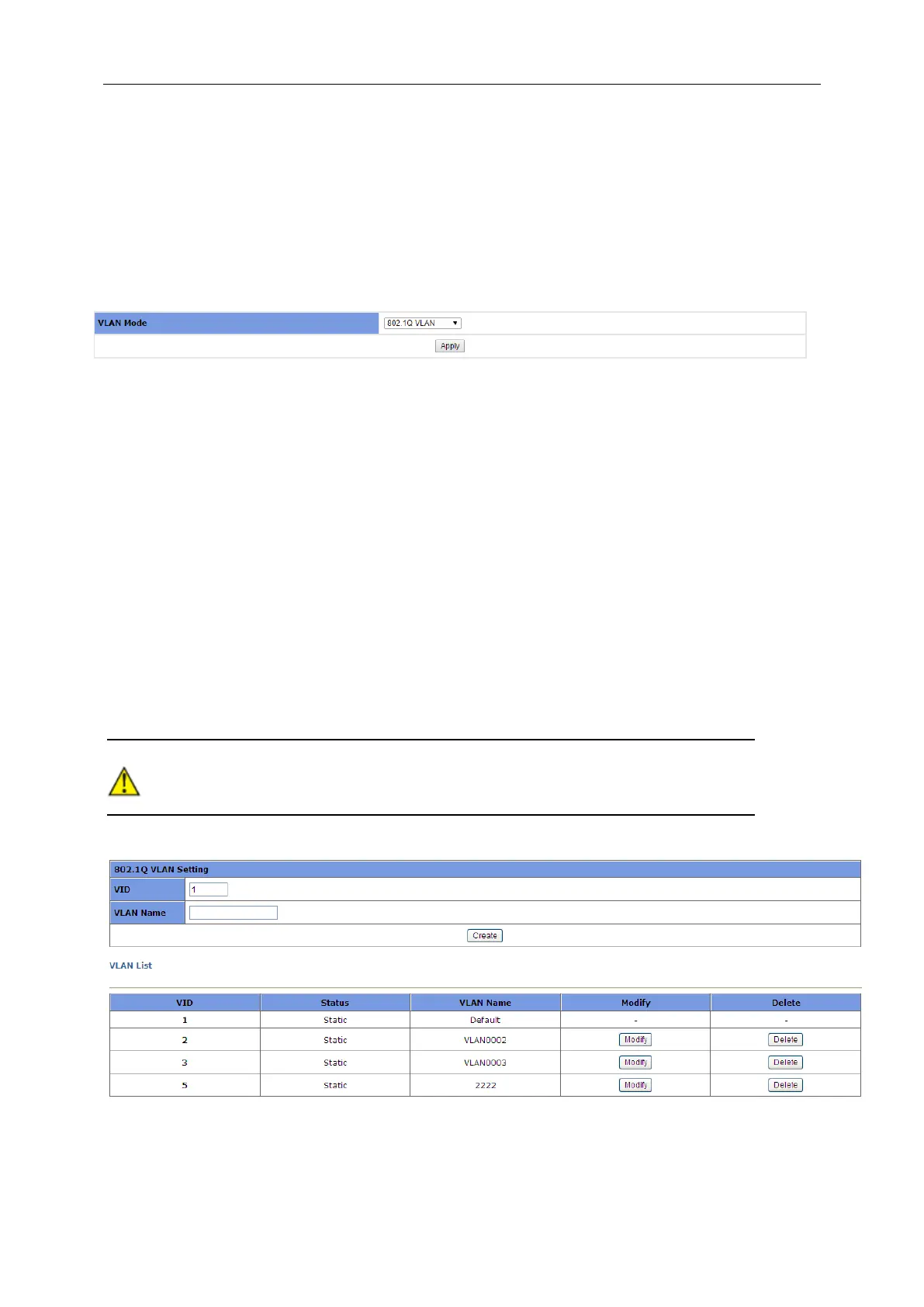3 Web-based Management
3.3 VLAN Management
3.3.1 Advanced
This page globally sets the VLAN mode from the following: NO VLAN, port-based VLAN and
802.1Q VLAN.
3.3.2 802.1Q VLAN
3.3.2.1 VLAN Configuration
On this tab page, you can create a new VLAN group with specific VID and VLAN group name.
Up to 4K VLAN groups can be created; each VLAN group can have an ID number from 1 to
4094.
The VLAN group with VLAN identifier (VID) of 1 is a default VLAN group. Each port is a
member of this group by default, and its value can be modified.
The lower part of this page lists all existing VLAN groups, as well as the information of each
VLAN group. Users can also modify or delete an existing VLAN group except the default
VLAN with VID 1.
Caution: It is not allowed to delete VLAN group 1.
3.3.2.2 Member Configuration
This tab page configures a VLAN group; each port can be configured as a specific state for this