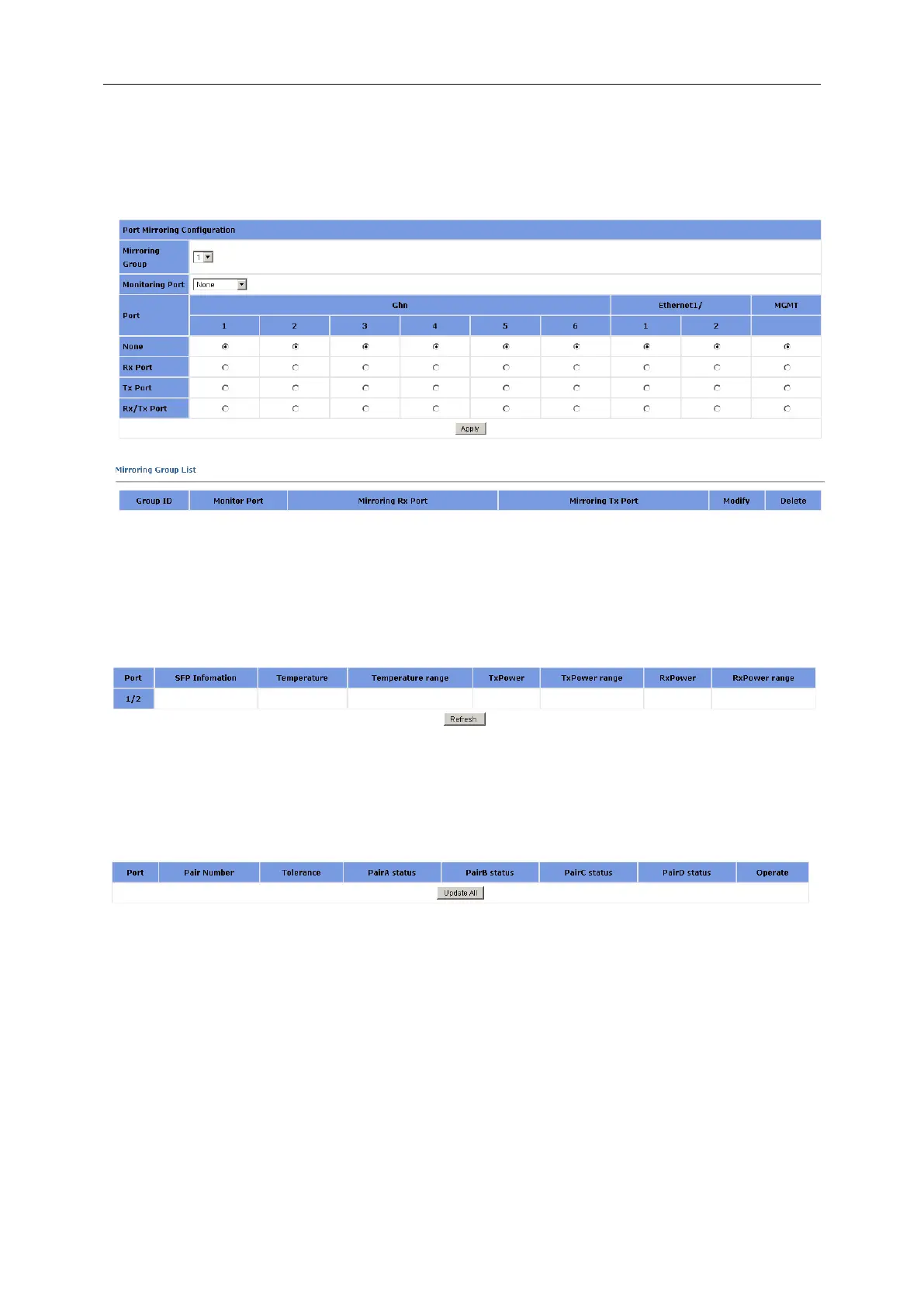3 Web-based Management
Tx Port: Means only to mirror the packets sent by the port;
Rx /Tx Port: Means to mirror the packets received and sent by the port.
Step 4 Click <Apply> to make it effective.
3.8.4 Port SFP Information
This page shows the optical module information
3.8.5 Port Cable Diag
This page shows the port cable diagnosis information
3.8.6 Ghn snr
This page will show Ghn snr GraphConfiguration steps:
Step 1 Configurate PC, Switch, designated Ghn local-end, and different IP in the same
network segment of GhnGhn remote-end connected with the designated GhnGhn
local-end.
Step 2 show SNR Graph.of the designated Ghn port downstream or Upstream.
Step 3 Click <Apply> to make it effective.