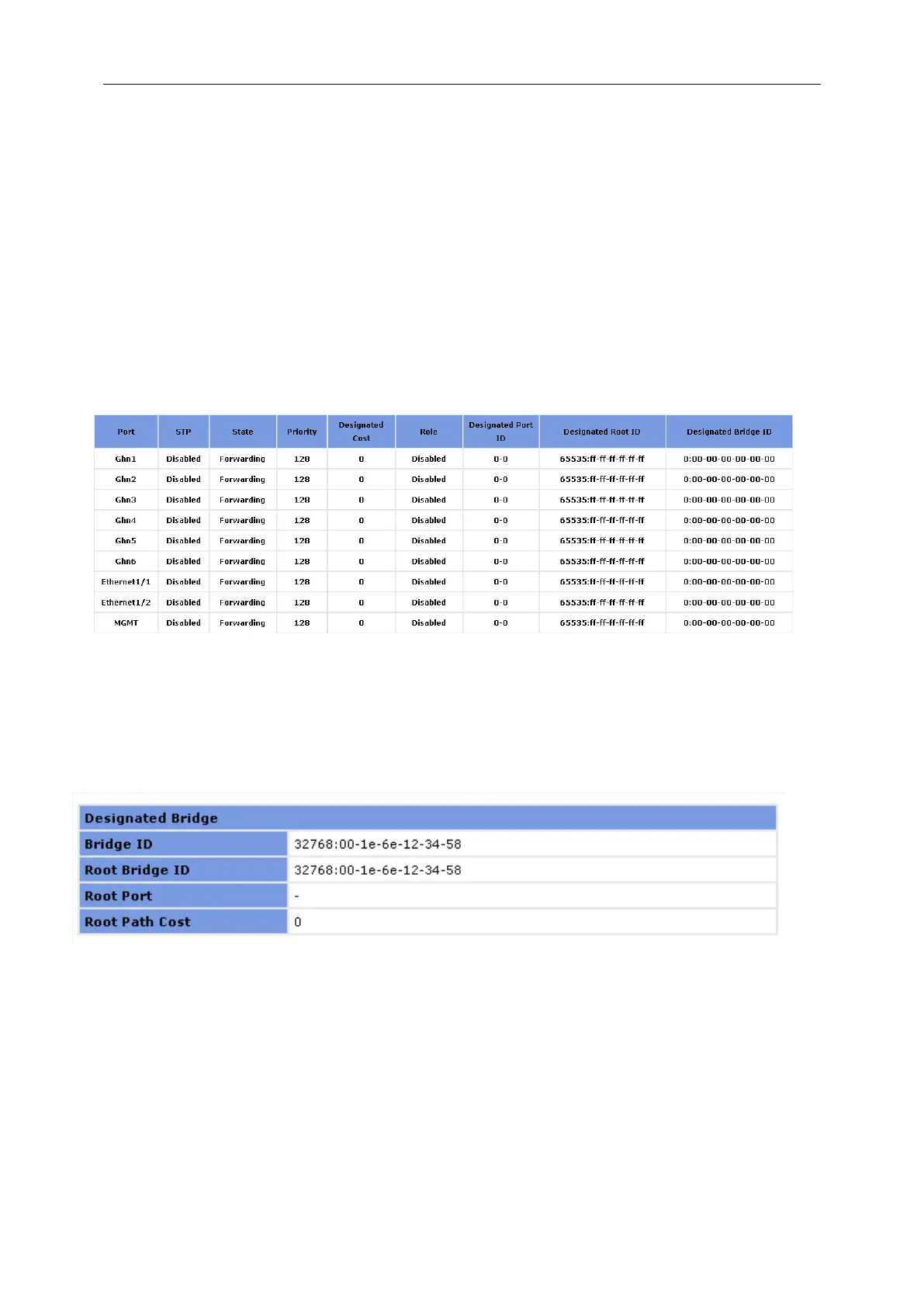3 Web-based Management
configuration BPDUs with priorities higher than that of a root bridge, which will cause a new
root bridge to be elected and network topology jitter will occur. In this case, data flows that
should have been transmitted along a high-speed link may be led to a low-speed link.
This problem can be resolved by enabling the root protection function. Root-protection-enabled
ports can only be kept as designated ports. When a port of this type receives configuration
BPDUs with higher priorities, that is, when it is to become a non-designated port, it turns to the
discarding state and stops forwarding packets (as if it were disconnected from the link).
3.7.2.2 Ports Status
This page lists all port parameters and spanning tree information, including STP, State,
Priority, Cost, Role, Designated Port ID, Designated Root ID, and Designated Bridge ID.
3.7.2.3 Bridge Information
This page lists basic information of Designated Bridge, including Bridge ID, Root Bridge ID,
Root Port, and Root Path Cost.
Bridge ID: ID of this switch.
Root Bridge ID: ID of the root bridge.
Root Port: the spanning tree root port.
Root Path Cost: cost of the path from the switch to the root bridge.
3.7.3 MSTP Region
An MSTP region comprises one or more MST Bridges with the same MSTP configuration
identifier.