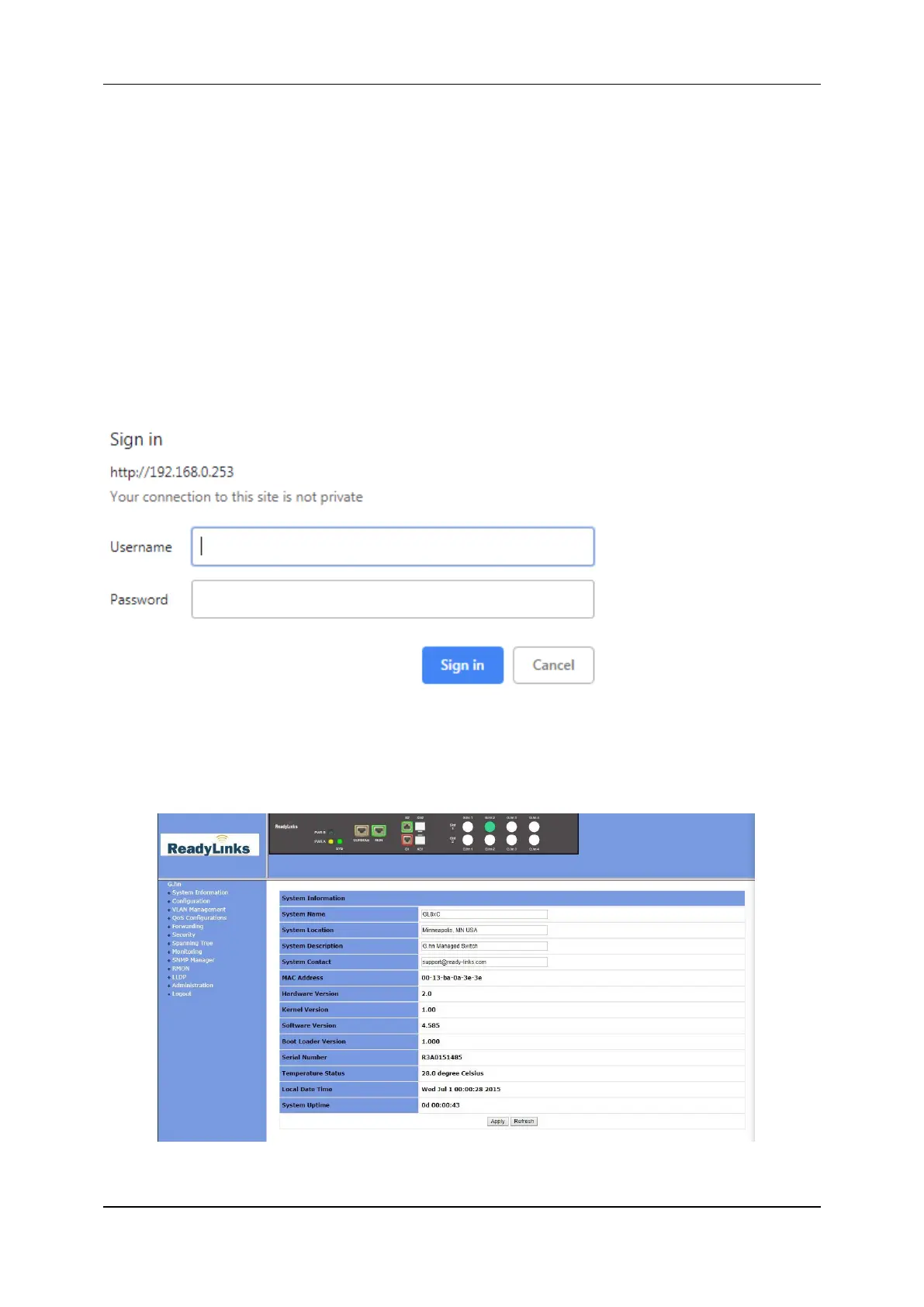3 Web-based Management
15
3 GL-x Web-based Management
The Web-based management interface is one of many tools specifically designed to assist
the network manager in creating complex standalone or network configurations. The GL-x
series provides the default network settings for the Web browsers as section Default
Configuration, It offers three different login privileges: superuser, manager and guest.
You can browse http://192.168.0.252, type user name and password as section Default
Configuration, if you have not made any change to the network setting.
3.1 System Information
After login, the system Information page is shown, displaying the basic information of the
switch as below.