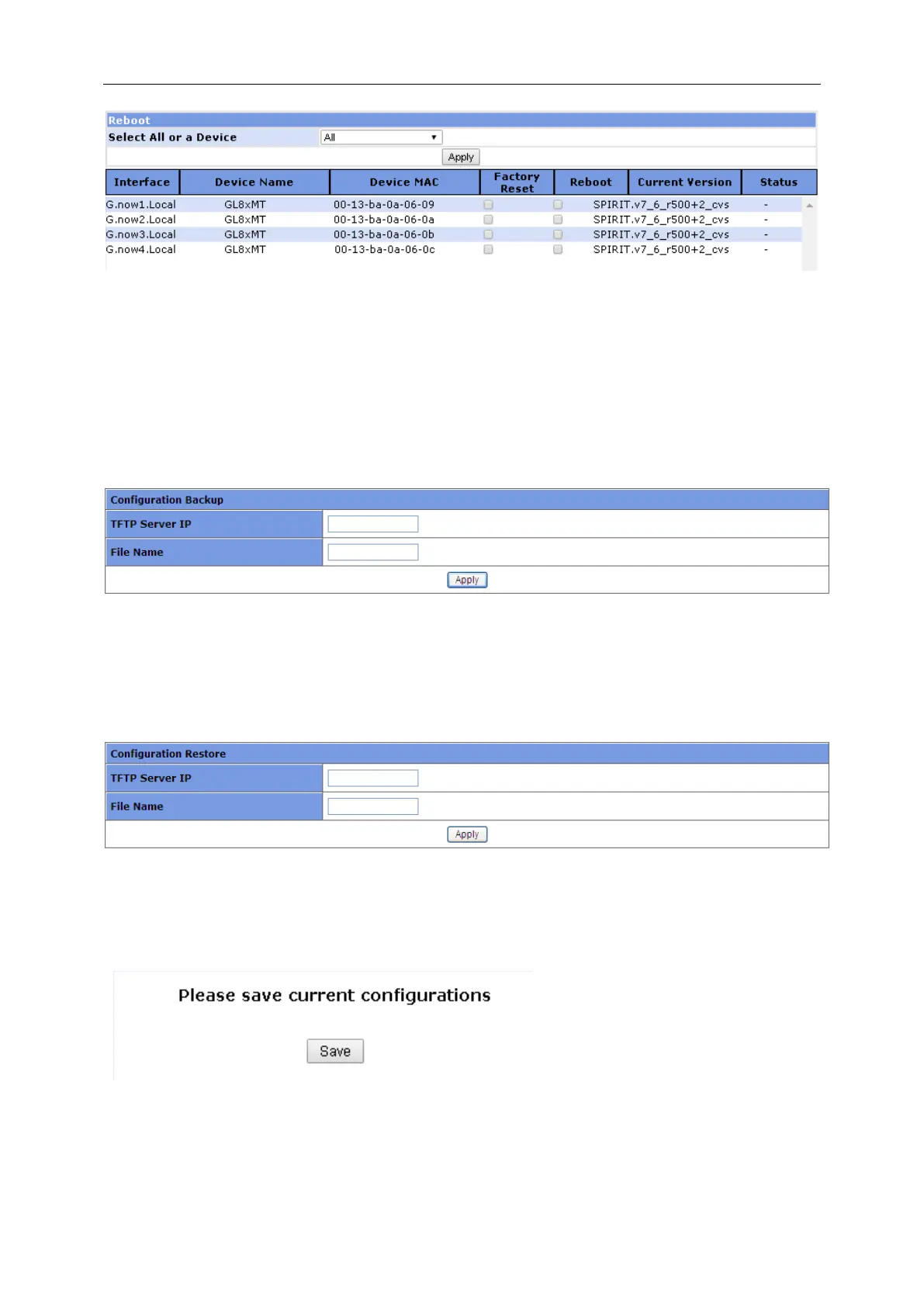3 Web-based Management
3.12.8 Configuration Management
3.12.8.1 Backup Configuration
This page sets TFTP Server IP and File Name. Make sure the switch is connected to the
TFTP server before clicking <Apply> to upload the switch configuration file specified in “File
Name” to TFTP server.
3.12.8.2 Restore Configuration
This page sets TFTP Server IP and File Name. Make sure the switch is connected to the
TFTP server, and next click <Apply> to download the file specified in “File Name” from the
TFTP server and use it as the configuration file for the switch.
3.12.9 Save Configuration
This page saves current configurations.
3.12.10 System Logs
3.12.10.1 Syslog Server