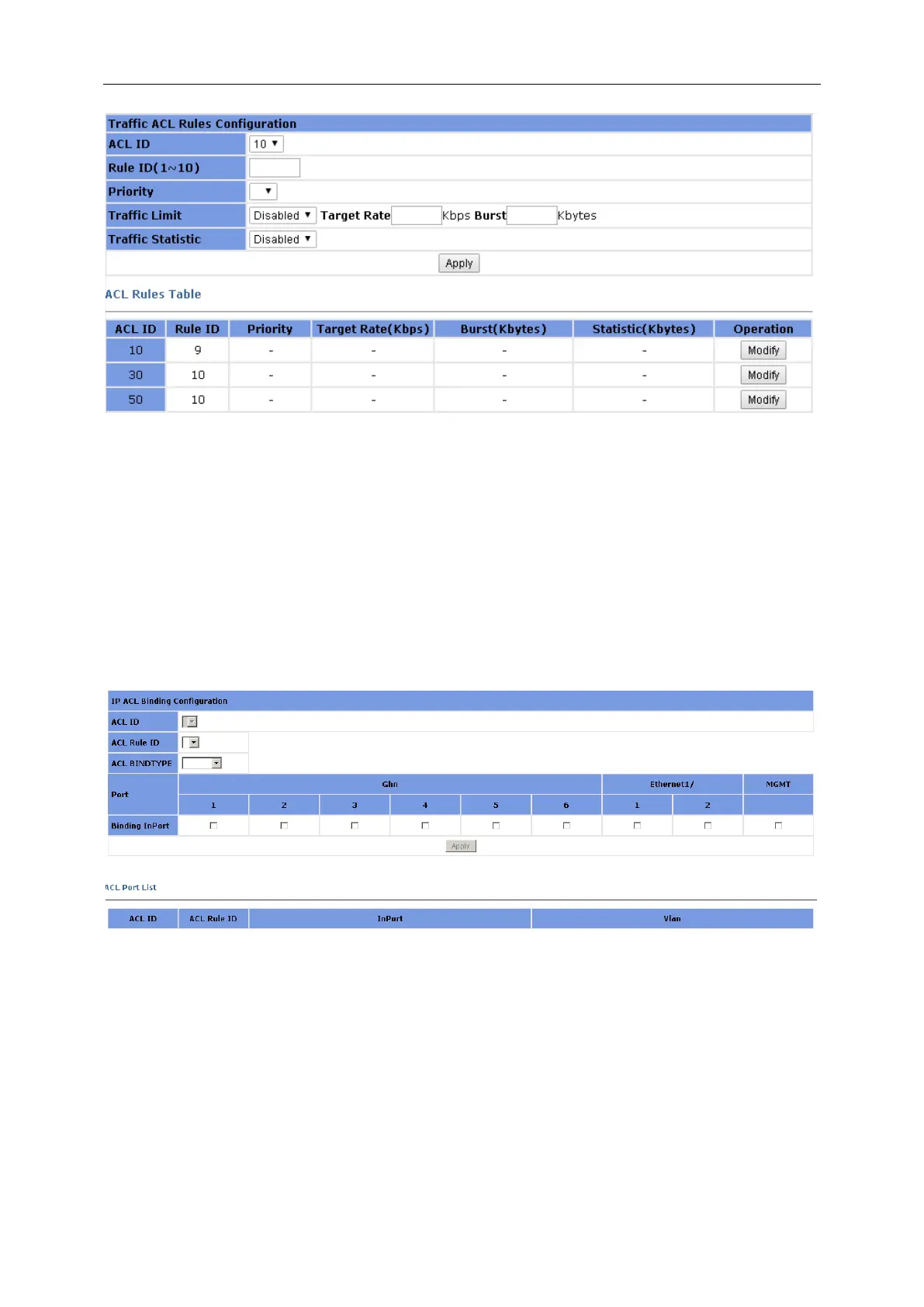3 Web-based Management
Rule ID Specify ACL rules.
Priority Re-set packet priority.
Traffic Limit Enable/disable traffic limit.
Target Rate Set target rate.
Burst Set burst rate.
Traffic Statistic Enable/disable traffic statistics.
3.6.12.6 Port Binding
This page sets the binding of an Ethernet port to a specified ACL ID. If a port is bound, the
binding will be applied to all the rules associated to this ACL ID.
3.6.13 Egress Limit
This page sets the egress limit configuration