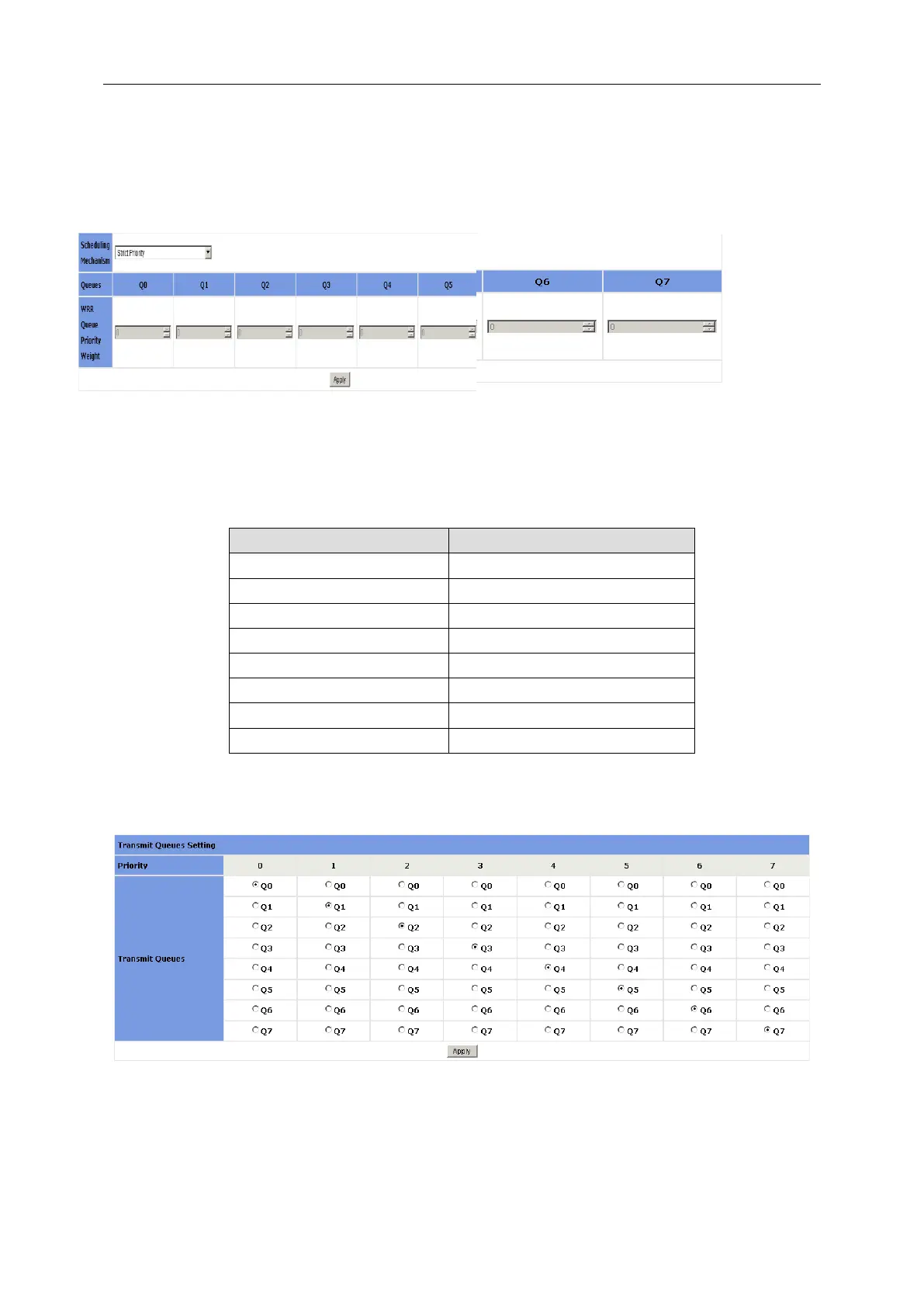3 Web-based Management
for each queue is not fixed; that is to say, if a queue is empty, the next queue will be
scheduled. In this way, the bandwidth resources will be fully used.
Weight values for WRR: Q1~Q4 can be set from 1 to 55.
3.4.4 Transmit Queues
This page sets the 802.1p priority to local precedence mapping. The following table lists the
default mapping between 802.1p priority and local precedence:
You can modify the transmit queues here. Click <Apply> to make it take effect. If there is no
modification for the queues, directly click <Apply>.
3.4.5 DSCP Map
This page sets the mapping between the DSCP value and the 802.1p priority.