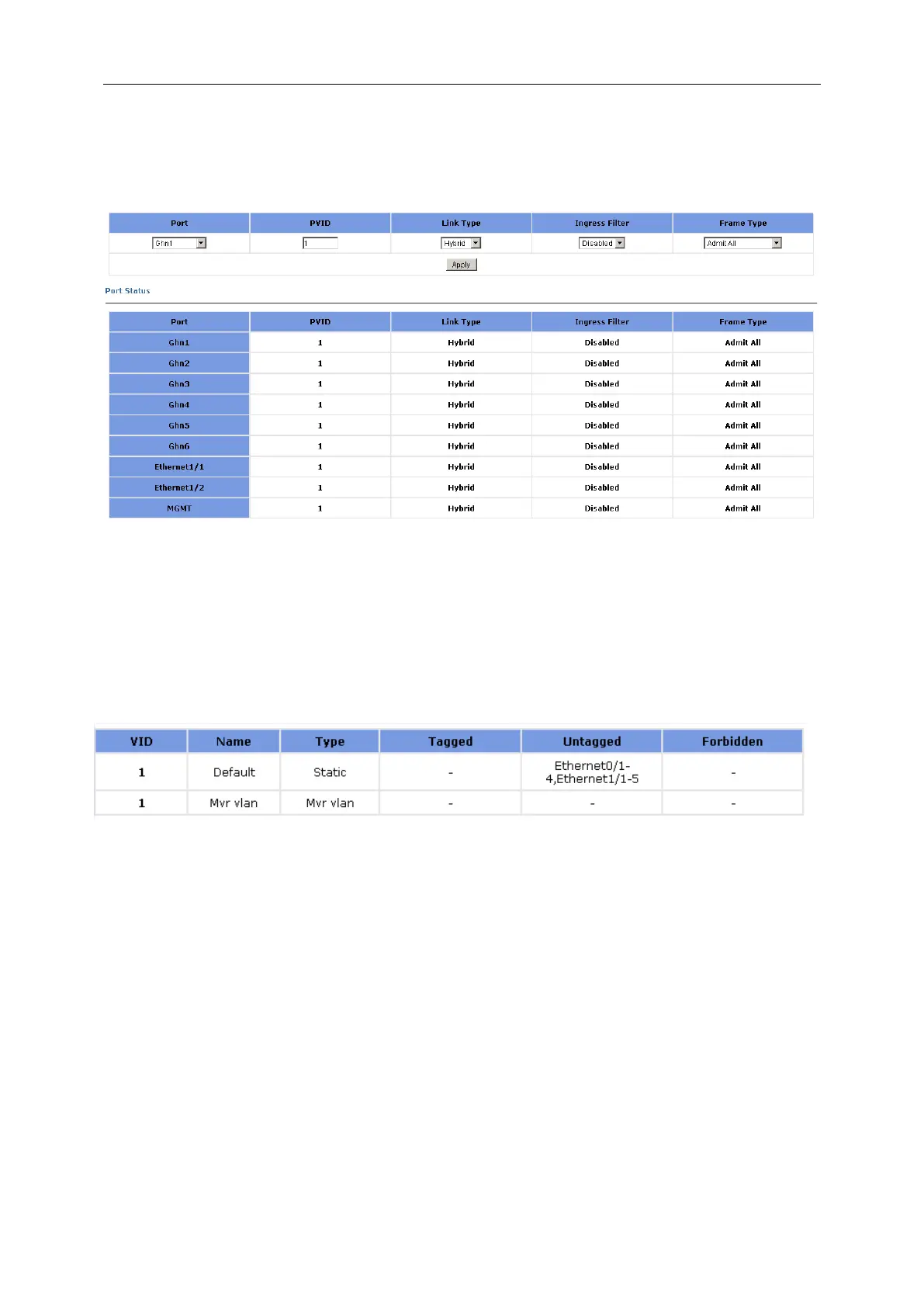3 Web-based Management
the port accepts all ingress packages; while Admit Only Tagged accepts only tagged
packages, and discards untagged ones.
The lower part of this tab page lists the status of all ports.
3.3.3 VLAN List
This page lists the information of all VLANs, including VID, Name, Type, Tagged ports,
Untagged ports, and Forbidden ports. Type includes Static and Dynamic; Tagged lists all ports
from which packets are sent tagged; Untagged lists all ports from which packets are sent
untagged; and Forbidden lists all ports that cannot be added to the VLAN group.
3.3.4 VLAN VPN
With the increasing application of the Internet, the VPN (Virtual Private Network) technology
is developed and used to establish the private network through the operators’ backbone
networks. The VLAN-VPN function enables packets to be transmitted across the operators’
backbone networks with VLAN tags of private networks encapsulated in those of public
networks. In public networks, packets of this type are transmitted by their outer VLAN tags
(that is, the VLAN tags of public networks). And those of private networks which are
encapsulated in the VLAN tags of public networks are shielded.
3.3.4.1 Global Configuration
This page enables or disables global VLAN VPN.
VLAN VPN: enable or disable the global VLAN VPN.