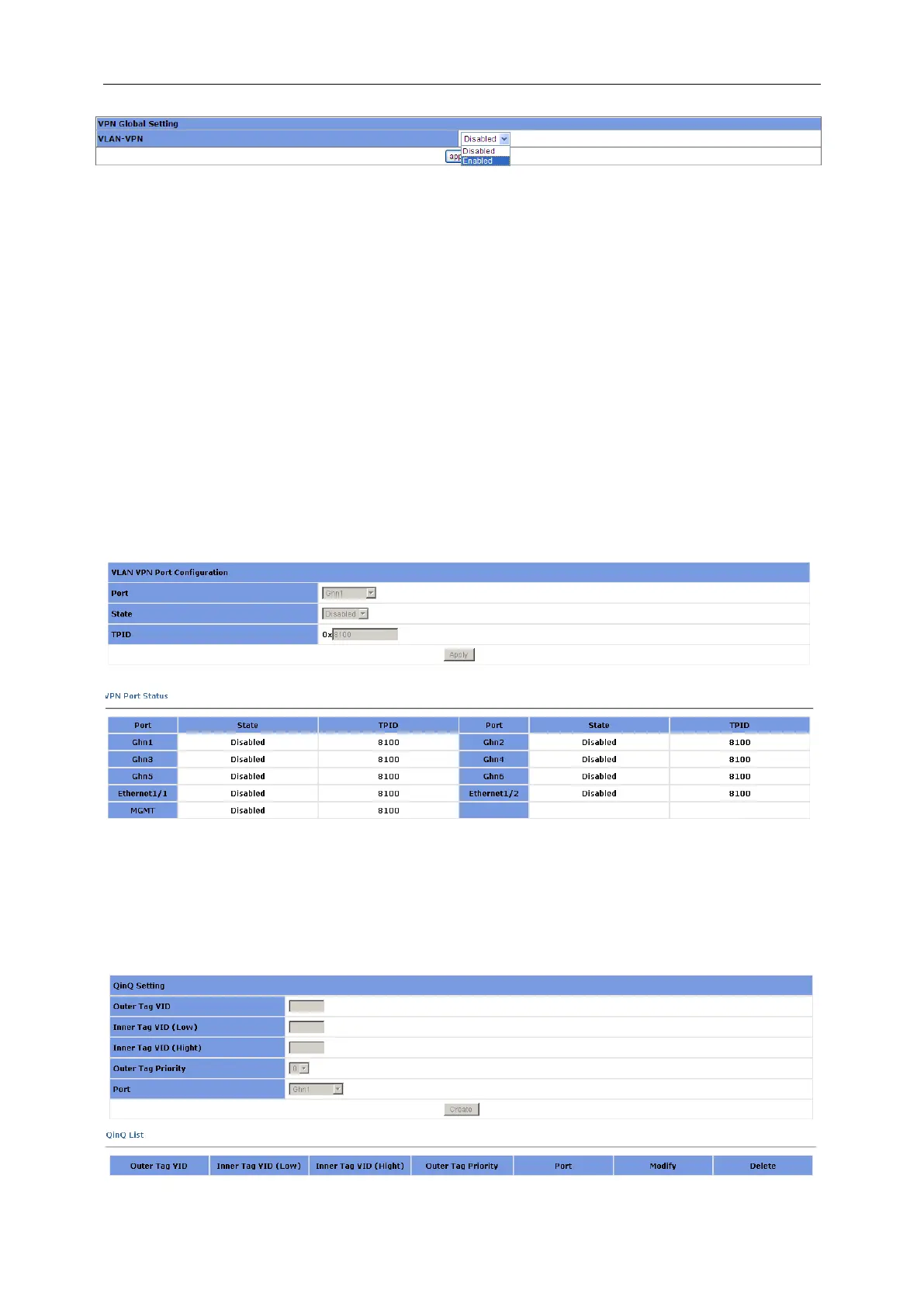3 Web-based Management
3.3.4.2 Port Configuration
With the VLAN VPN function enabled on port, a received packet is tagged with the default
VLAN tag of the receiving port no matter whether or not the packet already carries a VLAN
tag. If the packet already carries a VLAN tag, the packet becomes a double-tagged packet.
Otherwise, the packet becomes a packet carrying the default VLAN tag of the port.
Configuration Steps:
Step 1 Select a specific port for setting;
Step 2 Enable or disable the VLAN VPN on the port;
Step 3 Specify the TPID value for the port; it is 0x8100 by default. TPID is used to identify
whether the packets carry specific VLAN Tag.
3.3.4.3 QinQ configuration
On this page, you can add outer vlan through specified inner vlan.