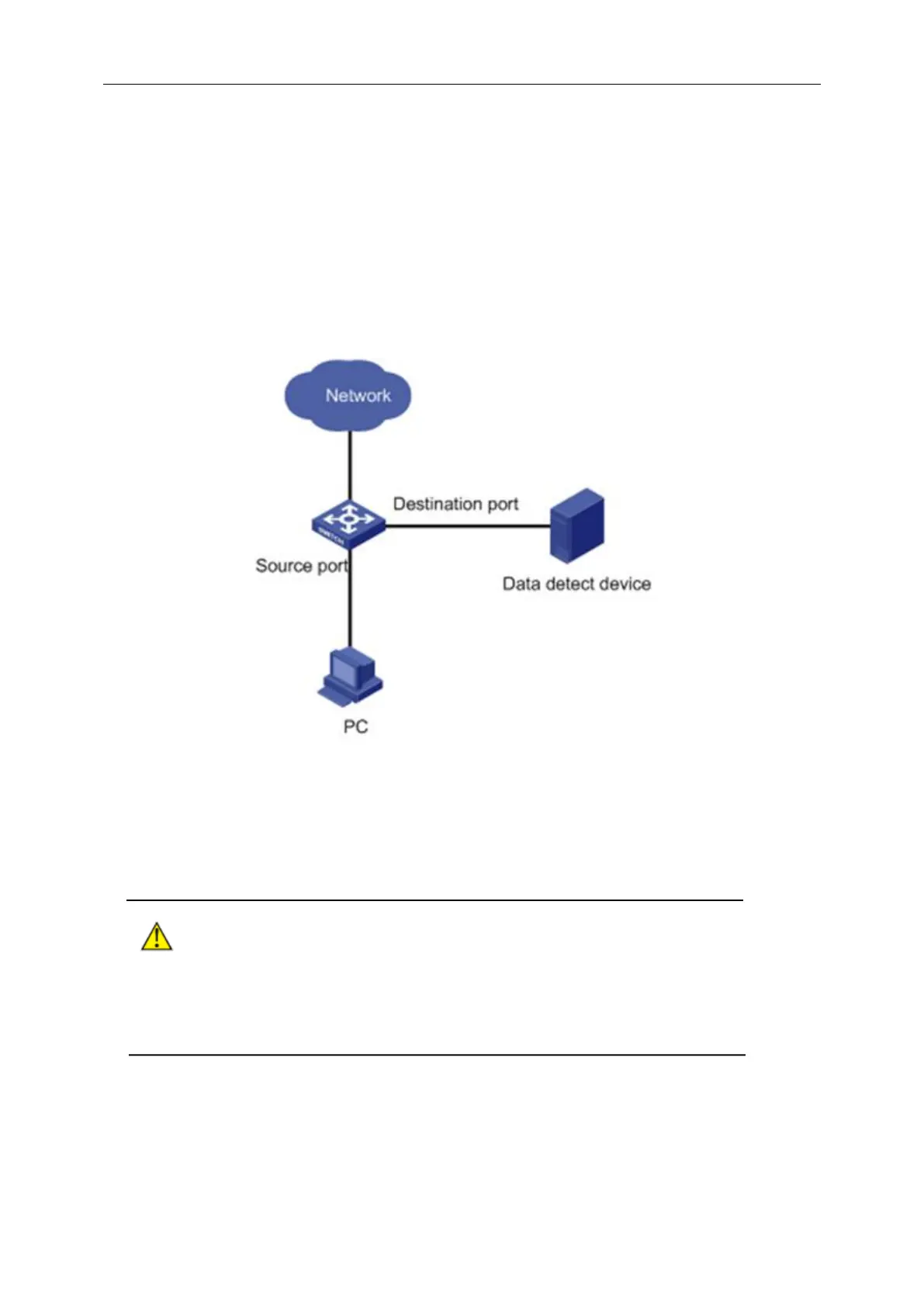3 Web-based Management
Tx Speed Threshold:Tx Speed Threshold(0=Disable)
Alarm:Red is on if alarm occurs; Green is on if there is no alarm.
3.8.3 Port Mirroring
Port mirroring refers to the process of copying the packets received or sent by the specified
port to the destination port for packet analysis and monitoring. Generally, a destination port is
connected to a data detect device, which users can use to analyze the mirrored packets for
monitoring and troubleshooting the network, shown as the following figure:
Configuration steps:
Step 1 Enable/disable mirroring state;
Step 2 If mirroring state is enabled, choose a port as the monitoring port;
Caution:
⚫ Monitoring port cannot be link-aggregration port;
⚫ Only one port can be selected as monitoring port;
⚫ Monitoring port cannot be mirroring port at the same time.
Step 3 Select the mirroring ports and whether the packets to be mirrored are Rx, Tx or both
Rx /Tx.
None: Means to mirror none packets on the port;
Rx Port: Means only to mirror the packets received by the port;