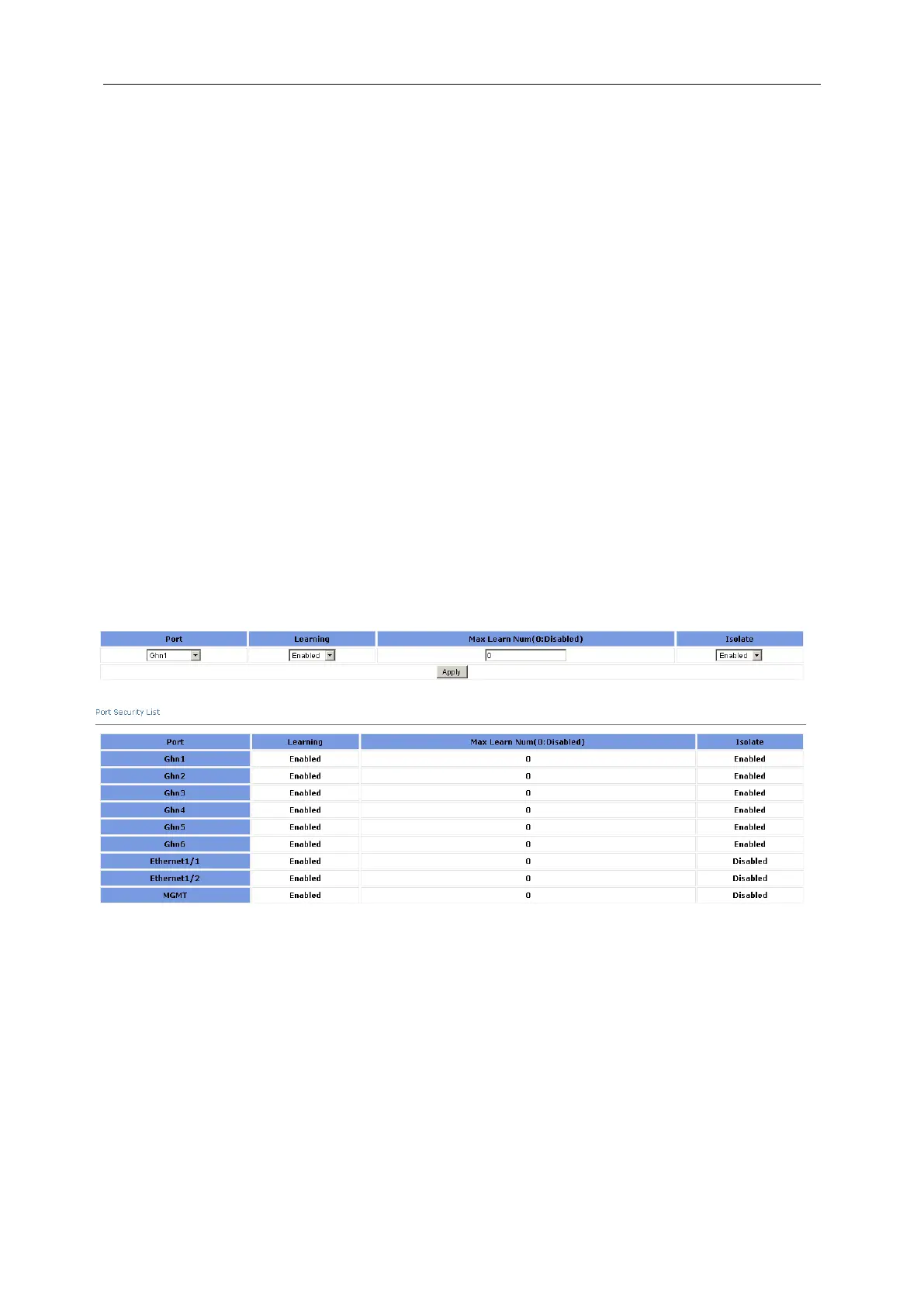3 Web-based Management
authenticated users allowed, however, cannot exceed the configured upper limit.
By setting the maximum number of MAC addresses allowed on a port, you can
• Control the maximum number of users who are allowed to access the network through
the port
• Control the number of Security MAC addresses that can be added with port security
This configuration is different from that of the maximum number of MAC addresses that can
be learned by a port in MAC address management.
Port Specify the port.
Max Learn Num Set the maximum MAC number, it is in the range of 1 ~ 1024. And “0”
means to disable it.
Isolate Enable/disable port isolation.
Through the port isolation feature, you can add the ports to be controlled into an isolation
group to isolate the Layer 2 and Layer 3 data between each port in the isolation group. Thus,
you can construct your network in a more flexible way and improve your network security.
3.6.12 ACL Configuration
ACL(Access Control List) is used to achieve the packet filtering function by the configuration
of matching rules and processing operation(s). An ACL is a sequential collection of permit and
deny conditions that apply to packets. When a packet is received on an interface, the switch
compares the fields in the packet against any applied ACLs to verify that the packet has the
required permissions to be forwarded, based on the criteria specified in the access lists.
3.6.12.1 ACL ID