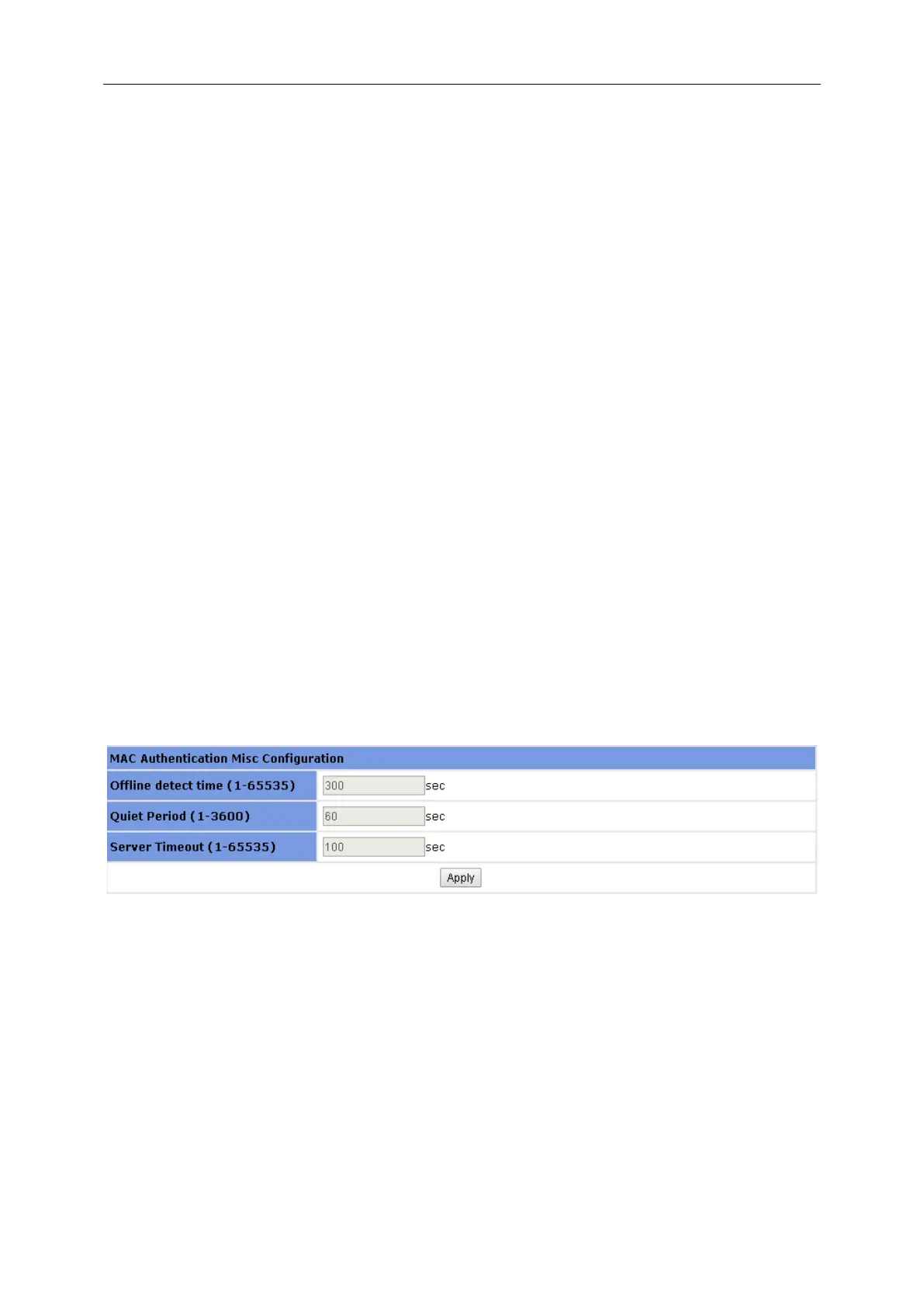3 Web-based Management
to provide limited services to the clients.
Step 4 Enable or disable Re-authentication
Step 5 Enable or disable Guest VLAN
The Guest VLAN function enables supplicant systems that that are not authenticated to access
network resources in a restrained way. It enables supplicant systems that do not have 802.1x
client installed to access specific network resources. It also enables supplicant systems that are
not authenticated to upgrade their 802.1x client programs.
With this function enabled:
• After the maximum number retries have been made and there are still ports that have not
sent any response back, the switch will then add these ports to the Guest VLAN.
• Users belonging to the Guest VLAN can access the resources of the Guest VLAN without
being authenticated. But they need to be authenticated when accessing external resources.
3.6.3 MAC Authentication
MAC address authentication is port- and MAC address-based authentication used to control user
permissions to access a network. MAC address authentication can be performed without
client-side software. With this type of authentication employed, a switch authenticates a user upon
detecting the MAC address of the user for the first time.
3.6.3.1 Basic Configuration
3.6.3.2 Port Configuration
This page enables MAC Authentication on a specific port. The lower part shows the port status
list.