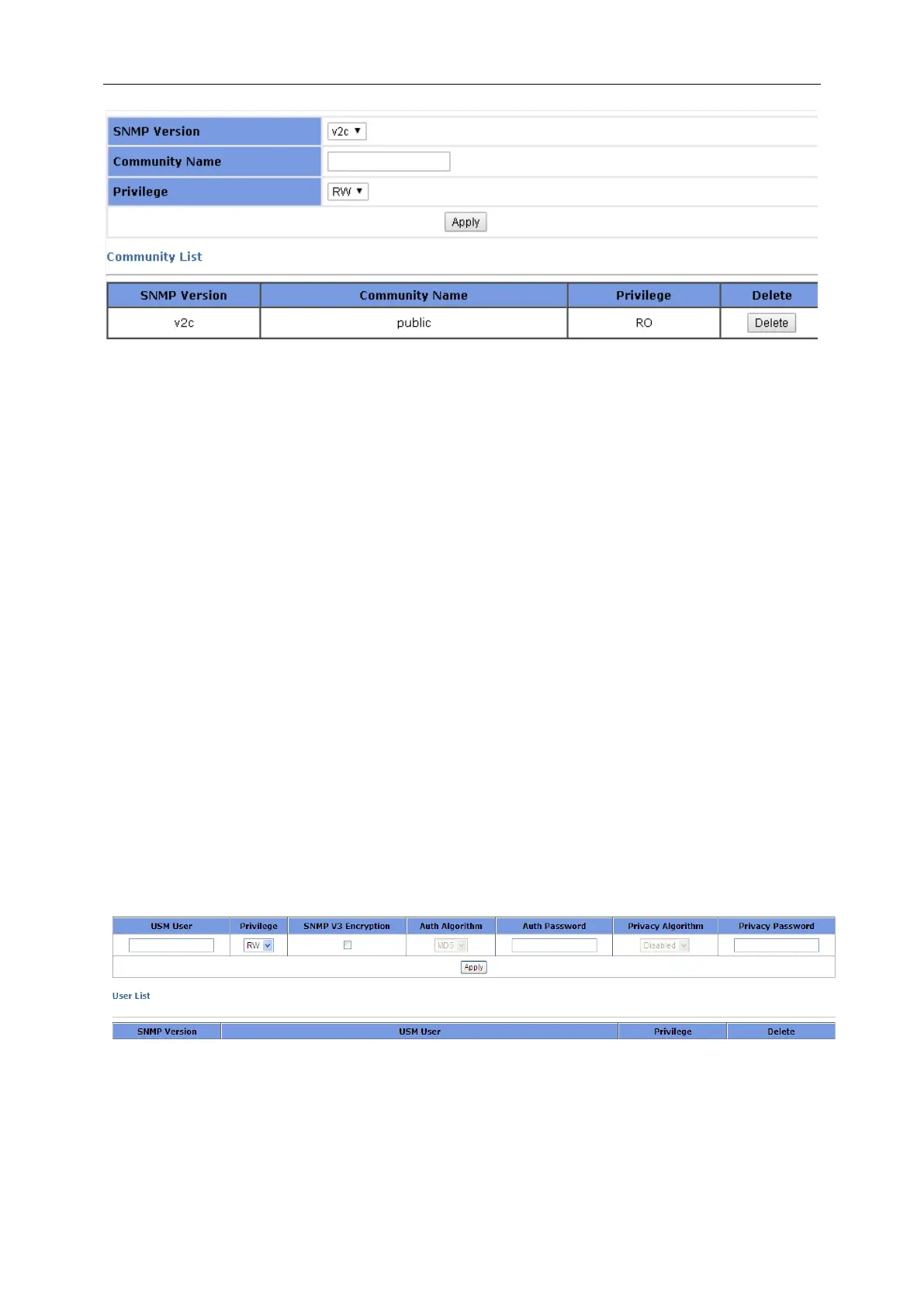3 Web-based Management
SNMP Version
v1 To create a SNMPv1 user.
v2c To create a SNMPv2c user.
Community Name The name of the community. It is a string with 3 to 16 characters
Access Privilege The rights to read and/or write
RO The community has read-only privilege of MIB objects. This type of
communities can only query MIBs for device information.
RW The community has read-write privilege of MIB objects. This type of
communities is capable of configuring devices.
The lower part of this page shows the configuration of the existing SNMP v1 and SNMP 2c
communities, including their SNMP versions, community names, and access privileges.
These communities can be deleted.
3.9.2 SNMP User
On this page, you can create SNMP v3 USM users, set up their access privilege, SNMP v3
encapsulation, authentication algorithm, authentication password, privacy algorithm, and
privacy password.
USM User The user name is a string of 3 to 16 characters.
Auth Algorithm Select the Authentication Algorithm for the SNMP v3 User. SNMP v3
encapsulation must be selected; otherwise, authentication and
encryption cannot be implemented.
MD5 The authentication is performed via HMAC-MD5 algorithm.