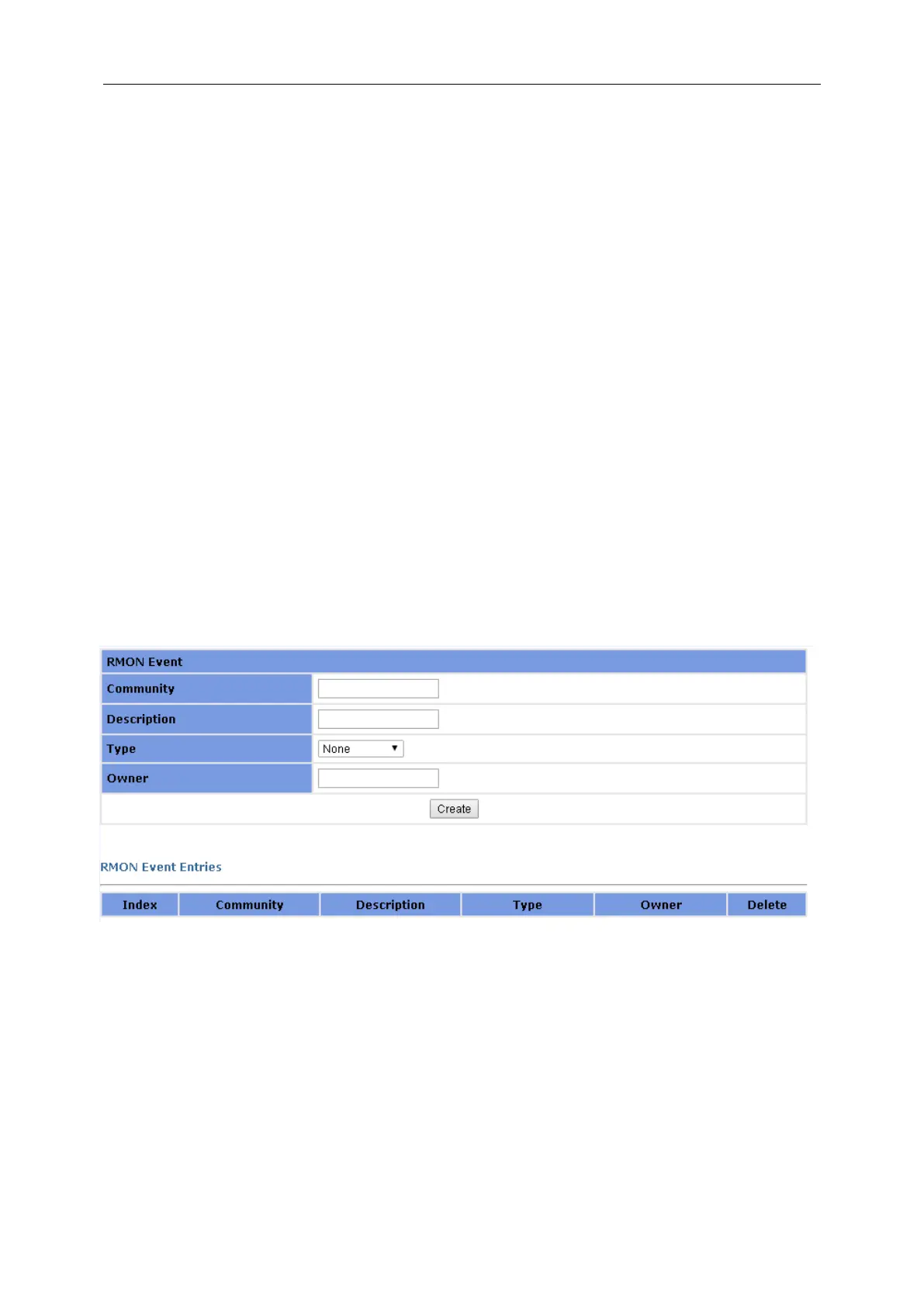3 Web-based Management
Variable: The drop-down list includes In Octets, In Unicast Pks, In None Unicast Pks,
In Discarded Pks, In Error Pks, In Unknown Protocol Pks, Out Octets, Out Unicast Pks, Out
None Unicast Pks, Out Discarded Pks, Out Error Pks, RMON Drop Events, RMON Received
Octets, RMON Received Pks, RMON Broadcast Pks, RMON Multicast Pks, RMON CRC Align
Pks, RMON Undersize Pks, RMON Oversize Pks, RMON Fragments, RMON Jabbers, RMON
Collisions, 64 Octets Pks, 65 to 127 Octets Pks, 128 to 255 Octets Pks, 256 to 511 Octets Pks,
512 to 1023 Octets Pks, 1024 to 1518 Octets Pks, In Dot1d Topology Port Frames, Out Dot1d
Topology Port Frames and In Dot1d Topology Discards.
Sample Type: Sets the type of sampling, the method of sampling the selected variable and
calculating the value to be compared against the thresholds is as follows: If the value of this
object is absoluteValue (1), the value of the selected variable will be compared directly with the
thresholds at the end of the sampling interval. If the value of this object is deltaValue (2), the
value of the selected variable at the last sample will be subtracted from the current value, and the
difference will be compared with the thresholds.
3.10.4 Event
The event group defines event indexes and controls the generation and notifications of the events
triggered by the alarms defined in the alarm group.
3.10.4.1 Event
Configuration Steps:
Step 1 Specify the community. If an SNMP trap is to be sent, it will be sent to the SNMP
community specified by this octet string.
Step 2 Add description
Step 3 Select type of notification that the probe makes about this event.
• None: No action;
• Log : The result will be shown in Event Log;
• Trap: The switch will send trap to the specified trap host