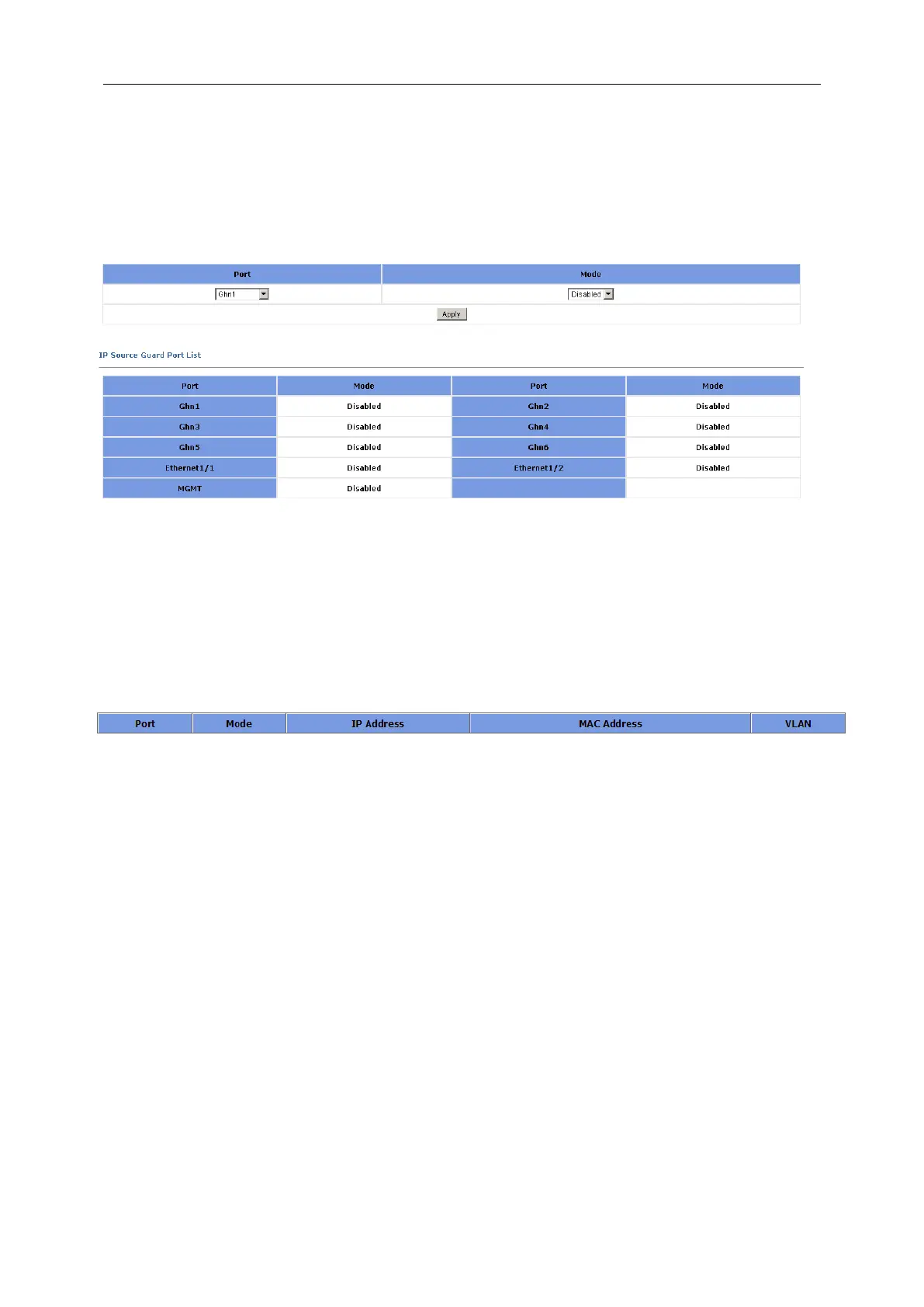3 Web-based Management
binding entries. Binding is on a per-port basis. After a binding entry is configured on a port, it
is effective only to the port.
3.6.5.1 Port Configuration
On this page, you can enable or disable the IP Source Guard function on a specified port. It
also shows the IP Source Guard Port List at the lower of the page.
3.6.5.2 Status Information
It shows the IP Source Guard status, shown as follows, including the port number, mode, IP
address, MAC address and VLAN. Such as in the following screen, it represents that the IP
source guard is dynamically set on the port Ethernet 0/1, and only the packets from the
device with the IP address of 192.168.104.250, the MAC address of 6c-f0-49-82-be-cf and
the VLAN of 1, can pass the port Ethernet 0/1.
3.6.6 DHCP Snooping
With networks getting larger in size and more complicated in structure, lack of available IP
addresses becomes the common situation the network administrators have to face, and
network configuration becomes a tough task for the network administrators. With the
emerging of wireless networks and the use of laptops, the position change of hosts and
frequent change of IP addresses also require new technology. Dynamic host configuration
protocol (DHCP) is developed to solve these issues.
DHCP adopts a client/server model, where the DHCP clients send requests to DHCP servers
for configuration parameters; and the DHCP servers return the corresponding configuration
information such as IP addresses to implement dynamic allocation of network resources.
Currently, DHCP provides the following three IP address assignment policies to meet the
requirements of different clients:
Manual assignment The administrator configures static IP-to-MAC bindings for
some special clients, such as a WWW server. Then the DHCP
server assigns these fixed IP addresses to the clients.