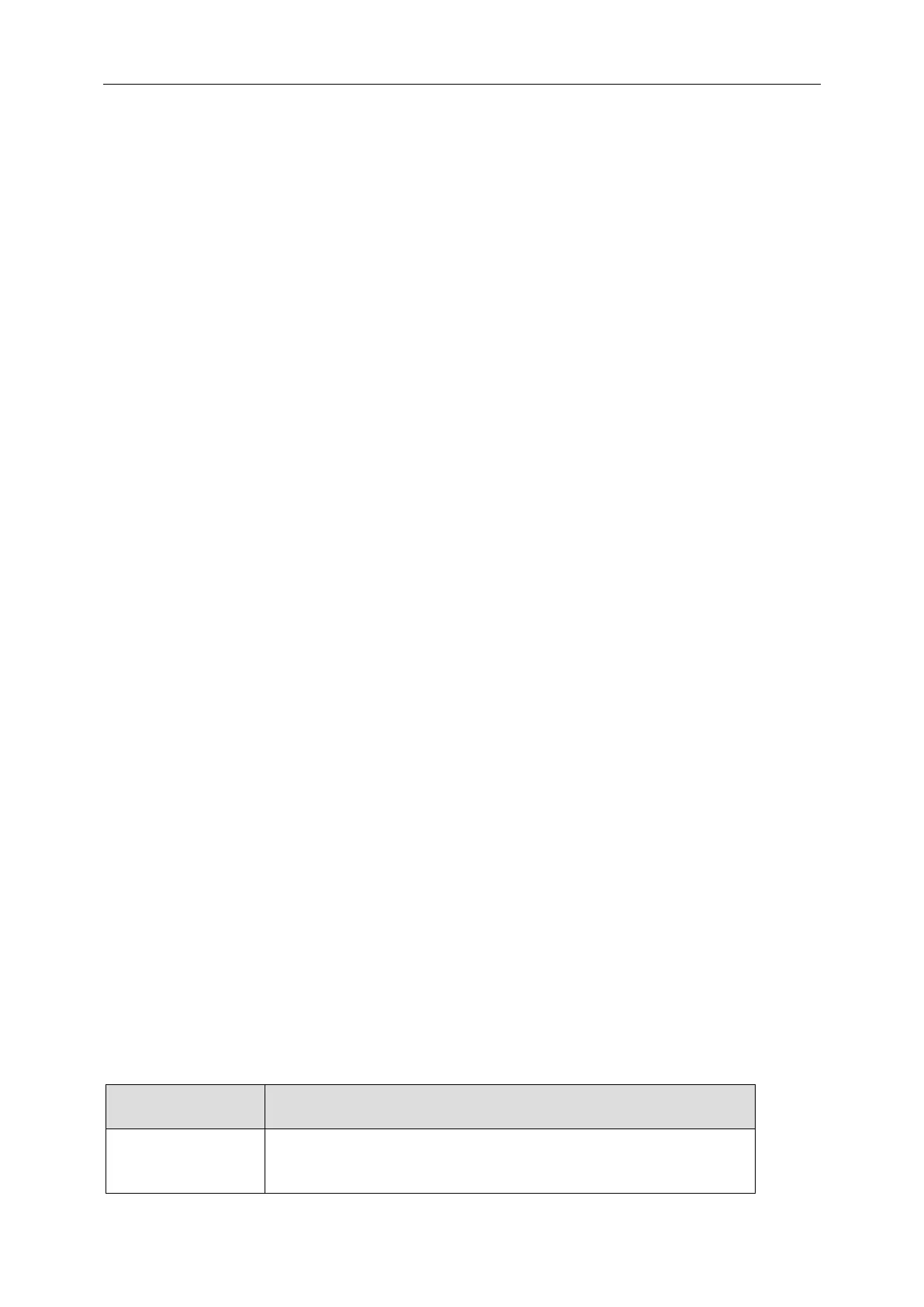3 Web-based Management
Automatic assignment The DHCP server assigns IP addresses to DHCP clients. The
DHCP clients will occupy the IP addresses permanently.
Dynamic assignment The DHCP server assigns IP addresses to DHCP clients for a
predetermined period of time. In this case, a DHCP client must
apply for an IP address again at the expiration of the period.
This policy applies to most clients.
After a DHCP server dynamically assigns an IP address to a DHCP client, the IP address
keeps valid only within a specified lease time and will be reclaimed by the DHCP server when
the lease expires. If the DHCP client wants to use the IP address for a longer time, it must
update the IP lease.
By default, a DHCP client updates its IP address lease automatically by unicasting a
DHCP-REQUEST packet to the DHCP server when half of the lease time elapses. The DHCP
server responds with a DHCP-ACK packet to notify the DHCP client of a new IP lease if the
server can assign the same IP address to the client. Otherwise, the DHCP server responds
with a DHCP-NAK packet to notify the DHCP client that the IP address will be reclaimed when
the lease time expires.
For the sake of security, the IP addresses used by online DHCP clients need to be tracked for
the administrator to verify the corresponding relationship between the IP addresses the
DHCP clients obtained from DHCP servers and the MAC addresses of the DHCP clients.
3.6.6.1 Basic Configuration
Option 82 is the relay agent information option in the DHCP message. It records the location
information of the DHCP client. When a DHCP relay agent (or a device enabled with DHCP
snooping) receives a client’s request, it adds the Option 82 to the request message and
sends it to the server. The administrator can locate the DHCP client to further implement
security control and accounting. The Option 82 supporting server can also use such
information to define individual assignment policies of IP addresses and other parameters for
the clients.
Option 82 involves at most 255 sub-options. If Option 82 is defined, at least one sub-option
must be defined. Currently the DHCP relay agent supports only one sub-option: remote ID
sub-option.
There is no specification for what should be padded in Option 82. Manufacturers can pad it as
required. By default, the sub-options of Option 82 for IPC-1840 Switches (enabled with DHCP
snooping) are padded as follows:
Remote ID sub-option is padded with the MAC address, system name or other (a string of 1
to 63 ASCII characters) of the DHCP snooping device that received the client’s request.
With DHCP snooping and DHCP-snooping Option 82 support enabled, when the DHCP
snooping device receives a DHCP client’s request containing Option 82, it will handle the
packet according to the handling policy and the configured contents in sub-options. For
details, see the following table.