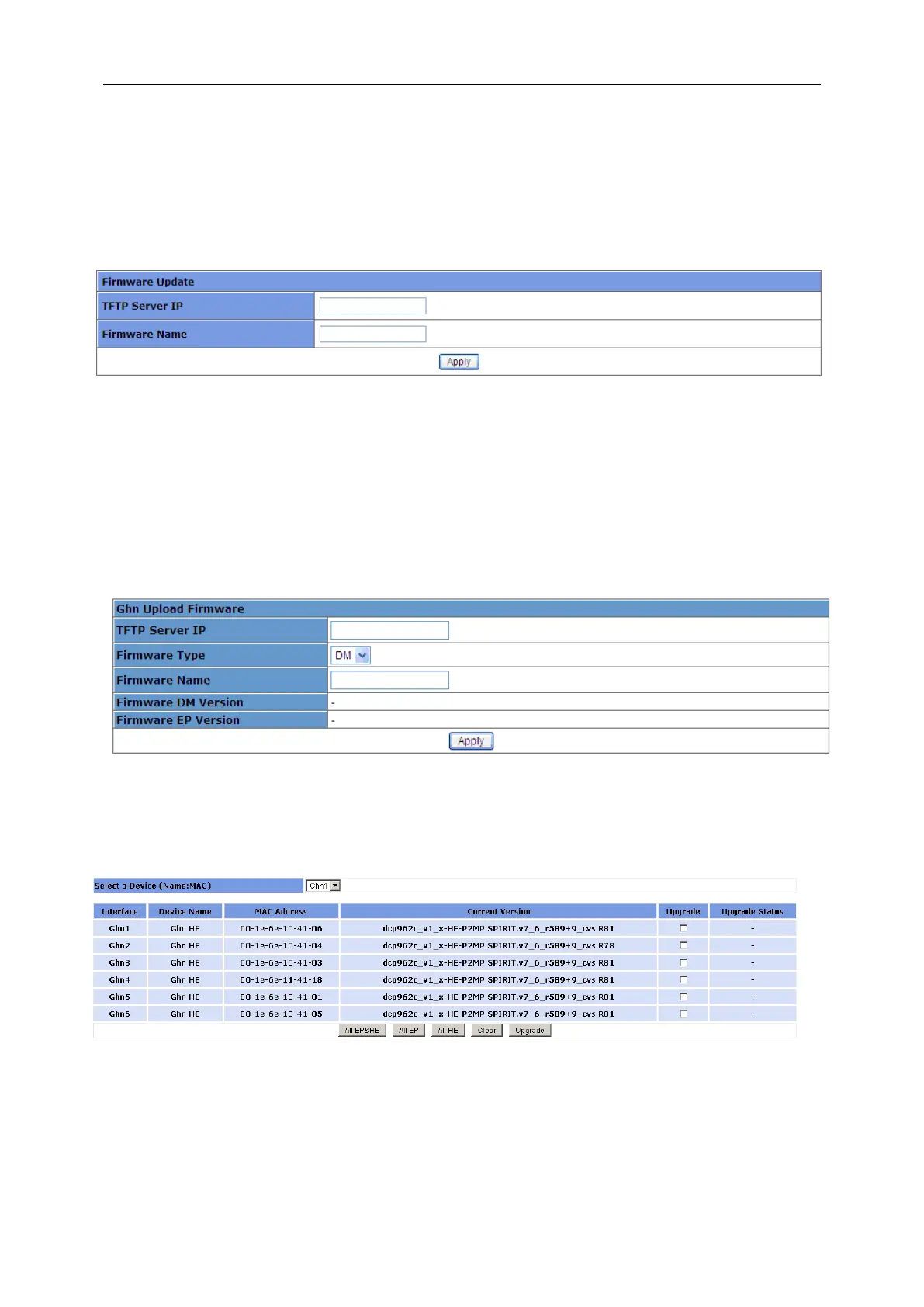3 Web-based Management
3.12.6 Firmware Upgrade
3.12.6.1 Switch Firmware
This page sets TFTP Server IP and Firmware Name. Make sure the switch is connected to
the TFTP server before clicking <Apply> to update the switch firmware.
3.12.6.2 Node Firmware
1) Firmware loader
If you want to load local software, you must choose DM. If you want to load remote software, you
must choose EP. Then you can upgrade successfully. If you choose incorrectly or load wrong
software, there will be a risk for Ghn device of failing to start.
2) Node upgrade
The selected devices will be upgraded firmware by this page.
3.12.7 Reboot & Reset
3.12.7.1 Switch Reboot
There are two buttons on this page: <Save And Reboot>and <Reboot Without Save>.