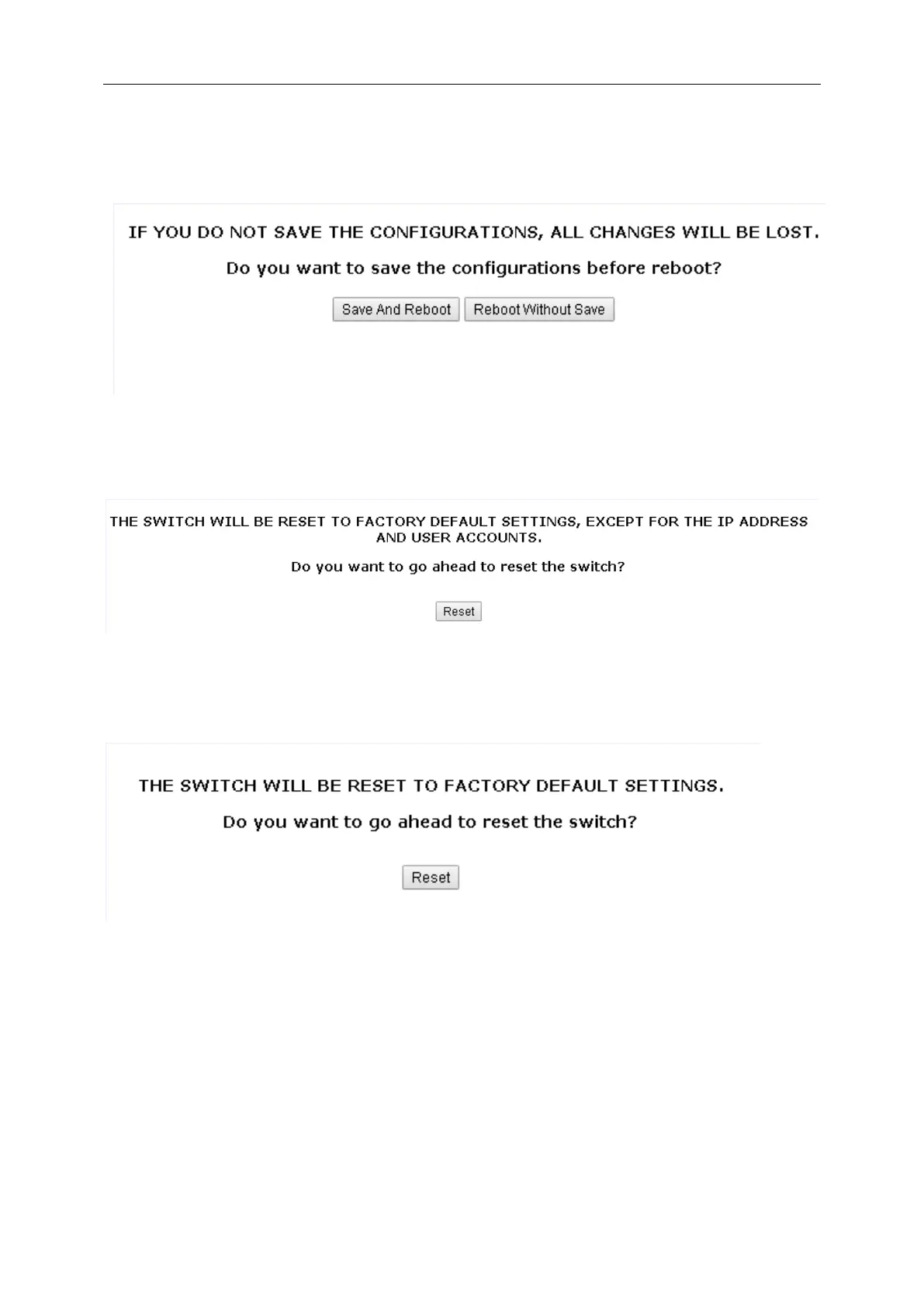3 Web-based Management
Save And Reboot: To save current configuration and then reboot.
Reboot Without Save: To directly reboot without saving current configuration -- all changes
may be lost.
3.12.7.2 Switch Reset
The switch will be reset to factory default setting, except for IP address and user accounts.
3.12.7.3 Switch Reset to Default
The switch will be reset to factory default setting.
3.12.7.4 Node Reboot & Reset
If you want to reboot specified device of system, the selected devices will be reboot by
clicking<Apply> on this page.