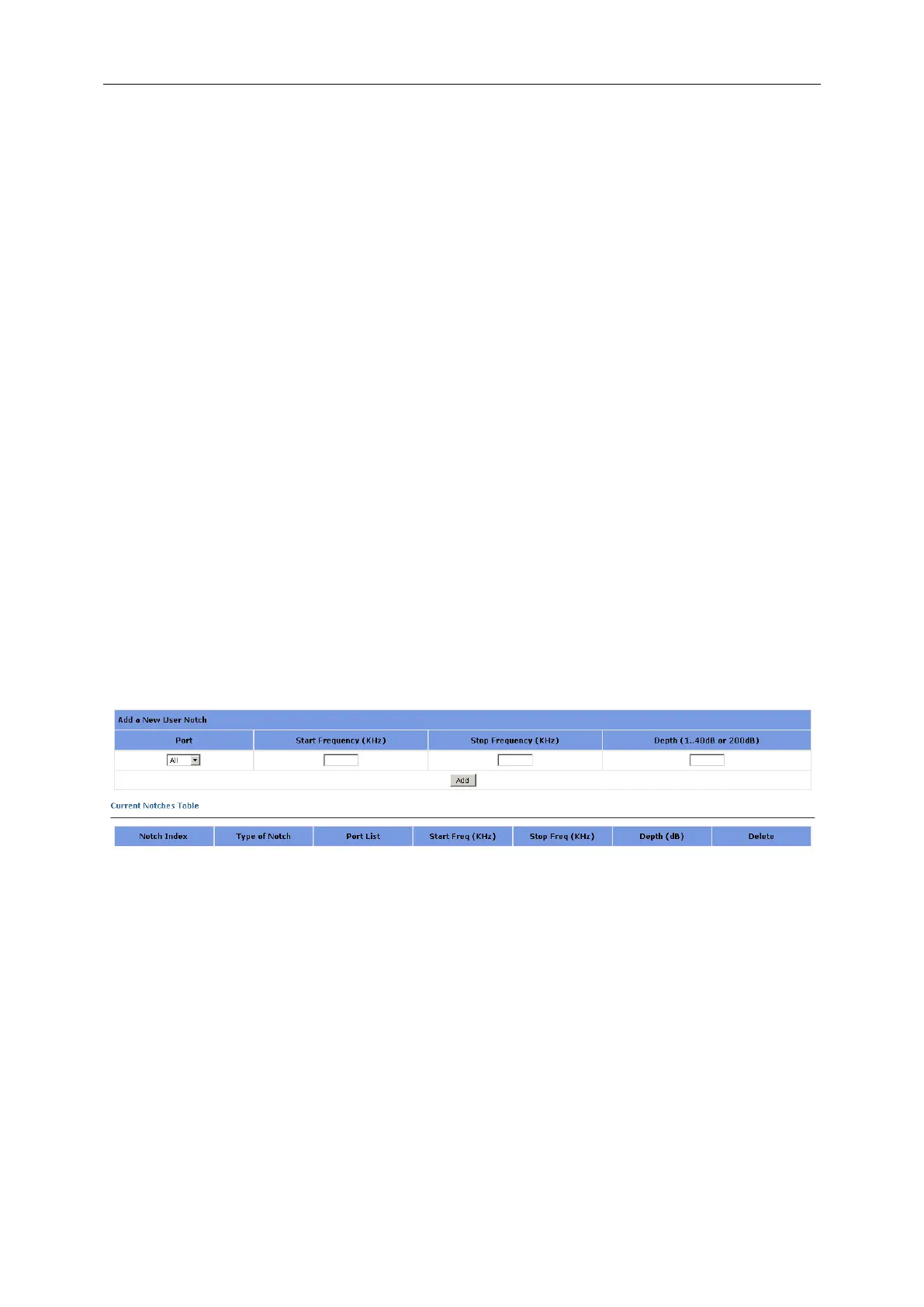3 Web-based Management
Physical TX Speed(Mbps) Physical TX rate of designated portthe data stream rate from
designated node to peer node. Unit: Mbps
Physical RX Speed(Mbps) Physical RX rate for designated port, the data stream rate
from peer node to designated node. Unit: Mbps
Notch Index Notch Information Index of Designated Node.
Type of Notch Notch type. User means the Notch created by User.
Start Frequency (KHz) Band started frequency, unit KHz
Stop Frequency (KHz) Band stop frequency, unit KHz
Depth (1.40dB) Attenuation value, unit dB
3.2 Configuration
3.2.1 Spectrum Filtering
This tab page configures certain band attenuation. Generally, G.hn some band will be shield
when G.hn and other signal share the same telephone line.
Start Frequency (KHz):Band started frequency, unit: KHzStop Frequency (KHz):Band stop
frequency, unit: KHz
Depth (1.40dB): Attenuation value, unit: dB
3.2.2 Node Configuration
On this page, you can configure selected devices basic configuration, enable or disable
DHCP Client, VLAN, and broadcast IGMP.
G.now Profile: Specifies the frequency mode used in the G.hn communication.
Optional Mode: 100MHz MIMO or 200MHz. 100MHz, connect with local node and remote
node by 1 channel.
VLAN: VLAN function control switch
Ethernet Port Trunk: When downstream packets is “tag=Ethernet pvid”,the packets tag will