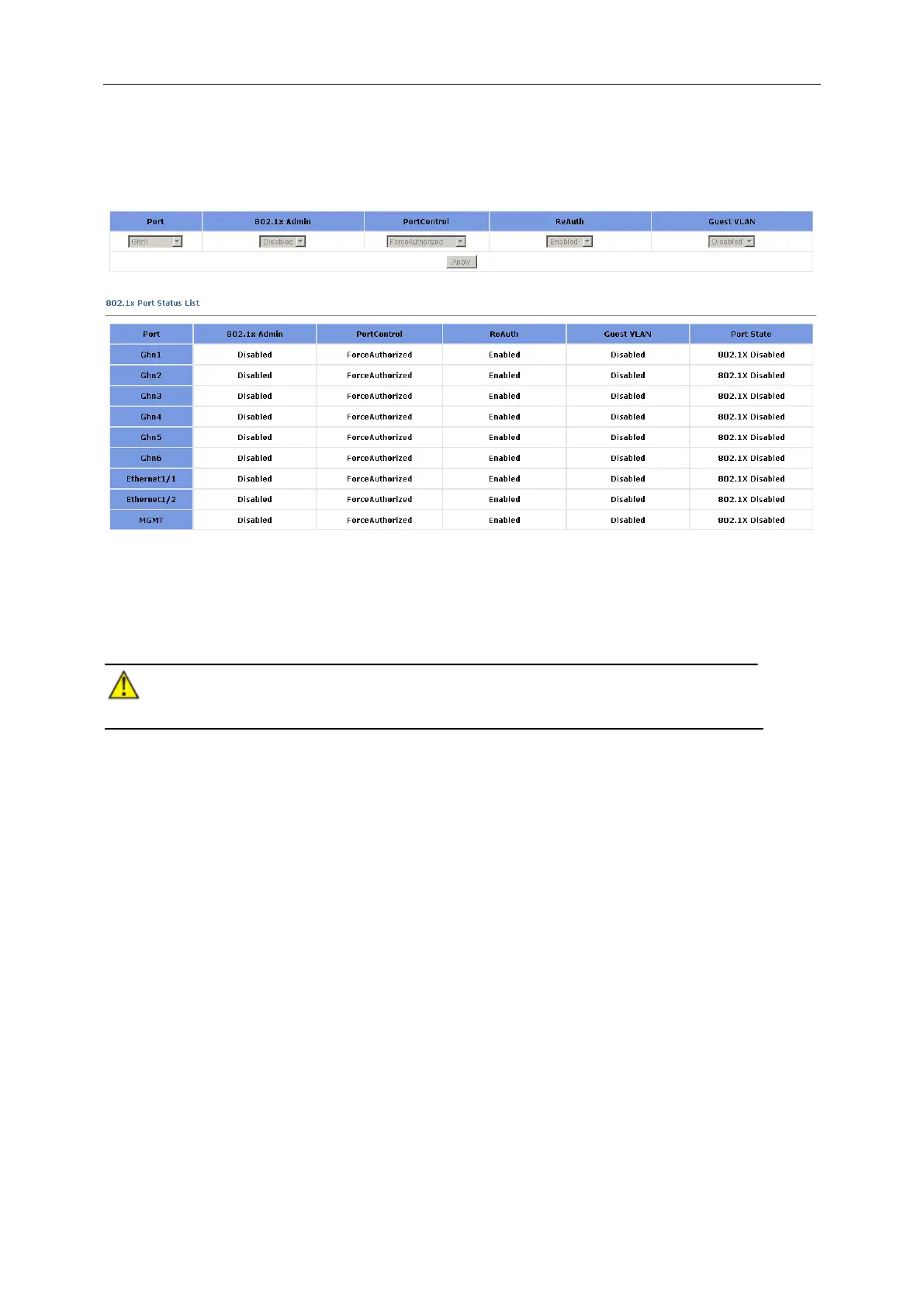3 Web-based Management
3.6.2.2 802.1x Port-based
This tab page sets 802.1x port enabling, port control, re-authentication and Guest VLAN for a
specified Ethernet port.
There are three choices for Port Control: Auto, Force Authorized and Force Unauthorized.
Configuration Steps:
Step 1 Specify the port to configure
Caution: The port to configure authentication cannot be link-aggregation port.
Step 2 Enable or disable the 802.1x authentication function
Step 3 If 802.1x is enabled, you can further configure port control, re-authentication and Guest
VLAN;
Auto Specify to operate in auto access control mode. When one port
operates in this mode, all the unauthenticated hosts connected to it
are unauthorized. In this case, only EAPoL packets can be exchanged
between the switch and the hosts. And the authenticated hosts
connected to the port are authorized to access the network resources.
Force Authorized Specify to operate in authorized-force access control mode. When one
port operates in this mode, all the hosts connected to it can access the
network resources without the need of authentication.
Force Unauthorized Specify to operate in unauthorized-force access control mode. When
one port operates in this mode, the hosts connected to it cannot
access the network resources.
Guest VLAN A guest VLAN can be enabled for each IEEE 802.1x port on the switch