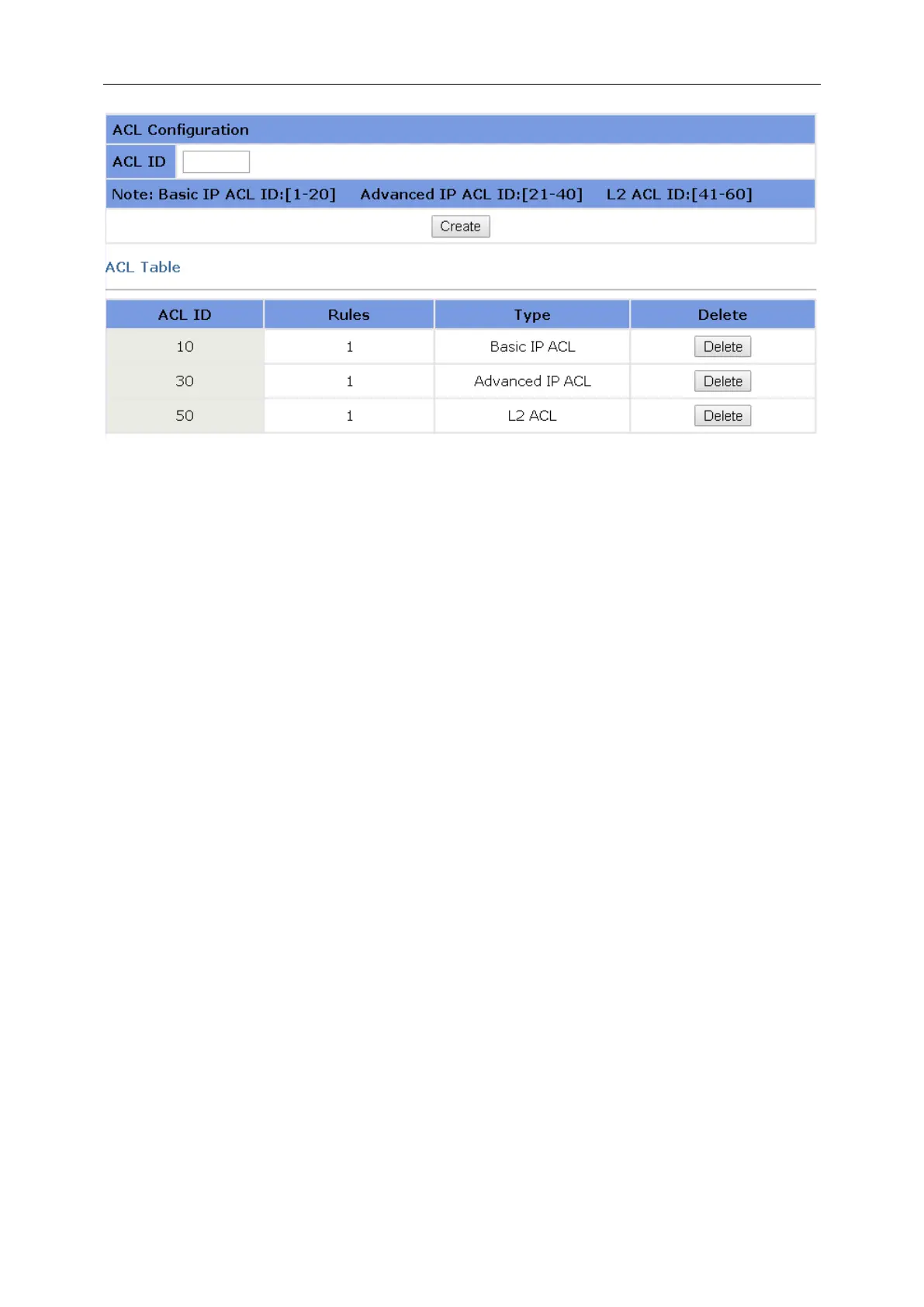3 Web-based Management
On this tab page, you can create a new ACL with specific ACL ID and type of ACL.
There are three types of ACL:
Basic IP ACL: The filtering packets only based on source IP address.
Advance IP ACL: The filtering packets based on source IP address, destination IP address,
IP protocol type, and more.
L2 ACL: The filtering packets based on source MAC address, destination MAC addresses,
802.1p priority, and L2 protocol type.
3.6.12.2 Basic IP ACL
This page sets Basic IP ACL rules. Up to 10 rules per ACL ID can be set; each rule ID can be
used only once. All parameters, Rule ACL ID, Source IP, and IP Mask, must be set, and the
Action can be set as Permit or Deny.
Permit: To permit the access of rule-matched IP.
Deny: To deny the access of rule-matched IP.