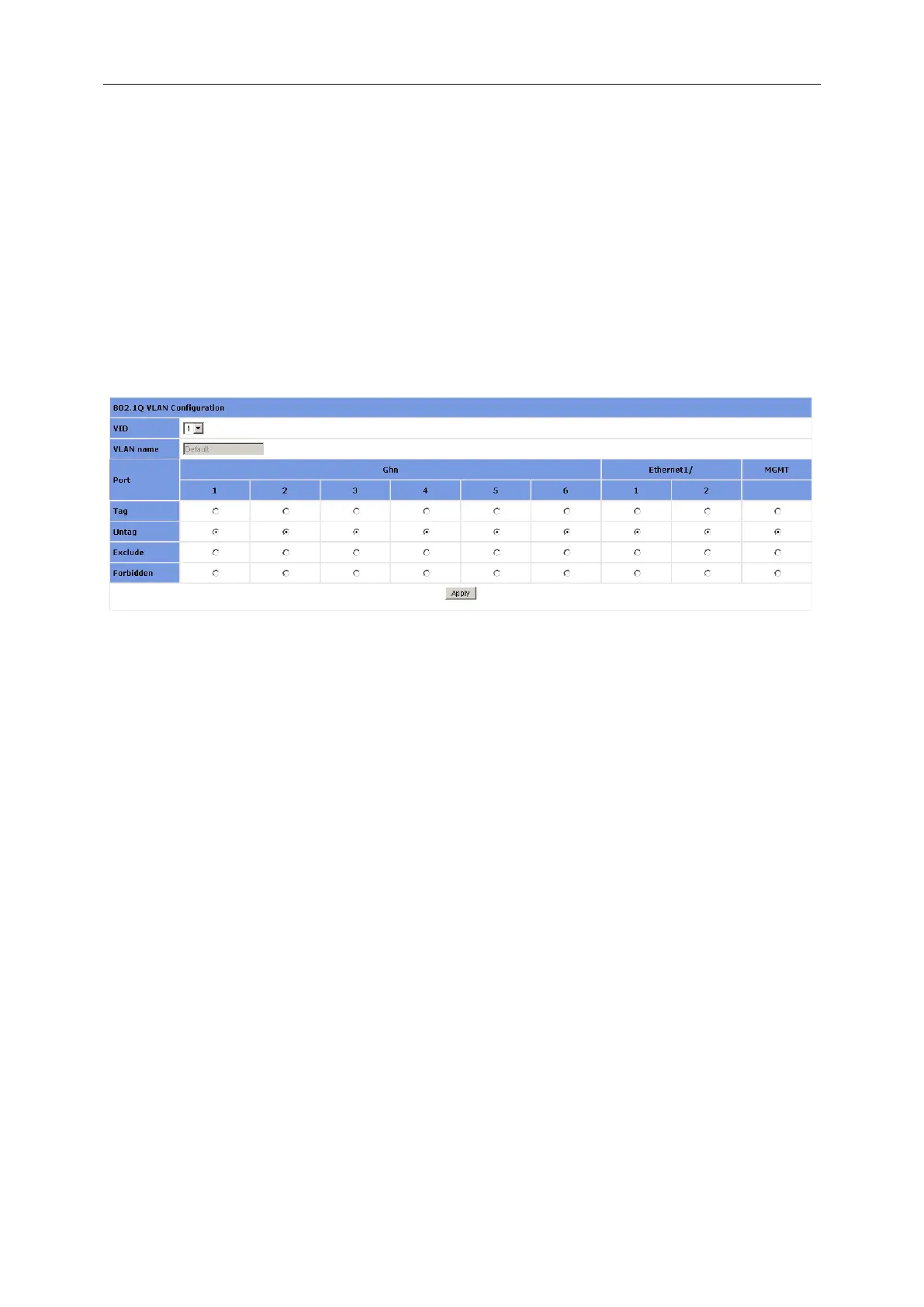3 Web-based Management
VLAN group:
Tag Indicates the port is a tagged member of the VLAN group. All packets
forwarded by the port are tagged. The packets contain VLAN information.
Untag Indicates the port is an untagged VLAN member of the VLAN group.
Packets forwarded by the port are untagged.
Exclude Excludes the port from the VLAN group. However, the port can be added to
the VLAN group through GVRP.
Forbidden Does not allow the port to be added to the VLAN group, even if GVRP
indicates so.
3.3.2.3 Port Configuration
This tab page configures 802.1Q VLAN port parameters :
Port : Specify the port to be configured.
PVID: Each port can have only one Port VLAN ID (PVID), an untagged Ethernet package will
be tagged a VID of PVID when arriving at the port. The default PVID is 1 for each port.
Link Type: Can choose Hybrid (by default), Access or Trunk from this drop-down list.
⚫ Access: An access port can belong to only one VLAN, and is generally used to connect
user PCs. Tag is deleted when transmitting packets.
⚫ Trunk: A trunk port can belong to more than one VLAN. It can receive/send packets
from/to multiple VLANs, and is generally used to connect another switch. A trunk port can
belong to multiple VLANs, but it can only be configured as untagged in one VLAN. All
packages are tagged, except when an egress package is in a VLAN group with VID the
same as PVID.
⚫ Hybrid: A hybrid port can belong to more than one VLAN. It can receive/send packets
from/to multiple VLANs, and can be used to connect either a switch or user PCs. A
Hybrid port is similar to a Trunk port, except it leaves the user a flexibility of configuring
each port as tagged or untagged.
Frame Type: Chooses how the port accepts Ethernet package. When Admit All is selected,