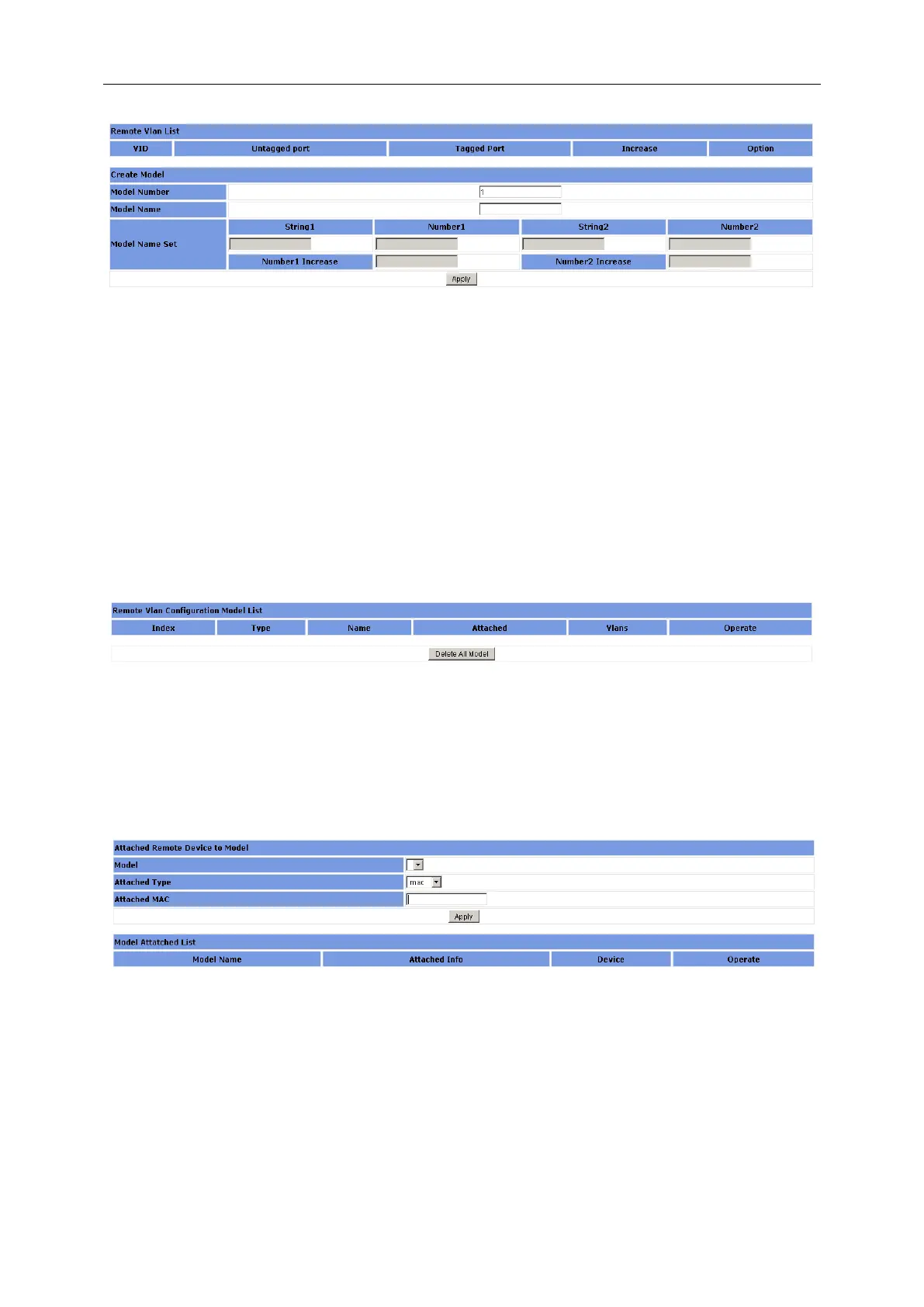3 Web-based Management
Model Number :model number is to create.
Model Name:Model name is to create.
Model Name Set :Set model name by compound mode.
3.2.3.3 Remote Vlan Model List
This page is to show Remote Node VLAN Configuration Model table, Configuration Model is
deletable, mouse hover to display more information.
Content display include all the configuration model type, name, attached device, VLAN, VID,
tag/untag/exclude port, PVID, priority.
3.2.3.4 Remote Vlan Model Attach
This page is to bind remote node VLAN configuration model, show binding table of remote
node model, after binding, the binding remote node come into effect.
Model:Model to bind.
Attached Type: Designate the binding type.
Attached MAC: MAC or name of thedesignated binding device
Device:Name and MAC information of the binding remote node