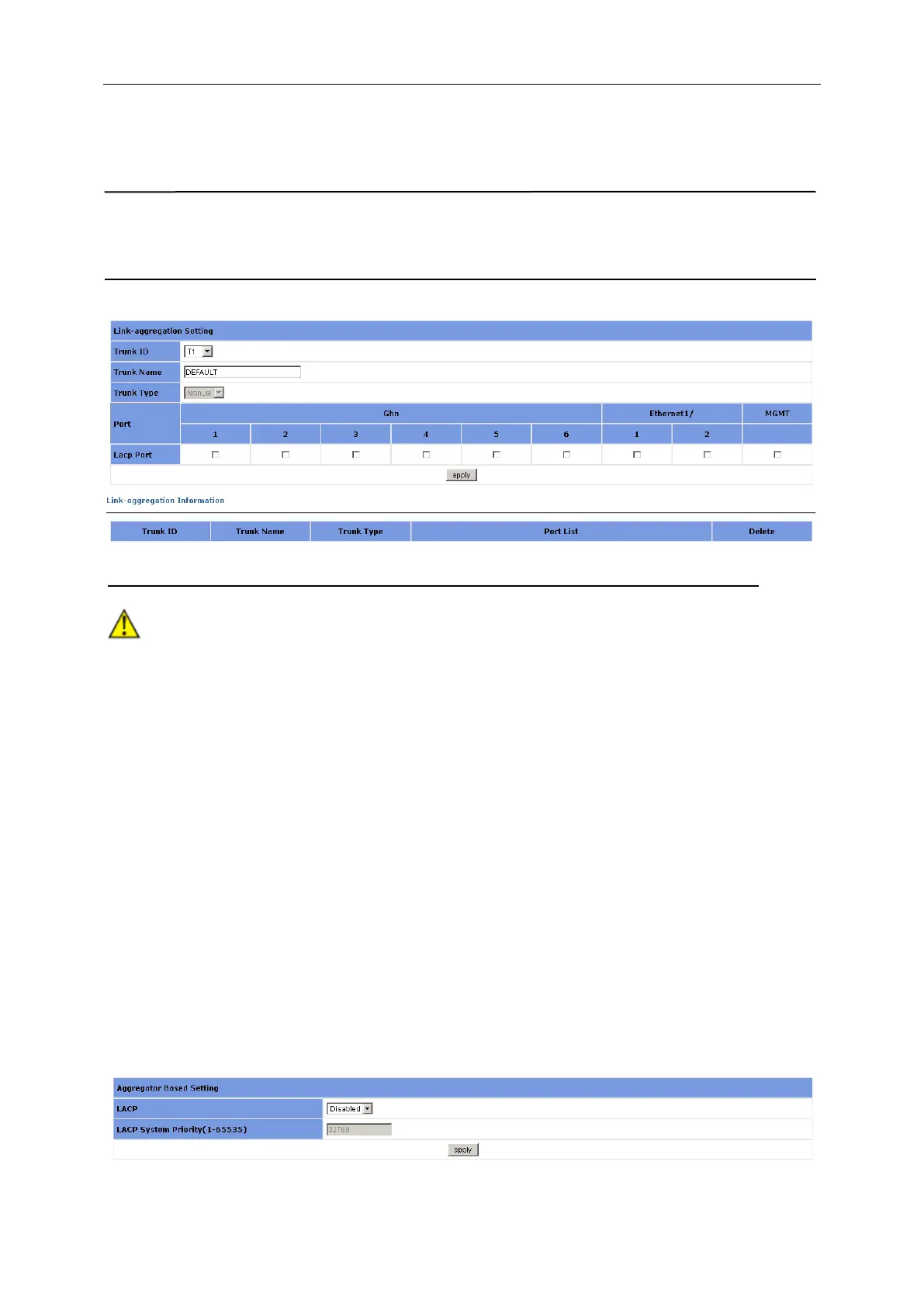3 Web-based Management
Step 4 Select the ports as members of an aggregate group (2 ~ 8 ports);
Step 5 Click <Apply>, and then the link-aggregation Information will be listed at the lower part.
Note: A trunk may be configured as a mirroring port, but it is not allowed to configure a trunk
as a monitoring port.
Caution:
⚫ The ports of the same link-aggregration group should have the same basic configuration,
such as STP, QoS, VLAN and port attribute and so on.
3.2.6.2 LACP Basic
LACP determines the dynamic aggregation group members according to the priority of the port ID
on the end with the preferred device ID. The device ID consists of two-byte system priority and
six-byte system MAC address, that is, device ID = system priority + system MAC address.
When two device IDs are compared, the system priorities are compared first, and the system
MAC addresses are compared when the system priorities are the same. The device with smaller
device ID will be considered as the preferred one.
There is a limit on the number of selected ports in an aggregation group. Therefore, if the number
of selected ports in an aggregation group exceeds the maximum member port number supported
by the device, the system will choose the ports with lower port numbers as the member ports.
Set LACP system priority (from 1 to 65535).