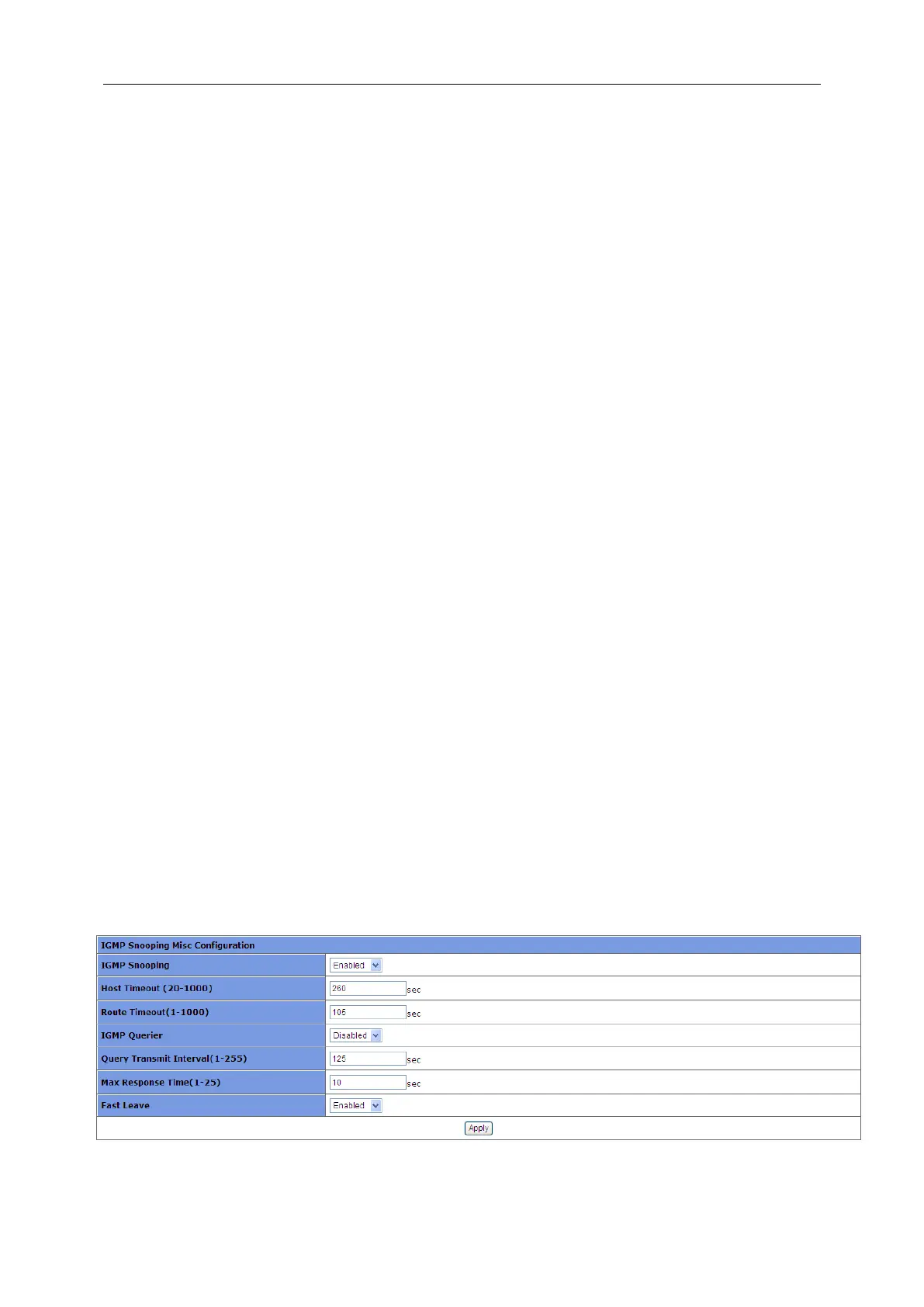3 Web-based Management
shown in the following figure, when IGMP Snooping is not running on the device, multicast
packets are broadcasted to all devices at Layer 2. When IGMP Snooping is running on the
switch, multicast packets for known multicast groups are multicast to the receivers, rather
than broadcast to all hosts, at Layer 2.
(1) Basic Configuration
This tab page sets the following IGMP Snooping Misc configuration parameters:
IGMP Snooping Globally enable/disable IGMP Snooping function
Host Timeout The switch starts for a port after the port joins a multicast group.
After it times out, the port will be deleted from the group. It is in
the range of 200 to 1000; by default, the value is 260 seconds.
Route Timeout The switch starts Router Timeout for each router port, when it
times out it will be deleted from the router port list. It is in the
range of 1 to 1000; by default, the value is 105 seconds.
IGMP Querier IGMP Querier sends IGMP general query packets to all the
hosts and router ports in the network segment to check the
multicast group members. By default, IGMP Querier is
disabled.
Query Transmit Interval The interval IGMP Querier sends IGMP general query packets
to all the hosts and router ports. After it times out, it will delete
the port from the group. It ranges from 1 to 255, by default, the
value is 125 seconds.
Max Response Time The maximum response time of the IGMP general query
packets. After it times out, it will delete the port form the group.
It is in the range of 1 to 25, by default, the value is 10 seconds.
Fast Leave If Fast Leave is enabled, when a port receives a leave message from a multicast
group, the switch will delete the port directly. In this way, when the port has only one user, it
can save bandwidth.
(2) Detail Configuration