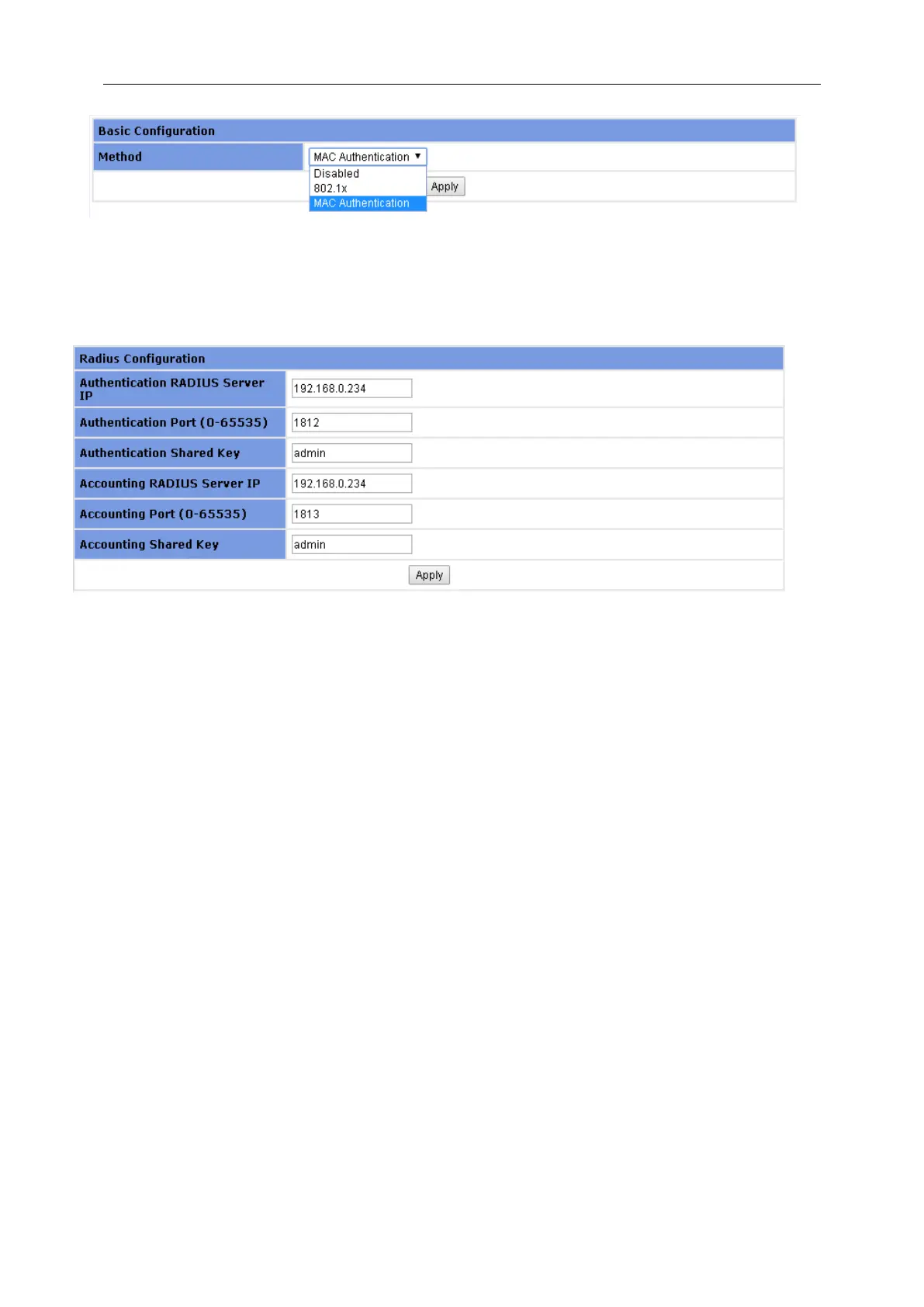3 Web-based Management
3.6.1.3 Radius
This page configures Radius configuration
Authentication RADIUS Server IP IP address of the radius server to be used, a valid
unicast address in dotted decimal notation; the default
value is 192.168.0.234.
Authentication Port UDP port number of the radius server, ranging from 0 to
65535; the default value is 1812.
Authentication Shared Key Sets a shared key for radius messages. String length is 1
to 15 characters.
Accounting RADIUS Server IP IP address of accounting radius server to be used, a
valid unicast address in dotted decimal notation; the
default value is 192.168.0.234.
Accounting Port UDP port number of the radius server, ranging from 0 to
65535; the default value is 1813.
Accounting Shared Key Sets a shared key for accounting radius. String length is
from 1 to 15 characters.
3.6.1.4 TACACS+
This page configures TACACS+ configuration