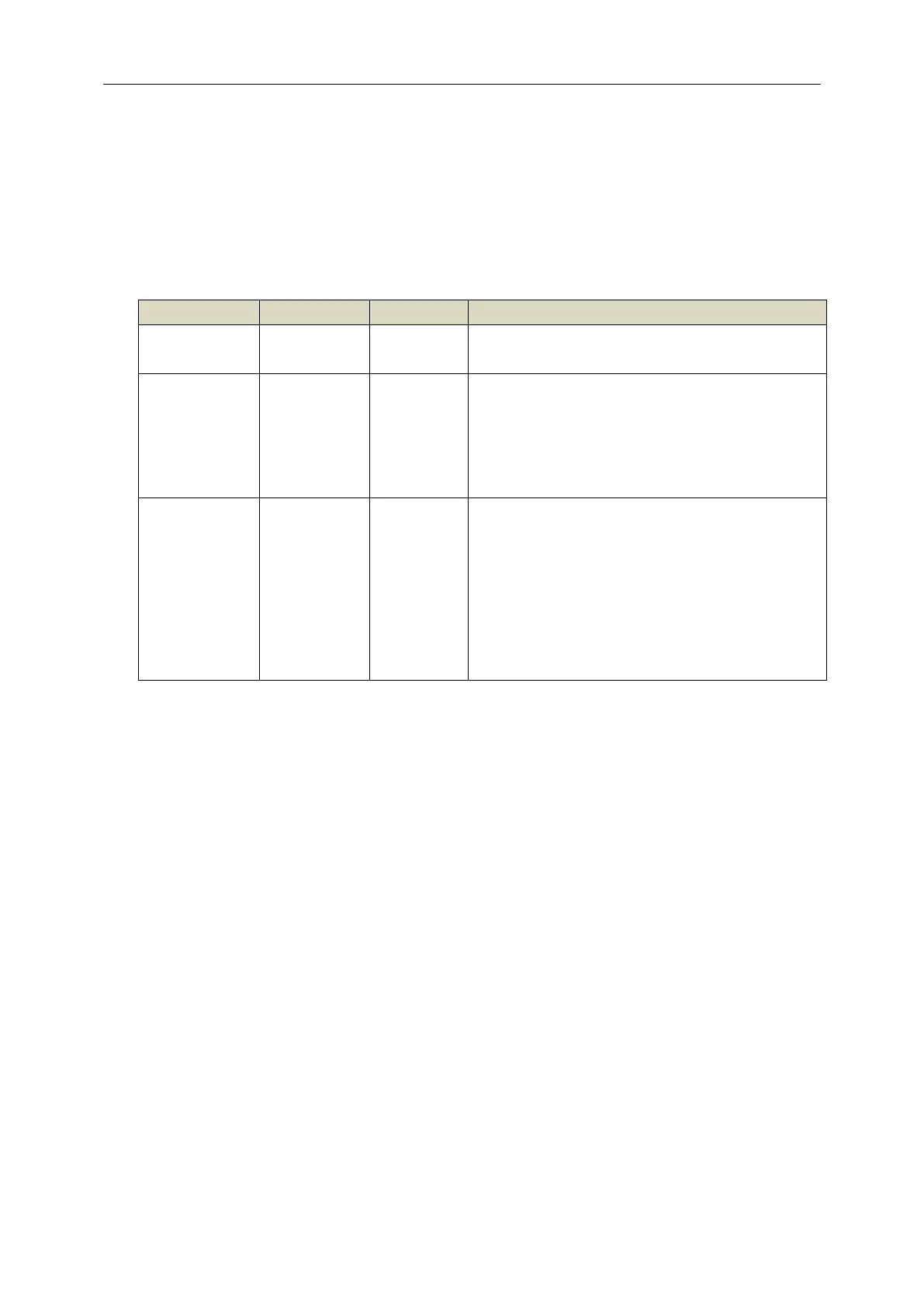All operations except the following
• Create or delete accounts
• Reset
• Software upgrade, backup and
restoration through TFTP
Networking utility such as “ping” and “show”,
but the following are not allowed to be used:
“show user”, “show snmp community”, “show
snmp traps-host”, and “show snmp user”.
Note: Visitor can only access the switch
through a serial port.