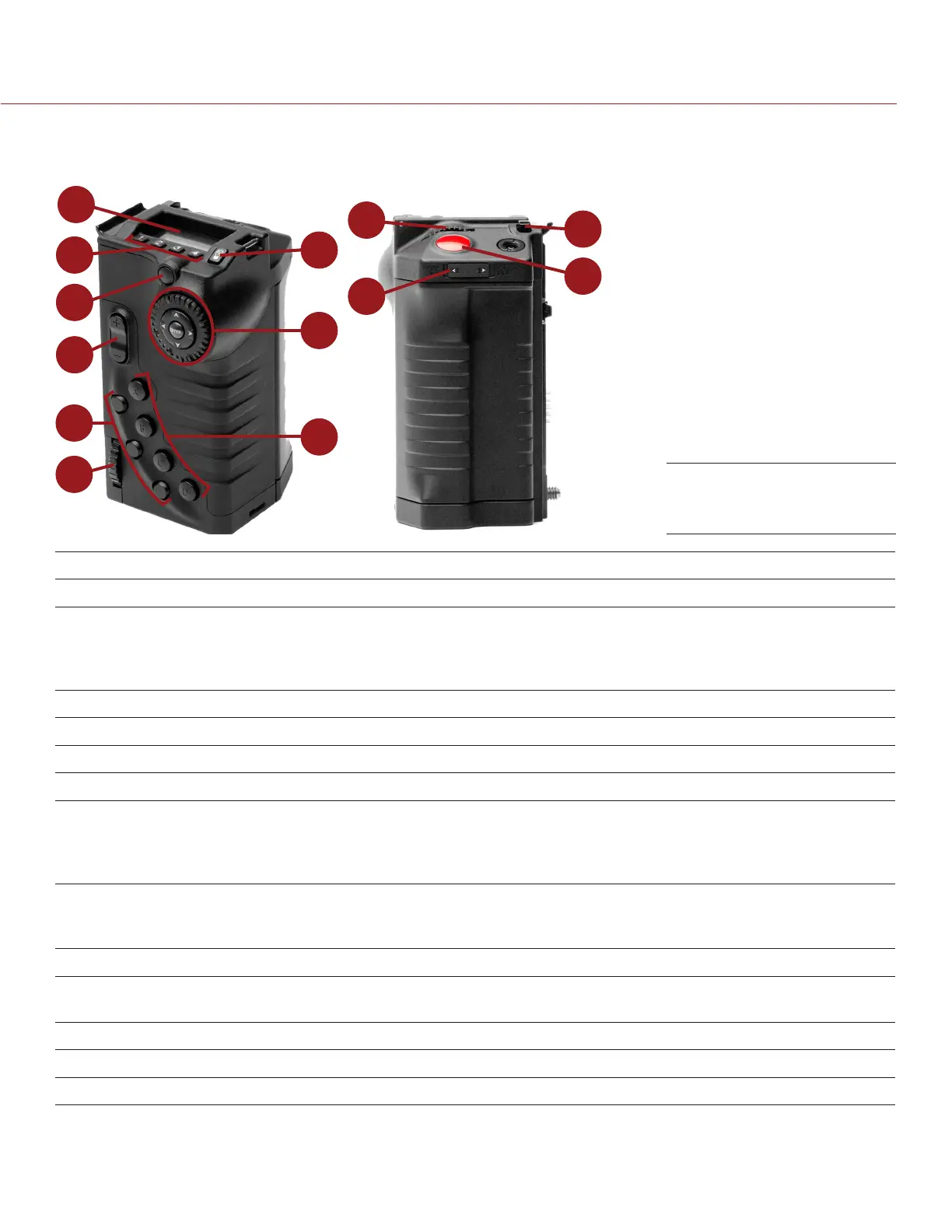RED DSMC OPERATION GUIDE
COPYRIGHT © 2014 RED.COM, INC 955-0020_V5.2, REV-G | 53
DSMC SIDE HANDLE
This section describes the controls and display of the DSMC Side Handle.
1
2
7
3
8
4
9
5
6
10
11
12
13
# CONTROL/ITEM DESCRIPTION
1 LCD Display Go to “DSMC Side Handle Display” on page 54
2 User Keys (1–4)
1
1: Move cursor to Frame Rate (FPS) in the Upper Status Row
2: Move cursor to ISO in the Upper Status Row
3: Move cursor to Aperture (F Stop) in the Upper Status Row
4: Move cursor to Shutter (Exposure) in the Upper Status Row
3 LCD Backlight Button Toggles LCD backlight illumination
4 Menu Button Access menus or exit currently selected menu
5 Rocker Switch Open (Up)/Close (Down) Iris
6 Navigation Group Navigate menus and menu items; go to “Navigation Group” on page 52
7 User Keys (A–D) A: Cycle Auto-Focus Mode
B: Auto White Balance
C: Toggle 1:1 Magnify on/off
D: Toggle Exposure Mode on/off
8 User Keys (5–7) 5: Toggle Exposure Mode on/off
6: Key Disabled
7: Eject Media
9 Thumbwheel Lock Install and remove the DSMC Side Handle
10 Rotary Dial Select and adjust camera paramter values, similar to the Scroll Wheel in the
Navigation Group
11 Focus/Record Button Half-press for auto-focus; full press to Start/Stop Record
12 Battery Door Release Press to open the battery door
13 Stills/Movie Mode Switch Currently disabled in firmware
1. Press User Keys 1 + 4 simultaneously to lock/unlock DSMC Side Handle buttons to prevent inadvertent menu changes.
NOTE: DSMC Side Handle keys are user programmable. For more information, go to “Key Mapping” on page
89.
DSMC Side Handle
Controls