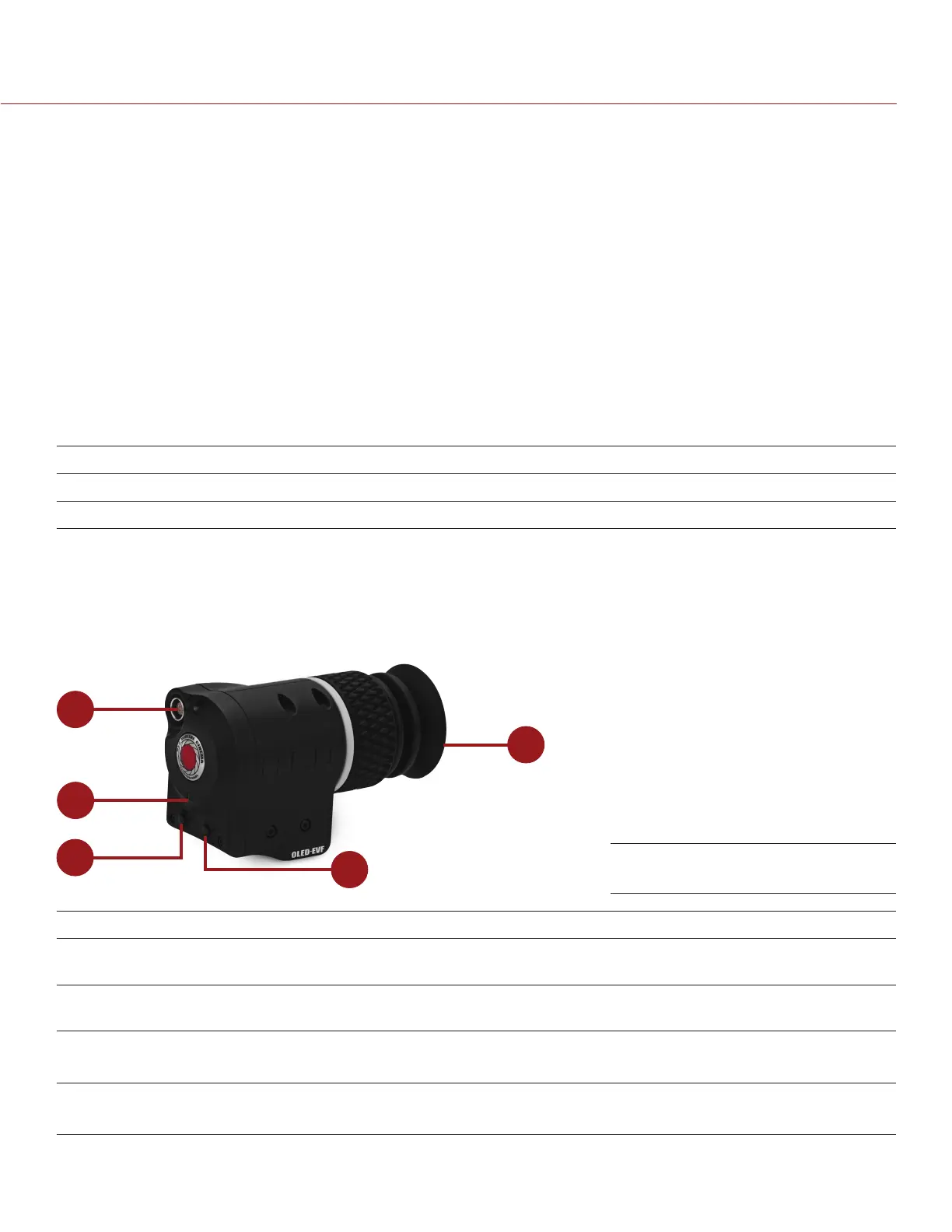COPYRIGHT © 2015 RED.COM, INC
RED DSMC OPERATION GUIDE: EPIC/SCARLET
955-0020_V6.0, REV-J | 26
WARNING: DO NOT use the threaded holes in the RED Touch LCD base to mount the display to the BRAIN.
Damage to a RED display or other components of the DSMC system caused by using these threaded holes is
not covered under warranty.
IMPORTANT: The RED Touch LCD swivel axis has a total adjustment range of approximately 360˚ (180˚ clockwise
or counterclockwise from the nominal “rear-facing” orientation). The tilt axis range of adjustment is approximately
180˚. Damage to a RED display or other DSMC components caused by excessive force is not covered under
warranty.
IMPORTANT: The DSMC
2
RED Touch 4.7" LCD has a tilt axis range of approximately 240˚ (90˚ forward and 150˚
backward). Damage to a RED display or other DSMC components caused by excessive force is not covered
under warranty.
BOMB EVFS
The BOMB EVF (LCOS) and BOMB EVF (OLED) deliver specialized viewing solutions for the DSMC. The BOMB
EVF (LCOS) is a high-definition, lightweight, and low-profile viewfinder. The BOMB EVF (OLED) uses OLED
technology, providing deeper blacks and more color accurate images.
ITEM CONTRAST RATIO DIOPTER RANGE
BOMB EVF (LCOS)
1
1000:1 typical 2.0 to –5.0.1
BOMB EVF (OLED)
1
>10,000:1 typical 2.0 to –5.0.1
1. Using these displays with a WEAPON camera requires a DSMC
2
LEMO Adaptor A.
WARNING: DO NOT point the BOMB EVF (OLED) eyepiece at direct sunlight. Continued exposure to direct
sunlight may damage the EVF. Point the eyepiece away from sunlight when not in use. Damage to the BOMB
EVF (OLED) caused by continued exposure to direct sunlight is not covered under warranty.
BOMB EVF FEATURES
1
5
2
3
4
# FEATURE DESCRIPTION
1 EVF connector Custom digital video and power interconnection between the BRAIN and RED
EVF; Pinout not published
2 EVF Tally LED When enabled, the LED illuminates red when recording; For more information,
go to “Indicator” on page 103
3 Key 1 Programmable key
Magnify: Toggle
4 Key 2 Programmable key
Exposure Check: Toggle
BOMB EVF (OLED)